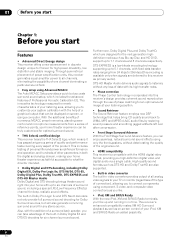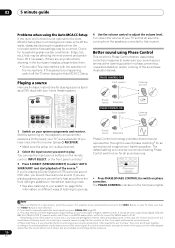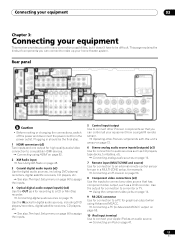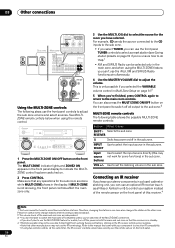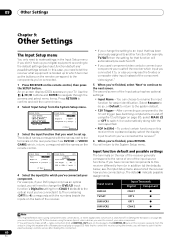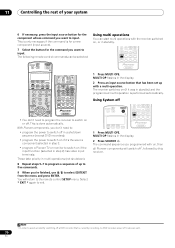Pioneer VSX91TXH Support Question
Find answers below for this question about Pioneer VSX91TXH - Elite AV Receiver.Need a Pioneer VSX91TXH manual? We have 1 online manual for this item!
Question posted by jhendoaudi01 on January 27th, 2016
Repairing Hdmi Output On Pioneer Elite Vsx-91txh
just wondering if it's possible to repair or replace the Hdmi output on the Vsx-91txh. If so, how expensive of a repair would it be and how difficult is the job
Current Answers
Answer #1: Posted by TommyKervz on January 27th, 2016 7:03 PM
This is no easy job for a user' please consult your local Pioneer authorized service center to do this job for you. Free service if still under warrany. http://parts.pioneerelectronics.com/contact/
Related Pioneer VSX91TXH Manual Pages
Similar Questions
Can I Hook A Amplifier To My Pioneer Vsx-519v
(Posted by jimmyfrazier49 10 months ago)
Cómo Resetear Mi Amplificador Pioneer Vsx-91txh
(Posted by xavigarcia1010 1 year ago)
Remote Problem?
I ordered an oem remote for the receiver since it did not come with one when I got it. It worked per...
I ordered an oem remote for the receiver since it did not come with one when I got it. It worked per...
(Posted by escoru57 3 years ago)
How To Factory Reset My Pioneer Elite Vsx-81txv Receiver
How to factory reset my pioneer elite VSX-81TXV receiver
How to factory reset my pioneer elite VSX-81TXV receiver
(Posted by thebigboss691 7 years ago)
I Am Looking For Slovak Or Czech Manual For Pioneer Vsx- 819h - K - Av Receiver
I am looking for Slovak or Czech manual for Pioneer VSX- 819H - K - AV Receiver
I am looking for Slovak or Czech manual for Pioneer VSX- 819H - K - AV Receiver
(Posted by lubourban 8 years ago)