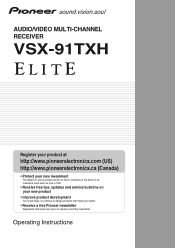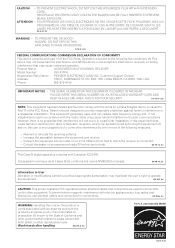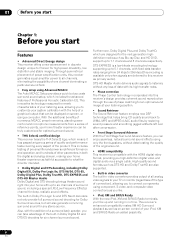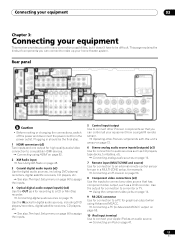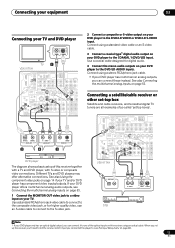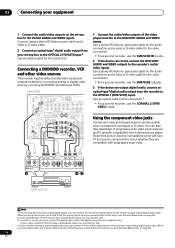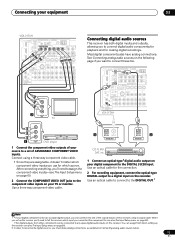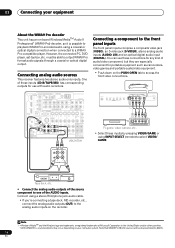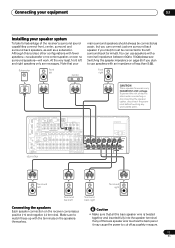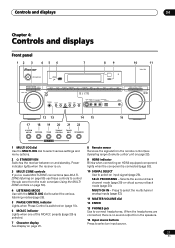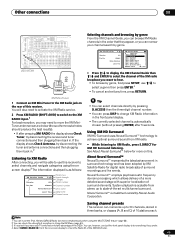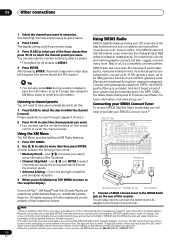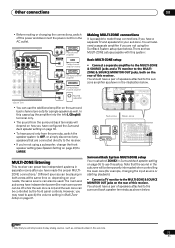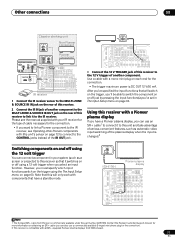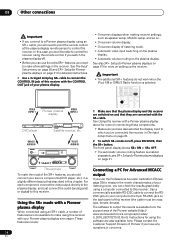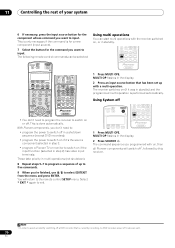Pioneer VSX91TXH Support Question
Find answers below for this question about Pioneer VSX91TXH - Elite AV Receiver.Need a Pioneer VSX91TXH manual? We have 1 online manual for this item!
Question posted by xavigarcia1010 on March 27th, 2023
Cómo Resetear Mi Amplificador Pioneer Vsx-91txh
Current Answers
Answer #1: Posted by SonuKumar on March 27th, 2023 7:15 PM
- Apaga el amplificador y desconéctalo de la corriente eléctrica.
- Presiona y mantén presionados los botones "BAND" y "STAND-BY/ON" al mismo tiempo.
- Mientras mantienes presionados los botones, conecta el amplificador a la corriente eléctrica.
- Suelta los botones después de unos segundos, cuando aparezca el mensaje "Reset?" en la pantalla del amplificador.
- Presiona el botón "ENTER" para confirmar el reseteo y restaurar la configuración de fábrica del amplificador.
Ten en cuenta que al resetear tu amplificador Pioneer VSX-91TXH se borrarán todas las configuraciones personalizadas que hayas realizado, por lo que tendrás que volver a configurar el dispositivo según tus preferencias. Además, el reseteo no solucionará problemas de hardware, por lo que si tu amplificador presenta fallas graves, es posible que necesites llevarlo a un técnico especializado para su reparación.
Please respond to my effort to provide you with the best possible solution by using the "Acceptable Solution" and/or the "Helpful" buttons when the answer has proven to be helpful.
Regards,
Sonu
Your search handyman for all e-support needs!!
Related Pioneer VSX91TXH Manual Pages
Similar Questions
My Pioneer Elite sc09tx display is no longer viewable, The window is now a pulsating light. The rece...
Can we forward the operating instruction of Pioneer VSX-919AH-K in Chinese version ?
I am looking for Slovak or Czech manual for Pioneer VSX- 819H - K - AV Receiver
just wondering if it's possible to repair or replace the Hdmi output on the Vsx-91txh. If so, how ex...