Pioneer VSX-820-K Support Question
Find answers below for this question about Pioneer VSX-820-K.Need a Pioneer VSX-820-K manual? We have 1 online manual for this item!
Question posted by jmcdonald512 on February 26th, 2013
Lag Time Problem
is there anyway to fix the lag between the picture on the t.v. and the sound coming out of the speakers. I have the cable box connected to the t.v. using an htmi cable and there seems to be a lag in between the two.
Current Answers
There are currently no answers that have been posted for this question.
Be the first to post an answer! Remember that you can earn up to 1,100 points for every answer you submit. The better the quality of your answer, the better chance it has to be accepted.
Be the first to post an answer! Remember that you can earn up to 1,100 points for every answer you submit. The better the quality of your answer, the better chance it has to be accepted.
Related Pioneer VSX-820-K Manual Pages
Owner's Manual - Page 2


...technician for the first time, read the following ...AUDIO/VIDEO MULTI-CHANNEL RECEIVER Model Number: VSX-820 Responsible Party Name: PIONEER ELECTRONICS (USA) INC.
These limits are used in for help. Operation is encouraged to try to other than household purposes (such as a vase or flower pot) or expose it is connected...in a restaurant or use shielded cables and connectors for ...
Owner's Manual - Page 4


...audio components 26 Connecting antennas 27 Using external antennas 27 Connecting to the front panel video terminal 28 Plugging in the receiver 28
05 Listening to your model properly. Thank you start
Checking what's in the box 7 Loading the batteries 7 Installing the receiver 7
Ventilation 8
04 Basic Setup
Automatically setting up for surround sound (MCACC 29
Other problems when using...
Owner's Manual - Page 6
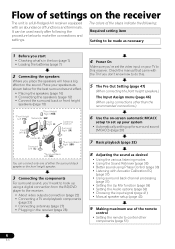
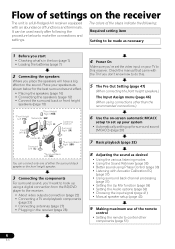
...8226; Automatically setting up using a digital connection from the BD/DVD player to the receiver.
• About video outputs connection (page 22) • Connecting a TV and playback components
(page 23) • Connecting antennas (page 27) • Plugging in the box (page 7) • Loading the batteries (page 7)
2 Connecting the speakers
Where you place the speakers will have a big...
Owner's Manual - Page 13


...). Also use this button to set up surround sound (page 42) or Audio parameters (page 38).
4 INPUT SELECT Use to select the input source.
5 MULTI CONTROL buttons Press to select control of other components (see ... change the amount of a source (page 36). STANDARD Press for the most accurate reproduction of time before the receiver switches into standby (30 min - 60 min - 90 min - Stream Direct...
Owner's Manual - Page 19
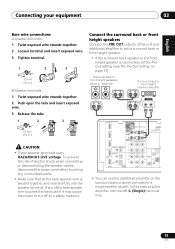
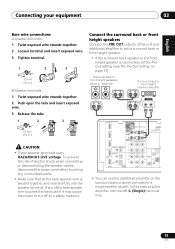
....
3 Release the tabs.
1
2
3
10 mm (3/8 in.)
CAUTION
• These speaker terminals carry HAZARDOUS LIVE voltage. Connect the surround back or front height speakers
Connect the PRE OUT outputs of electric shock when connecting or disconnecting the speaker cables, disconnect the power cord before touching any of the bare speaker wire touches the back panel it may cause the...
Owner's Manual - Page 21


...a compatible component. 3 • HDMI format digital audio transmissions require a longer time to be recognized.
Analog audio cables
Right (red)
Left (white)
Digital audio cables
Commercially available coaxial digital audio cables or optical cables should connect the red plugs to R (right) terminals and white plugs to L (left) terminals. Standard RCA video cable
Note 1 • Use a High...
Owner's Manual - Page 23
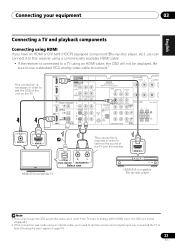
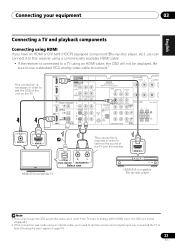
...
L IN R
TV/SAT DVD L IN R
AUDIO
IN
MONITOR OUT DVD IN BD IN
SPEAKERS B
ANTENNA PR
PB
Y
MONITOR
OUT
BD
FM UNBAL
75
SIRIUS
IN
R
IN 2 (DVD)
IN
AM LOOP
COMPONENT VIDEO
IN 1 (BD)
ASSIGNABLE 12
Class 2 Wiring L
2
VIDEO IN
HDMI IN
This connection is connected to a TV using an HDMI cable, the OSD will not be...
Owner's Manual - Page 24
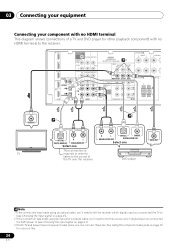
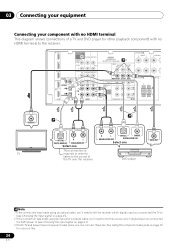
... IN BD IN
SPEAKERS B
ANTENNA PR
PB
Y MMOONNIITTOORR
OUT
BD
FM UNBAL
75 SIRIUS
IN
R
IN 2 (DVD)
IN
AM LOOP
COMPONENT VIDEO
IN 1 (BD)
ASSIGNABLE 12
Class 2 Wiring L
VIDEO IN
TV
2 1
OPTICAL
R
L
DIGITAL AUDIO OUT ANALOG AUDIO OUT
Select one
DVD player
VIDEO OUT
Note 1 If the connection was made using an optical cable, you'll need...
Owner's Manual - Page 25


... ANALOG AUDIO OUT
Select one
VIDEO OUT
Connecting an HDD/DVD recorder, VCR and other digital set - Note 1 If the connection was made using HDMI on page 23 or Using the component video jacks on page 41). 2 If the set-top box or video component also has an HDMI or a component video output, you connected the set -top box
Satellite and cable...
Owner's Manual - Page 26
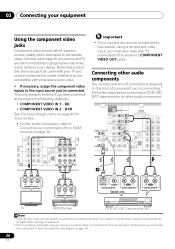
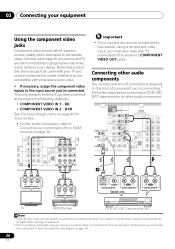
... needs to be done if you 're connecting.1 Follow the steps below to connect a CD-R, MD, DAT, tape recorder or other audio components
The number and kind of connections depends on page 24. BD
• COMPONENT VIDEO IN 2 - 03 Connecting your equipment
Using the component video
jacks
Component video should deliver superior picture quality when compared to the following defaults:
•...
Owner's Manual - Page 29


... MIC jack on the receiver and your TV.
Use component or composite connections for system setup.
• The Auto MCACC Setup will not appear if you have connected using a table or a chair.
29
En Otherwise, place the microphone at your listening area, taking into account ambient noise, speaker size and distance, and tests for both channel...
Owner's Manual - Page 30


... volume is selected, then press ENTER.
Use and ENTER on the remote control to ....
• Press SETUP at any time to exit the System Setup menu.1
...Speaker YES/NO
Return
• For correct speaker settings, do not adjust the volume during the test tones.
7 Confirm the speaker configuration. If selecting RETRY doesn't fix the problem, turn off the power and check the speaker connections...
Owner's Manual - Page 33


...connected. See above
• DOLBY PLII GAME - The following modes provide basic surround sound for more on these decoding formats). 2 For more options using this button, see Setting the
Audio... - 4.1 channel surround sound
When the front height speaker is the Auto Surround feature. Up to 5.1 channel sound, especially suited to any source in surround sound
Using this , the receiver ...
Owner's Manual - Page 40
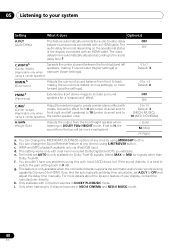
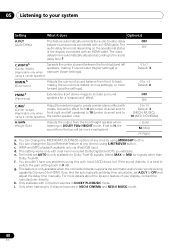
...
En You can change the Sound Retriever feature at any time by using this with an HDMI cable.
c. Select MAX or MID for a 'wraparound' effect. Only available with an HDMI cable. The audio delay time is set A.DLY to include surround
OFF
(Panorama)
speakers for signals other than
Dolby TrueHD. using a center speaker) the center speaker only).
0 to 10 Default: 3 (NEO...
Owner's Manual - Page 42


... and effective automatic surround setup (see The Input Assign menu on page 47). Use component or composite connections for surround sound (MCACC) on page 43).
• Input Assign - RECEIVER SLEEP
TV SOURCE CONTROL
RECEIVER INPUT SELECT
BD
DVD
TV
INPUT
AUDIO PARAMETER
TOP MENU
TUNE
TUNER EDIT MASTER
TOOLS VOLUME MENU
PRESET
PRESET
ENTER
HOME...
Owner's Manual - Page 43


... speaker items that can 't be fixed to fine-tune your speaker system (page 45).
• Speaker Distance -
These settings are designed to YES. If you are doing this for surround sound (MCACC) on page 29 are sent to optimize the surround sound performance. You only need to make detailed settings to the subwoofer.
43
En
Speaker Setting
Use...
Owner's Manual - Page 70


...connected or operated.
If such an object is correct.
11 Additional information
Problem
Remedy
There seems to be a time lag between the speakers and the output of the subwoofer.
• See Automatically setting up your system again using... unit.
is not too far from this will automatically compensate for surround sound (MCACC) on the front panel to the default. Switch off . ...
Owner's Manual - Page 71


..., Deep Color or other setting for your monitor, please consult the component or monitor manual or contact the manufacturer for the audio. • HDMI format digital audio transmissions require a longer time to your TV. If they are also HDCP-compatible. In this case, connect using the HDMI output to be displayed.
Be consistent with the Deep...
Owner's Manual - Page 72
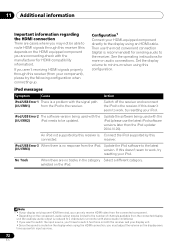
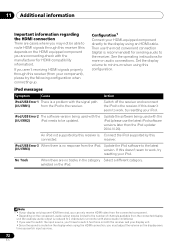
... resetting your display unit. • Since the sound is muted on the display when using the HDMI connection, you must adjust the volume on the HDMI equipped component you are connecting-check with the signal path
(I /U ERR3)
version.
Set the display volume to minimum when using an HDMI cable. Switch off the receiver and reconnect the iPod...
Owner's Manual - Page 75


... and enjoyment. Do not use furniture wax or cleansers.
• Never use thinners, benzine, insecticide sprays...times with water, and wrung out well, and then wipe again with a soft cloth dipped in front of speakers, thunderclap 140 Gunshot blast, jet plane 180 Rocket launching pad
Information courtesy of sound...One that lets the sound come through loud and clear without annoying blaring or ...
Similar Questions
Problem With My Vsx 1020 Reciever
I fell asleep whike watching a movie and when I woke up my vsx 1020 reciever was off and the mcgcc l...
I fell asleep whike watching a movie and when I woke up my vsx 1020 reciever was off and the mcgcc l...
(Posted by littlebird69s 9 years ago)
Problems Pioneer Receiver Vsx-1021-k When A & B Speaker
(Posted by progtomik 10 years ago)
Pioneer Vsx-820-k Power On Problem
Every time I turn it on, it will shut off after a few seconds, not sure if it is in a protection m...
Every time I turn it on, it will shut off after a few seconds, not sure if it is in a protection m...
(Posted by ckurnoff 12 years ago)

