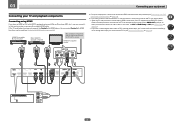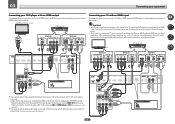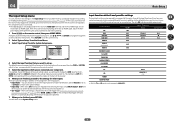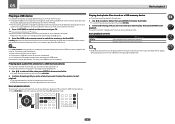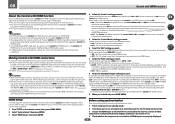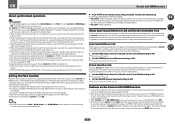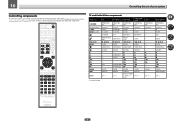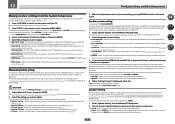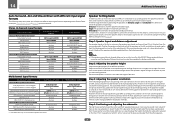Pioneer VSX-60 Support Question
Find answers below for this question about Pioneer VSX-60.Need a Pioneer VSX-60 manual? We have 1 online manual for this item!
Question posted by fgsolane on October 26th, 2012
Problem In The Sound Output Of Zone 2.
Good Afternoon, I have a Pioneer VSX-60 and can not in any way bind the zona2, I've done several tests and everything is working, both boxes connected in zone 2 as the output of zone 2, but no sound, I'm testing the output of the tuner and the Ipad, because I know that the HDMI inputs do not play, have tried everything anyone could help me?
Current Answers
Related Pioneer VSX-60 Manual Pages
Similar Questions
How Do I Assign Sound From Hdmi Input?
what options do I have to assign sound from HDMI input
what options do I have to assign sound from HDMI input
(Posted by dickandeva 3 months ago)
Pioneer Vsx-52 Only Show Black And White Video When Connected To A Dvd. Sound Is
I purchased a used Pioneer VSX-52, it is connected to a DVD and sound is working fine but the video ...
I purchased a used Pioneer VSX-52, it is connected to a DVD and sound is working fine but the video ...
(Posted by felixadejare 5 months ago)
How To Get The Ipod/usb To Play Through Zone 2 On Vsx-60
(Posted by 123hcota 9 years ago)