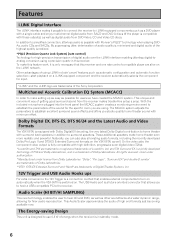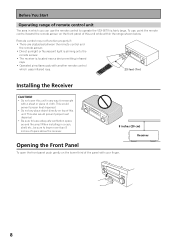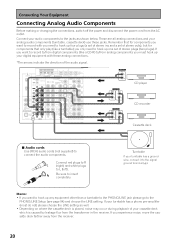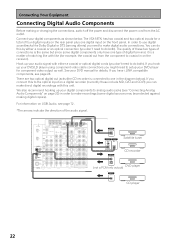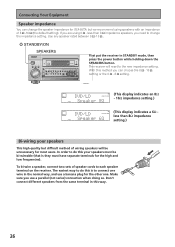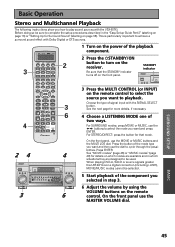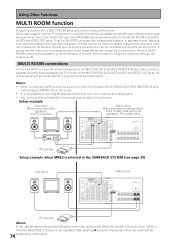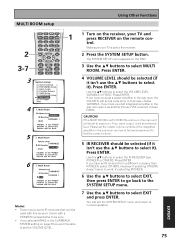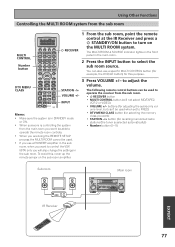Pioneer VSX-55TXi Support Question
Find answers below for this question about Pioneer VSX-55TXi.Need a Pioneer VSX-55TXi manual? We have 1 online manual for this item!
Question posted by grayraven on October 7th, 2012
How Do I Power Up My Turntable?
The person who posted this question about this Pioneer product did not include a detailed explanation. Please use the "Request More Information" button to the right if more details would help you to answer this question.
Current Answers
Related Pioneer VSX-55TXi Manual Pages
Similar Questions
How Do I Reset A Pioneer Vsx-55txi Receiver
how do I reset a pioneer vsx-55txi receiver ?
how do I reset a pioneer vsx-55txi receiver ?
(Posted by 9393 3 years ago)
Faulty Pioneer Vsx-d710s (no Power No Standby Light)
Hi there and thanks in advance looking for some answers regarding the problem I'm having with my pio...
Hi there and thanks in advance looking for some answers regarding the problem I'm having with my pio...
(Posted by dale1984 7 years ago)
Pionerr Vsx-522 No Fm Sound
no sound output in fm radion playback Am radio sound yesCD sound yesSimple 2 speaker setup for 2ch s...
no sound output in fm radion playback Am radio sound yesCD sound yesSimple 2 speaker setup for 2ch s...
(Posted by Cherii 7 years ago)
Connecting A Smart Tv To A Pioneer Vsx-d711 Receiver
We just bought a Samsung smart tv and want to power our audio system with a pioneer VSX-D711 receive...
We just bought a Samsung smart tv and want to power our audio system with a pioneer VSX-D711 receive...
(Posted by m2romano 10 years ago)
What Is The Problem When ' Power Off ' Is Indicated Vsx -d510
(Posted by dwgraham 12 years ago)