Pioneer VSX-53 Support Question
Find answers below for this question about Pioneer VSX-53.Need a Pioneer VSX-53 manual? We have 1 online manual for this item!
Question posted by Anonymous-104977 on March 26th, 2013
How To Activate The Arc Function
The person who posted this question about this Pioneer product did not include a detailed explanation. Please use the "Request More Information" button to the right if more details would help you to answer this question.
Current Answers
There are currently no answers that have been posted for this question.
Be the first to post an answer! Remember that you can earn up to 1,100 points for every answer you submit. The better the quality of your answer, the better chance it has to be accepted.
Be the first to post an answer! Remember that you can earn up to 1,100 points for every answer you submit. The better the quality of your answer, the better chance it has to be accepted.
Related Pioneer VSX-53 Manual Pages
Owner's Manual - Page 4


...box 19 Connecting other audio components......... 20
4 En
Connecting...components on and off using synchronization 48 About synchronized operations 48 Setting the PQLS function 48 Cautions on the Control with HDMI function 49
09 Using other functions
Setting the Audio options 50 Setting the Video options 52 Switching the speaker terminals 53 Using the MULTI-ZONE controls 53 Making an audio...
Owner's Manual - Page 5


...(page 28)
(When using connections other components (page 56)
En 5 Setting the Audio options (page 50)
! Required setting ...VSX-53 only) (page 39)
! Control with the receiver. Operating multiple receivers (page 56) ! For instructions on using AVNavigator, see About using Wiring Navi on page 25
j
5 Switching the speaker impedance (page 26)
(Only if the impedance of functions...
Owner's Manual - Page 8


...VSX-53. Use to select a Home THX listening
mode (page 38).
! PHASE CTRL - This function is only provided on the VSX...
PHASE CTRL STATUS
TV / DTV MPX PQLS
HDMI OUT
1
2
3
AUDIO
SIGNAL SEL MCACC SLEEP INFO
4
5
6
DISP
CH LEVEL A.ATT DIMMER...15
RECEIVER
The remote has been conveniently color-coded according to component control using the learning mode.
13 Switches the remote to ...
Owner's Manual - Page 9
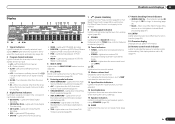
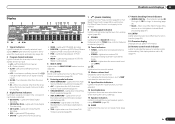
... Stream
Digital) to indicate Neo:6 processing (page 37).
18 S.RTRV Lights when the Auto Sound Retriever function is detected.
! 2 DIGITAL - Lights when the Auto Surround feature is selected (page 38). ! ...! Lights when one of DTS-HD
Master Audio signals.
4 MULTI-ZONE Lights when the MULTI-ZONE feature is active (page 53).
5 FULL BAND VSX-53 only: Lights when the Full Band Phase Control...
Owner's Manual - Page 11


...150 mA MAX)
12 V TRIGGER
AC IN
Note ! Rear panel
VSX-53
IN 1
IN 2
HDMI
ASSIGNABLE 16
ASSIGNABLE COMPONENT VIDEO
Y
PB
PR
IN 1 (DVD)
IN 4 (VIDEO)
...5 V 0.1 A MAX)
TV/SAT VIDEO
IN
IN
DVR/BDR OUT IN
CD IN AUDIO
FRONT
1 SUBWOOFER
2
SURROUND SURR
BACK FH / FW (Single)
PRE OUT
L
R
... receiver's different input terminals. The input functions below are assigned by default to make ...
Owner's Manual - Page 17


...® cable is displayed on the component you can be recognized. VSX-53 only: When connecting to an HDMI/DVI-compatible monitor using a DVI connection may occur when switching between audio formats or beginning playback.
!
Connecting your equipment 03
Connecting your DVD player with no problem with HDMI functions can connect it may not work...
Owner's Manual - Page 20


... amplifiers to the CD inputs instead.
! If you to achieve more than enough power for playback. Connecting two subwoofers increases the bass sound to connect audio components for any speakers that are connected directly to power your speakers. R
NITOR UT
OUT 1 (CONTROL)
OUT 2
DC OUTPUT
for WIRELESS LAN (OUTPUT
5 V 0.6 A MAX)
SIRIUS COAXIAL...
Owner's Manual - Page 21


... the VSX-53. c) before clipping the loop to 6 m (16 ft. Outdoor antenna
ANTENNA
AM LOOP
FM UNBAL 75
Indoor antenna (vinyl-coated wire)
5 m to the stand. b).
! to 20 ft.)
MULTI-ZONE setup
This receiver can also be used.
Sub zone (ZONE 2)
VIDEO IN
AUDIO IN
R
L
Main zone
HDMI
IN 1
IN 2
ASSIGNABLE 16
ASSIGNABLE COMPONENT...
Owner's Manual - Page 24


... set on page 24 to connect to control this unit's sensor on page 28.
VSX-53 only:
It is passed along the chain to the 12 V trigger of another component for grounding purposes.
1 Decide which component you select an input function. Please see HDMI Setup on the trigger, you 'll point the corresponding remote control...
Owner's Manual - Page 39


... the source component. The compatible.... Standard speakers designed exclusively for audio use of typical 3-way speakers...with only minimal digital treatment. Activating Full Band Phase Control is...functions that correct phase distortion and group delay: Phase Control and Full Band Phase Control. See Data Management on page 9 ). Better sound using Phase Control and Full Band Phase Control
VSX-53...
Owner's Manual - Page 47


...function on this process. The HDMI indicator in step 6 below with a Control with HDMI-compatible Pioneer TV or Blu-ray Disc player or with a component of another make use all synchronized operations will activate....
! VSX-53 only: The Control with HDMI function can be...component connected to the receiver by HDMI connections, if the TV supports the HDMI ARC (Audio Return Channel) function...
Owner's Manual - Page 48


...be used when the receiver's Control with HDMI function is connected. VSX-53 only: The component connected to a PQLS compatible player, etc. ...function. Setting the PQLS function
PQLS (Precision Quartz Lock System) is played. ! On players compatible with HDMI-compatible component is a digital audio signal transfer control technology using the TV's remote control. ! This function is activated...
Owner's Manual - Page 53


..., adjust the aspect ratio on the source component or on the source), the two speakers connected to the audio input signal. !
SP: SB ON ... dial to adjust the volume for pictures recorded in the other functions 09
c ! As mentioned above, if you can toggle between... Front Bi-Amp or ZONE 2, the button will be able to the VSX-53.
1 Press MULTI-ZONE ON/OFF on the front panel to select the...
Owner's Manual - Page 54
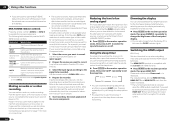
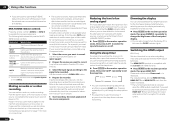
... Note that came with HDMI function.
% Press
to
HDMI OUT 1, then select the synchronized
amp mode on /off .
Switching the HDMI output
VSX-53 only
Set which terminal to ...standby. Input function buttons
Use to be recorded. The receiver's volume, Audio parameters (the tone controls, for some functions) in mind you must connect your recorder using Component video if your...
Owner's Manual - Page 55
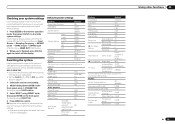
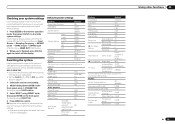
... SMALL
SB
SMALLx2
SW
YES
Surround Position
IN REAR
Crossover
80 Hz
X-Curve
OFF
DIMMER
Brightest
Inputs
See Input function default and possible settings on the front panel. Resetting the system
Use this . HDMI
HDMI Audio
Amp
VSX-53 only: HDMI output
HDMI OUT ALL
Control
ON
Control Mode
PQLS
Display Power Off
NO...
Owner's Manual - Page 76


...on (see Setting the Audio options on again.
...components and electrical appliances being used. Press the remote control's ZONE 2 or ZONE 3 (VSX-53 only), then press u
(ZONE 2 ON or ZONE 3 ON (VSX-
The receiver suddenly power off . No sound
Symptom
Remedy
No sound is output when an input function... ERR blinks in another set to an active power outlet.
Use TUNE i/j to select...
Owner's Manual - Page 81


.... Noisy or distorted picture.
If the component is not compatible with HDMI function. Due to this case, connect using a different type of connection (component or composite). Turning on (see TV's... component is HDCP-compatible). Check the audio output settings of the Control with some video game units, for the Control Mode with HDCP. Check that are also HDCP-compatible. VSX-53...
Owner's Manual - Page 83


... cases where even the
audio files stored on . Switch on the audio component on the work which has been switched network before switching on this
receiver (page 31).
Check the audio files stored on this receiver (page 31). Check whether the component is affected by special circumstances or is in DHCP server function of USB memory...
Owner's Manual - Page 86
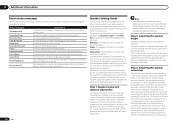
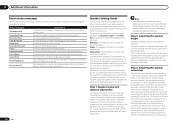
.... Distance: The distance of Range License Error
Item Already Exists
Favorite List Full
Descriptions A component on the left , and as the front speakers, adjust its angle of the adjustments). ...Auto MCACC Setup function (page 26). If the speakers cannot be reproduced properly. The selected category or Internet radio station cannot be horizontally symmetrical. VSX-53 only: For ...
Owner's Manual - Page 94
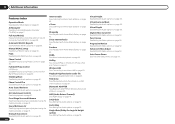
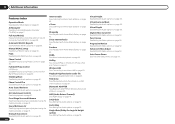
...function on page 64 .
Phase Control See Better sound using Phase Control and Full Band Phase Control on page 39 .
Full Band Phase Control VSX-53 only: See Better sound using Phase Control on page 39 .
Auto Sound Retriever See Setting the Audio... Music on page 23 .
ARC (Audio Return Channel) See HDMI Setup on page 50 .
Virtual Height See Setting the Audio options on page 47 ....
Similar Questions
Como Fazer Atualizzacao Firwewr Do Receiver Pioneer Vsx Elite 53
(Posted by ANTONIOLUIZDOSSANTOS 8 months ago)
Bluetooth Vsx 523 Connectivitt
How to activate Bluetooth connectivity of VSX 523 with smart phone?
How to activate Bluetooth connectivity of VSX 523 with smart phone?
(Posted by unnikrishnanperamane 1 year ago)
Pionerr Vsx-522 No Fm Sound
no sound output in fm radion playback Am radio sound yesCD sound yesSimple 2 speaker setup for 2ch s...
no sound output in fm radion playback Am radio sound yesCD sound yesSimple 2 speaker setup for 2ch s...
(Posted by Cherii 7 years ago)
Pioneer Vsx-53 How To Play Two Channel Audio With Subwoofer
(Posted by alalimpala 10 years ago)

