Pioneer VSX-520-K Support Question
Find answers below for this question about Pioneer VSX-520-K.Need a Pioneer VSX-520-K manual? We have 1 online manual for this item!
Current Answers
There are currently no answers that have been posted for this question.
Be the first to post an answer! Remember that you can earn up to 1,100 points for every answer you submit. The better the quality of your answer, the better chance it has to be accepted.
Be the first to post an answer! Remember that you can earn up to 1,100 points for every answer you submit. The better the quality of your answer, the better chance it has to be accepted.
Related Pioneer VSX-520-K Manual Pages
Owner's Manual - Page 1
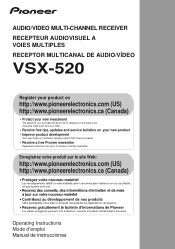
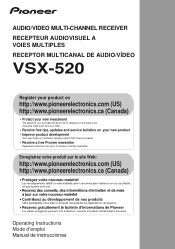
...Mode d'emploi Manual de instrucciones AUDIO/VIDEO MULTI-CHANNEL RECEIVER RECEPTEUR AUDIOVISUEL A VOIES MULTIPLES RECEPTOR MULTICANAL DE AUDIO/VÍDEO
VSX-520
Register your product on
http://...Receive free tips, updates and service bulletins on your new product • Improve product development
Your input helps us continue to design products that meet your needs.
• Receive a free Pioneer...
Owner's Manual - Page 2


...digital device, pursuant to operate the equipment. Product Name: AUDIO/VIDEO MULTI-CHANNEL RECEIVER Model Number: VSX-520 Responsible Party Name: PIONEER ELECTRONICS (USA) INC. The voltage of California and ... be used in for connections. Increase the separation between the equipment and receiver. - D3-4-2-1-3_A1_En
WARNING
Before plugging in accordance with the limits for example...
Owner's Manual - Page 4


... 21 Connecting a TV and playback components . . . 22
Connecting using HDMI 22 Connecting your component with no HDMI terminal 22 Connecting a satellite receiver or other digital set-top box 23 Connecting an HDD/DVD recorder, VCR and other video sources 23 Using the component video jacks 24 Connecting other audio components 24 Connecting antennas 25 Using external...
Owner's Manual - Page 6
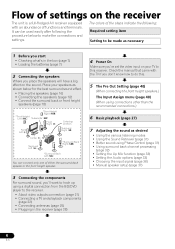
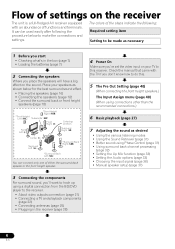
...(page 19)
*Front Height Left (FHL)
*Front Height Right (FHR)
Subwoofer (SW)
Front Right (R)
Front Left (L)
Listening position
Surround Right (SR)... BD/DVD player to the receiver.
• About video outputs connection (page 21) • Connecting a TV and playback components
(page 22) • ... function (page 33) • Setting the Audio options (page 33) • Choosing the input signal (page 36...
Owner's Manual - Page 9
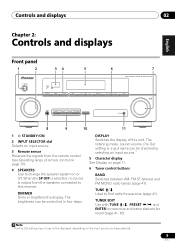
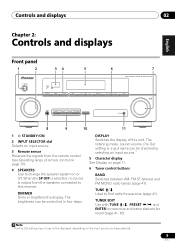
...RECEIVER VSX-520
TUNE
TUNER EDIT
PRESET
ENTER
MASTER VOLUME
PHONES
AUTO/DIRECT
LISTENING MODE
STEREO/ALC
STANDARD ADV SURROUND
SOUND RETRIEVER
PORTABLE
8
9
10
11
1 STANDBY/ON
2 INPUT SELECTOR dial Selects an input source.
3 Remote sensor Receives...SELECTOR
PHASE CONTROL
SPEAKERS
DIMMER
DISPLAY
BAND
5
6
7
AUDIO/ VIDEO MULTI- DIMMER Dims or brightens the display. ...
Owner's Manual - Page 10


... most accurate reproduction of remote control
The remote control may not work properly if: • There are connected, there is operated simultaneously.... • The receiver is located near a device that is emitting infrared rays. • The receiver is no sound output...audio sources (page 31).
11 PORTABLE audio input jack Connect an auxiliary component using a stereo mini-jack cable (page ...
Owner's Manual - Page 13
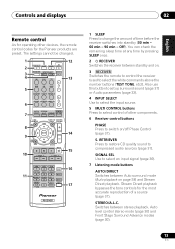
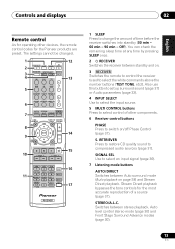
...receiver switches into standby (30 min - 60 min - 90 min - Stream Direct playback bypasses the tone controls for the most accurate reproduction of other devices, the remote control codes for the Pioneer...page 30).
13
En STANDARD ADV SURR
AUDIO PARAMETER
TOP
8 MENU
TUNE
TUNER EDIT MASTER...
Remote control
As for operating other components.
6 Receiver control buttons
PHASE Press to switch on/...
Owner's Manual - Page 14


... access the Audio options (page 33).
ADV SURR Switches between 2 Pro Logic II options (page 28).
RETURN Confirm and exit the current menu screen. Also used to control a component after you ...can be accessed after the RECEIVER button is set to DIRECT or PURE DIRECT.
14
En These buttons also function as described below. There are other component controls Use the number buttons...
Owner's Manual - Page 17


... and connect the surround back or front height speakers to 90 cm (2 ft. For DVD-Audio, the speakers should be set directly to the side of the listening position with a 7.1-channel...stereo effect, place the front speakers 2 m to get the best sound from your system.
• The subwoofer can weaken the surround sound effect.
• Place the left and right front height speakers at a wider ...
Owner's Manual - Page 18
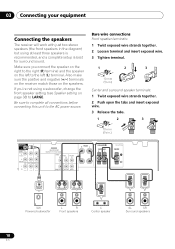
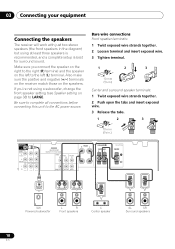
03 Connecting your equipment
Connecting the speakers
The receiver will work with just two stereo speakers (the front speakers in .)
SUBWOOFER PRE OUT
SURR BACK / FRONT HEIGHT
L (Single)
CD-R/TAPE DVR/VCR OUT
R
PRE OUT CD CD-R/TAPE DVR/VCR
L
E IN
IN
ADAPTER PORT (OUTPUT 5 V 100 ...
Owner's Manual - Page 20


...signals can be transmitted simultaneously with a built-in equalizer is connected, it may not work properly. • When an HDMI cable with one cable.
If HDMI cable other ... in the proper direction. This receiver incorporates High-Definition Multimedia Interface (HDMI™) technology. In this receiver, for up to connect analog audio components.
About HDMI
The HDMI connection transfers...
Owner's Manual - Page 22
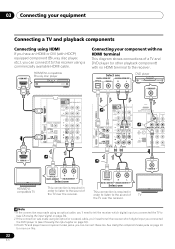
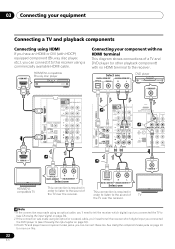
...TAPE)
HDMI
ASSIGNABLE 12
IN R
TV/SAT DVD L IN R
AUDIO
IN BD
IN
2
BD
SUBWOOFER PRE OUT
SURR BACK / FRONT HEIGHT
L (Single)
CD-R/TAPE ...COMPONENT VIDEO
HDMI IN
HDMI/DVIcompatible TV
1
OPTICAL
R
L
DIGITAL AUDIO OUT ANALOG AUDIO OUT
Select one
This connection is required in order to listen to the sound of the TV over the receiver.
1
VIDEO IN
OPTICAL
R
L
DIGITAL AUDIO OUT ANALOG AUDIO...
Owner's Manual - Page 23
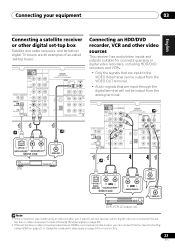
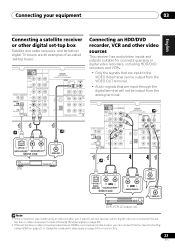
...FM
OU
UNBAL
75
IN (D
AM LOOP
COMPONENT VIDEO
IN (B
ASSIGNAB 1
1
2
OPTICAL
R
L
DIGITAL AUDIO OUT ANALOG AUDIO OUT
Select one
R REC L ANALOG AUDIO IN
VIDEO IN VIDEO OUT
DVR, VCR,... Nederlands Español
Connecting a satellite receiver or other video sources
This receiver has audio/video inputs and outputs suitable for more on this too. SUBWOOFER PRE OUT
SURR BACK / FRONT HEIGHT...
Owner's Manual - Page 24
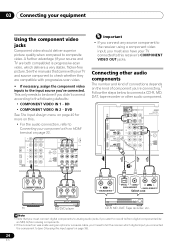
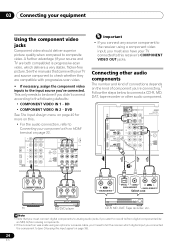
... connecting.1 Follow the steps below to this receiver's COMPONENT VIDEO OUT jacks. DVD
See The Input Assign menu on page 40 for more on this.
• For the audio connection, refer to Connecting your TV connected to connect a CD-R, MD, DAT, tape recorder or other audio component.2
SUBWOOFER PRE OUT
CD-R/TAPE DVR/VCR
SURR BACK...
Owner's Manual - Page 27
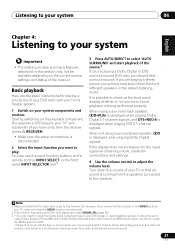
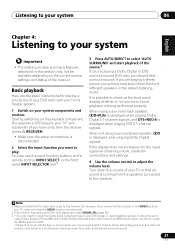
... disc) with your home theater system.
1 Switch on your TV1 and subwoofer (if you have one), then the receiver (press RECEIVER).
• Make sure the setup microphone is now selected). 2 If ...DTS surround sound DVD disc, you may need to check the digital audio output settings on your system components and receiver. Start by switching on
your DVD player or source discs, you should...
Owner's Manual - Page 32


...audio signals that have a maximized PHASE CONTROL effect. • The PHASE CONTROL mode cannot be set to ON on this cannot be 'out of your subwoofer... are connected.
32
En If this receiver depends on your subwoofer to OFF. With 5.1 encoded sources,...waveforms are output from the surround component is turned on or off . Set your subwoofer.
Each press cycles through the options...
Owner's Manual - Page 35
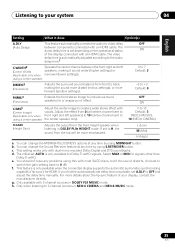
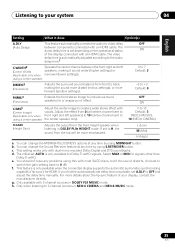
...change the Sound Retriever feature at any problems using S.RETRIEVER button. This setting works only with 2-channel sources in NEO:6 CINEMA and NEO:6 MUSIC mode.
35...: 0
PNRM.g
Extends the front stereo image to the audio delay time.f
C.WIDTHg (Center Width) (Applicable only when
Spreads the center channel between components connected with an HDMI cable. c. h. You shouldn't have...
Owner's Manual - Page 37
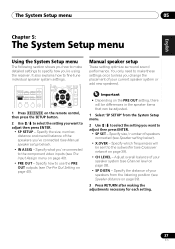
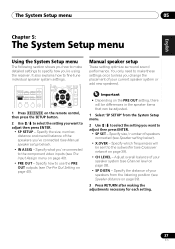
...AUDIO PARAMETER
TOP MENU
TUNE
TUNER EDIT MASTER
TOOLS VOLUME MENU
PRESET
RECEIVER INPUT SELECT
DTV/TV INPUT
BD
DVD
TV
ENTER
HOME MENU
SETUP
TUNE
BAND RETURN
1 Press RECEIVER on page 40).
• PRE OUT -
Specify what you've connected to the component...below ).
• X.OVER - It also explains how to the subwoofer (see Speaker setting below ).
• IN ASSIG - Specify ...
Owner's Manual - Page 45


....
45
En Important
• You can display alphanumeric characters only.
"Pairing" is cleared.
SUBWOOFER PRE OUT
CD-R/TAPE DVR/VCR
SURR BACK /
FRONT
BD
HEIGHT
L
(Single)
OUT
R...AUDIO
IN BD
IN
ADAPTER PORT (OUTPUT 5 V 100 mA MAX)
VIDEO DVR/VCR OUT IN
MONITOR OUT DVD
ANTENNA PR
PB
FM UNBAL 75
AM LOOP
COMPONENT VID
This receiver
Bluetooth® ADAPTER
1 Switch the receiver...
Owner's Manual - Page 50


... output settings of the source component. • Check that are also HDCP-compatible. Signals that the Audio Parameter setting is set to HDMI AMP/THRU (refer to be displayed. If they are input from the analog video terminal will not work with the type of cable between source and receiver. • If video images...
Similar Questions
Control Remote Vsx 520 Pioneer Receiver Av 5.1 Channel
(Posted by darcimaica 8 years ago)
Does Vsx-520-k Support Flac Files From Usb Device Through Front Panel Port?
For example, if I bought Beatles product on USB storage device, and they are offering "24-bit" files...
For example, if I bought Beatles product on USB storage device, and they are offering "24-bit" files...
(Posted by normans520 11 years ago)
What Could You Recommend For A Subwoofer For The Pioneer Vsx-917v.
teh system works well, I am only missing a subwoofer. The spkrs. are Theater research, would love to...
teh system works well, I am only missing a subwoofer. The spkrs. are Theater research, would love to...
(Posted by ramirezandrew53 12 years ago)

