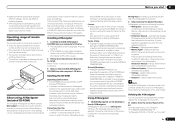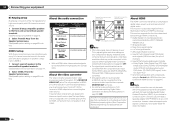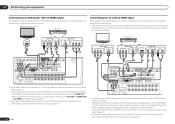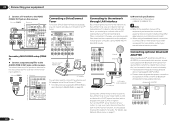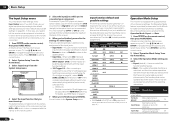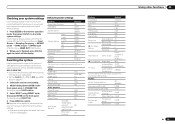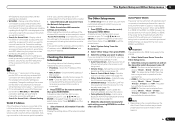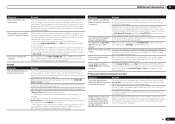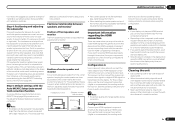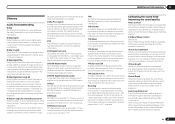Pioneer VSX-52 Support Question
Find answers below for this question about Pioneer VSX-52.Need a Pioneer VSX-52 manual? We have 1 online manual for this item!
Question posted by rauschenbachb on February 18th, 2012
Video Problems
While trying to update my Blu-Ray DVD player something happened to my video output capability on my new reciever. I can no longer get video signals to come out. Is there a way to reset the unit. I am at a loss. I have only had the unit a few days.
Current Answers
Related Pioneer VSX-52 Manual Pages
Similar Questions
Pioneer Vsx-52 Only Show Black And White Video When Connected To A Dvd. Sound Is
I purchased a used Pioneer VSX-52, it is connected to a DVD and sound is working fine but the video ...
I purchased a used Pioneer VSX-52, it is connected to a DVD and sound is working fine but the video ...
(Posted by felixadejare 4 months ago)
Problem With My Vsx 1020 Reciever
I fell asleep whike watching a movie and when I woke up my vsx 1020 reciever was off and the mcgcc l...
I fell asleep whike watching a movie and when I woke up my vsx 1020 reciever was off and the mcgcc l...
(Posted by littlebird69s 9 years ago)
Video Signal Missing
S-VIDEO cable going from dvd to s-video dvd in on amp,opt cable going from dvd to opt in amp. Gettin...
S-VIDEO cable going from dvd to s-video dvd in on amp,opt cable going from dvd to opt in amp. Gettin...
(Posted by midore 11 years ago)
Elite Vsx-11,tv Receiver,pioneer,video & Tv
Is any one has a Reviews? or Manual?
Is any one has a Reviews? or Manual?
(Posted by bedastudent 12 years ago)