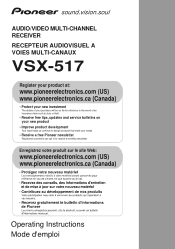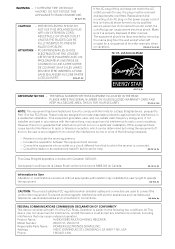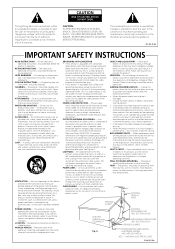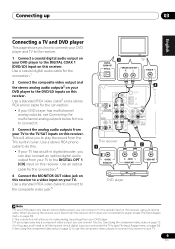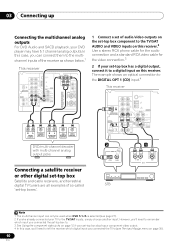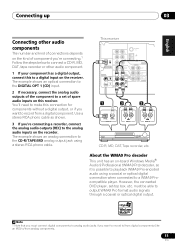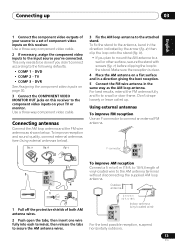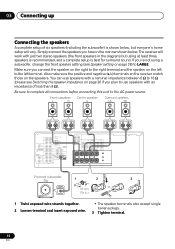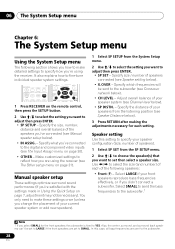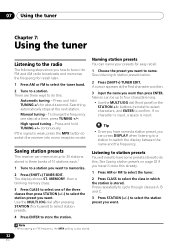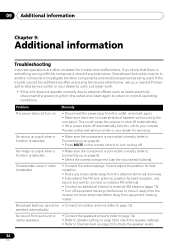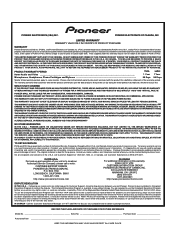Pioneer VSX-517-S Support Question
Find answers below for this question about Pioneer VSX-517-S - AV Receiver.Need a Pioneer VSX-517-S manual? We have 1 online manual for this item!
Question posted by andreluthando on June 8th, 2012
I Need Schemtic Diagram Repair Pioneer Vsx517
yahoo
Current Answers
Related Pioneer VSX-517-S Manual Pages
Similar Questions
I Have A Pdr-99 That Has Begun To Skip During Play.
Occasionally, the unit will play an entire CD, but sometimes it plays part way into the first track,...
Occasionally, the unit will play an entire CD, but sometimes it plays part way into the first track,...
(Posted by petersherer 2 years ago)
I Cant Connect To The Bluetooth
i am not able to connect any device via Bluetooth to my pioneer Htz-bd 32
i am not able to connect any device via Bluetooth to my pioneer Htz-bd 32
(Posted by kemekalgh 2 years ago)
My Mcacc Light Is Flashing And Receiver Won’t Turn On What Do I Need To Do ?
my MCACC is flashing and my reciever won't turn on
my MCACC is flashing and my reciever won't turn on
(Posted by tylermanning 3 years ago)
I Am Looking For Slovak Or Czech Manual For Pioneer Vsx- 819h - K - Av Receiver
I am looking for Slovak or Czech manual for Pioneer VSX- 819H - K - AV Receiver
I am looking for Slovak or Czech manual for Pioneer VSX- 819H - K - AV Receiver
(Posted by lubourban 7 years ago)
Pioneer Htp-2920 Home Theater SystemConnect To Cable Box Or Tv?
I hooked up htp2920 as instructed. I hooke the cables from the pioneer system directly to tv., not...
I hooked up htp2920 as instructed. I hooke the cables from the pioneer system directly to tv., not...
(Posted by mmorris3 13 years ago)