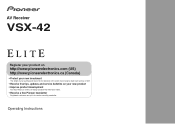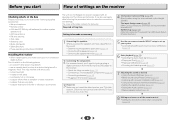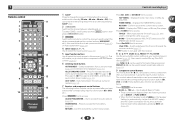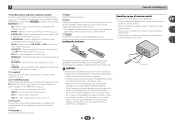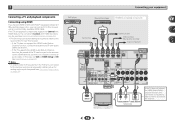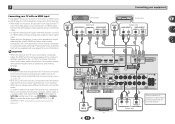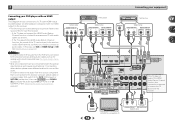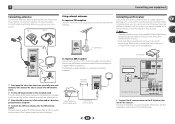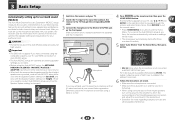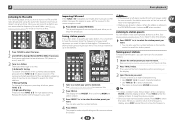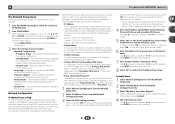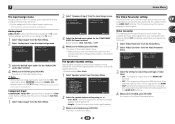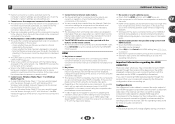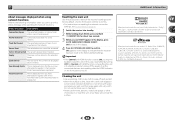Pioneer VSX-42 Support Question
Find answers below for this question about Pioneer VSX-42.Need a Pioneer VSX-42 manual? We have 1 online manual for this item!
Question posted by nidUN on February 7th, 2014
How To Set Up My Vsx42 Receiver
The person who posted this question about this Pioneer product did not include a detailed explanation. Please use the "Request More Information" button to the right if more details would help you to answer this question.
Current Answers
Related Pioneer VSX-42 Manual Pages
Similar Questions
Does The Operating Manual Tell Us How To Set This Receiver Back To Factory
(Posted by dugans021 3 years ago)
How To Return Pioneer Vsx-42 Audio To Factory Defaults
(Posted by stamamas 9 years ago)
The Pioneer Vsx-42 Receiver Is Not Recognizing Hdmi/source Conected To Tv.
The Pioneer VSX-42 receiver is not recognizing HDMI/Source connected to Smart TV (Samsung 8000) for ...
The Pioneer VSX-42 receiver is not recognizing HDMI/Source connected to Smart TV (Samsung 8000) for ...
(Posted by fabieli214 11 years ago)
Is There A Way To Set The Receiver To Default To Dvr Mode On Power Up?
Hi , My Cable/DVR box feeds in to my pioneer VSX 1021 - k receiver via hdmi cable connected to the D...
Hi , My Cable/DVR box feeds in to my pioneer VSX 1021 - k receiver via hdmi cable connected to the D...
(Posted by Jcall 12 years ago)