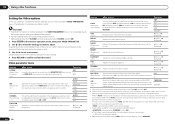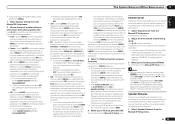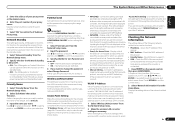Pioneer VSX-1021-K Support Question
Find answers below for this question about Pioneer VSX-1021-K.Need a Pioneer VSX-1021-K manual? We have 1 online manual for this item!
Question posted by Jcall on December 17th, 2011
Is There A Way To Set The Receiver To Default To Dvr Mode On Power Up?
Hi , My Cable/DVR box feeds in to my pioneer VSX 1021 - k receiver via hdmi cable connected to the DVR input of the receiver. When I turn the receiver on, it comes up in DVR mode for a second or two and then switches to TV/Sat mode and I have to manually switch it back to DVR mode every time. Is there a setting on this receiver to set a default power on mode?
Current Answers
Related Pioneer VSX-1021-K Manual Pages
Similar Questions
Pioneer Vsxd811s Av Receiver System Hanged On Tv/sat Mode And Not Changing Volum
Pioneer Vsxd811s av receiver system hanged on tv/sat mode and not changing volume level?Av receiver ...
Pioneer Vsxd811s av receiver system hanged on tv/sat mode and not changing volume level?Av receiver ...
(Posted by aprashant25 2 years ago)
Pioneer Vsx1021 K Receiver When Turning On&off The Input Switch To Tv/sat
(Posted by bjc1Dale1 10 years ago)
How To Set Up Pioneer Vsx 1021 K Remote Hdmi Button To Be Static
(Posted by RaEduri 10 years ago)
Receiver Changing To Tv/sat
I have the Pioneer VSX-821-k receiver. I have a samsung series 7100 hooked up to it. When I connecte...
I have the Pioneer VSX-821-k receiver. I have a samsung series 7100 hooked up to it. When I connecte...
(Posted by VirgilWilkerson 10 years ago)
Can I Connect My Laptop To 1021-k With Hdmi Cable, And Play Movie On Tv?
Can i connect my laptop to 1021-k with HDMI cable, and play movie on TV? How thanks
Can i connect my laptop to 1021-k with HDMI cable, and play movie on TV? How thanks
(Posted by bingqi1974 12 years ago)