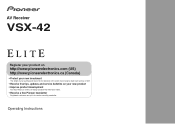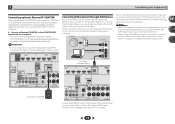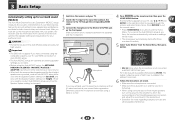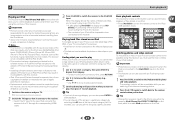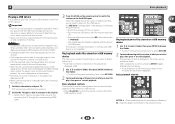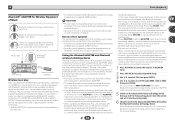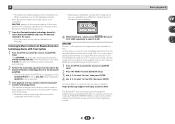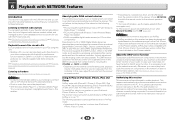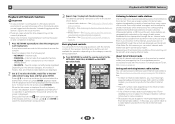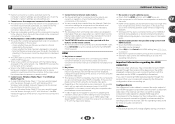Pioneer VSX-42 Support Question
Find answers below for this question about Pioneer VSX-42.Need a Pioneer VSX-42 manual? We have 1 online manual for this item!
Question posted by jffstatio on August 25th, 2014
How To Authorize Windows 7 Pc To Play Pioneer Elite Vsx-42
The person who posted this question about this Pioneer product did not include a detailed explanation. Please use the "Request More Information" button to the right if more details would help you to answer this question.
Current Answers
Related Pioneer VSX-42 Manual Pages
Similar Questions
Pioneer Elite Vsx-31 Flashing Bluelight
Why is my pioneer elite VSX-31 flashing blue light and wont POWER ON
Why is my pioneer elite VSX-31 flashing blue light and wont POWER ON
(Posted by simeonp2404 1 year ago)
How Do I Reset Elite Vsx 41 To Factory.
please help me figure out how to reset Pioneer Elite vsx 41 unit to factory
please help me figure out how to reset Pioneer Elite vsx 41 unit to factory
(Posted by Schnarf1500 5 years ago)
The Pioneer Vsx-42 Receiver Is Not Recognizing Hdmi/source Conected To Tv.
The Pioneer VSX-42 receiver is not recognizing HDMI/Source connected to Smart TV (Samsung 8000) for ...
The Pioneer VSX-42 receiver is not recognizing HDMI/Source connected to Smart TV (Samsung 8000) for ...
(Posted by fabieli214 11 years ago)