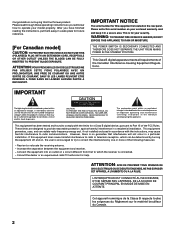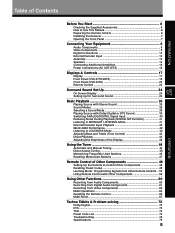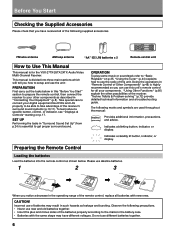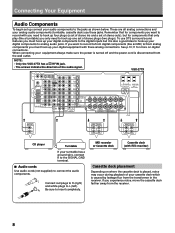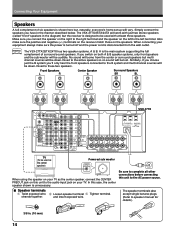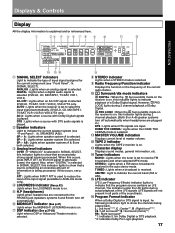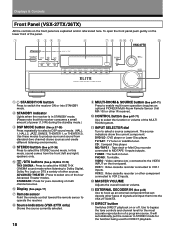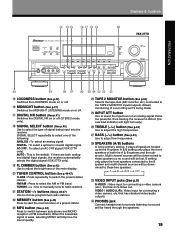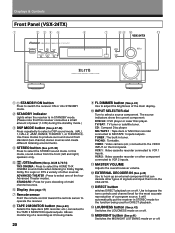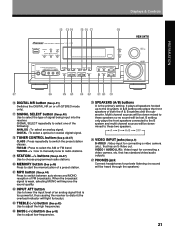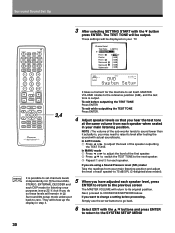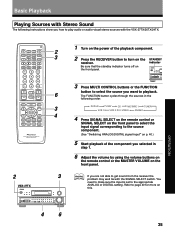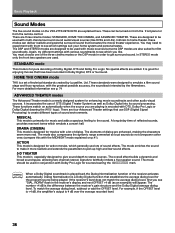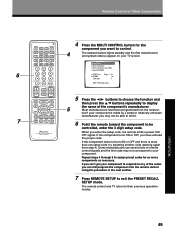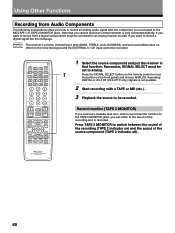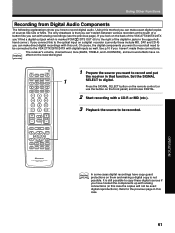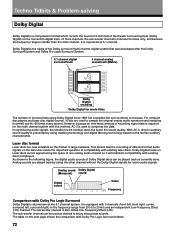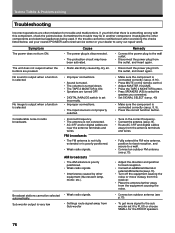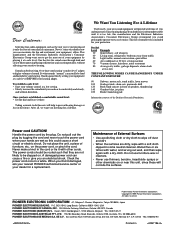Pioneer VSX-24TX Support Question
Find answers below for this question about Pioneer VSX-24TX.Need a Pioneer VSX-24TX manual? We have 1 online manual for this item!
Question posted by ryankathy96 on December 4th, 2012
Trying To Troubleshoot My Reciever, It Comes On And I Hear The Relays And No Sou
when i select which input i want like fmstereo or am ect. no sound from speaker outputs i have the vsx-24tx its about 10years old ser#tgnnoo3165cc
Current Answers
Related Pioneer VSX-24TX Manual Pages
Similar Questions
Pioneer Vsx-52 Only Show Black And White Video When Connected To A Dvd. Sound Is
I purchased a used Pioneer VSX-52, it is connected to a DVD and sound is working fine but the video ...
I purchased a used Pioneer VSX-52, it is connected to a DVD and sound is working fine but the video ...
(Posted by felixadejare 4 months ago)
Pionerr Vsx-522 No Fm Sound
no sound output in fm radion playback Am radio sound yesCD sound yesSimple 2 speaker setup for 2ch s...
no sound output in fm radion playback Am radio sound yesCD sound yesSimple 2 speaker setup for 2ch s...
(Posted by Cherii 7 years ago)
Humming Noise In Speaker.
Hi!I have connected the VSX-1016TCX to Bose Acoustimass 10 system, external devices include a Cable ...
Hi!I have connected the VSX-1016TCX to Bose Acoustimass 10 system, external devices include a Cable ...
(Posted by rjbdsouza 9 years ago)
Stereo As Opposed To Surround Sound
Hi, I can't remember how I had my reciever hooked up before, but I only want to use two speakers for...
Hi, I can't remember how I had my reciever hooked up before, but I only want to use two speakers for...
(Posted by jujucatty 11 years ago)