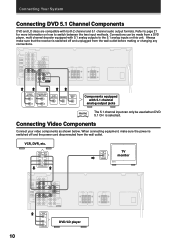Pioneer VSX-D209 Support Question
Find answers below for this question about Pioneer VSX-D209.Need a Pioneer VSX-D209 manual? We have 1 online manual for this item!
Question posted by jujucatty on September 6th, 2012
Stereo As Opposed To Surround Sound
Hi, I can't remember how I had my reciever hooked up before, but I only want to use two speakers for stereo sound. I don't want surround. I have my two speakers hooked up to what looks like the correct outlets in the back, but sound will only come from one speaker unless dsx mode is on. Help! Thanks, Bonnie
Current Answers
Related Pioneer VSX-D209 Manual Pages
Similar Questions
My Pioneer Vsx-d498 Doesnt Have Sound Coming Out Of Any Speakers Niether A Nor B
i can get any sound from any channel (A) front or (B)back speaker jacks on my Pioneer model VSX-D249
i can get any sound from any channel (A) front or (B)back speaker jacks on my Pioneer model VSX-D249
(Posted by mexican31968 5 years ago)
Pioneer Vsx D209 Code Required
HI I'm after the remote code for pioneer VSX D209
HI I'm after the remote code for pioneer VSX D209
(Posted by johnfeatherstones 6 years ago)
Factory Reset Pioneer Vsx D209 Receiver
How do I Factory reset Pioneer VSX D209 Receiver?
How do I Factory reset Pioneer VSX D209 Receiver?
(Posted by krash1111 7 years ago)
How To Connect Vsx-821-k To Tv And Satellite Receiver Using Hdmi Cables
(Posted by sifarmal 9 years ago)
Pioneer Vsx-d209 Shuts Off At -19db
When I turn up the volume on the receiver and it reaches -19db, it shuts off. I have checked all wir...
When I turn up the volume on the receiver and it reaches -19db, it shuts off. I have checked all wir...
(Posted by mmgarcia10 10 years ago)