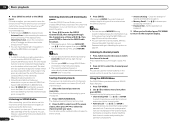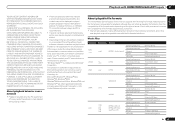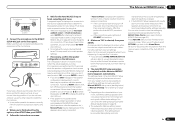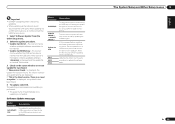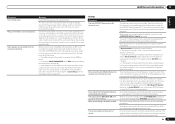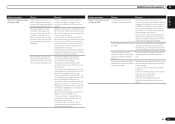Pioneer VSX-1021-K Support Question
Find answers below for this question about Pioneer VSX-1021-K.Need a Pioneer VSX-1021-K manual? We have 1 online manual for this item!
Question posted by satvision5 on May 5th, 2022
Error Code Ue33, Downloaded Software And I’m Trying To Installed On Receiver
Is not working it says er
Current Answers
Answer #1: Posted by SonuKumar on May 5th, 2022 11:18 PM
https://www.justanswer.com/home-theater-stereo/b2ipo-ue-33-flashing-receiver-display-pioneer-vsx-1021.html
https://www.justanswer.com/electronics/ap2fh-does-ue33-error-means-pioneer-receiver-vsx.html
Please respond to my effort to provide you with the best possible solution by using the "Acceptable Solution" and/or the "Helpful" buttons when the answer has proven to be helpful.
Regards,
Sonu
Your search handyman for all e-support needs!!
Answer #2: Posted by Odin on May 5th, 2022 5:58 PM
See the answer by Martin Helbig at https://www.justanswer.com/home-theater-stereo/b2ipo-ue-33-flashing-receiver-display-pioneer-vsx-1021.html.
Hope this is useful. Please don't forget to click the Accept This Answer button if you do accept it. My aim is to provide reliable helpful answers, not just a lot of them. See https://www.helpowl.com/profile/Odin.
Related Pioneer VSX-1021-K Manual Pages
Similar Questions
Error Code Ue33, No Firmware Upgrade For This?
I Am Receiving An Error Code Of Ue33, When I Look For It On The Firmware Listing, There Is No Firmwa...
I Am Receiving An Error Code Of Ue33, When I Look For It On The Firmware Listing, There Is No Firmwa...
(Posted by wweatherly 8 years ago)
I Get A Ue33 Erroer Message On Vsx-1021-k Reciever, How Do I Correct This Error.
(Posted by rjsoerens 11 years ago)
Hi - I Had A Professional Guys Install A Av Receiver From Me. The Model Is Pion
Hi - I had a professional guys install a AV receiver from me. The model is Pioneer VSX-1021-K and af...
Hi - I had a professional guys install a AV receiver from me. The model is Pioneer VSX-1021-K and af...
(Posted by nlingi 12 years ago)