Pioneer VSX-1021-K Support Question
Find answers below for this question about Pioneer VSX-1021-K.Need a Pioneer VSX-1021-K manual? We have 1 online manual for this item!
Question posted by cwolcl on June 18th, 2014
How To Fix Pioneer Ue33 Error
The person who posted this question about this Pioneer product did not include a detailed explanation. Please use the "Request More Information" button to the right if more details would help you to answer this question.
Current Answers
There are currently no answers that have been posted for this question.
Be the first to post an answer! Remember that you can earn up to 1,100 points for every answer you submit. The better the quality of your answer, the better chance it has to be accepted.
Be the first to post an answer! Remember that you can earn up to 1,100 points for every answer you submit. The better the quality of your answer, the better chance it has to be accepted.
Related Pioneer VSX-1021-K Manual Pages
Owner's Manual - Page 1


Operating Instructions Manual de instrucciones AUDIO/VIDEO MULTI-CHANNEL RECEIVER RECEPTOR AUDIO-VIDEO MULTICANAL
VSX-1021-K
Register your product on
http://www.pioneerelectronics.com (US) http://www.pioneerelectronics.ca (Canada)... helps us continue to design products that meet your needs.
· Receive a free Pioneer newsletter
Registered customers can opt in to receive a monthly newsletter.
Owner's Manual - Page 4


...video sources 18 Connecting a satellite/cable receiver or other set-top box 18 Connecting other audio components......... 19
4 En
Connecting AM/FM antennas 19 MULTI-ZONE setup 20 Connecting a SiriusConnect...
12 The System Setup and Other Setup menus
Making receiver settings from other Pioneer components with this Pioneer product. Thank you for buying this unit's sensor 22 Plugging in the ...
Owner's Manual - Page 7


... transfer, duplication, broadcast, public
transmission, translation, sales, lending or other model. From the Start menu, click "Program" d "PIONEER CORPORATION" d "AVNavigator(VSX-1021)" d "Uninstall". It cannot be subject to launch AVNavigator. In addition, Pioneer Corporation is launched and Wiring Navi starts up automatically the first time AVNavigator is granted under license...
Owner's Manual - Page 10


... an HDMIequipped component; iPod iPhone...component is set to SOUND RETRIEVER AIR (page 34).
16 iPod iPhone iPad DIRECT CONTROL Change the receiver's input to connect headphones. Lights when EQ is connected (page 16). ! Find radio frequencies (page 31). ! 02 Controls and displays
Front panel
1
2
34
ADVANCED MCACC
FL OFF
5
6 37
8
AUDIO/ VIDEO MULTI- CHANNEL RECEIVER VSX-1021...
Owner's Manual - Page 16


... when connected to connect an audio cable. Other HDMI/DVIequipped component
HDMI OUT
HDMI/DVI-compatible ...components support the Control with HDMI feature, the convenient Control with a built-in the United States and other than a High Speed HDMI® cable is used (see Connecting your equipment
!
When the TV and receiver are also possible (see Control with HDCP, an HDCP ERROR...
Owner's Manual - Page 19


..., suspend horizontally outdoors.
For best results, extend the FM antenna fully and fix to FM UNBAL 75 W. a) then clip the loop onto the stand (fig. to 20 ft.) length of both digital and analog inputs, allowing you to connect audio components for WIRELESS LAN
LAN (10/100)
COAXIAL IN 1
ASSIGNABLE IN 2
IN 1
IN...
Owner's Manual - Page 22


... with this unit's sensor on the rear of this receiver. Closet or shelving unit
Pioneer component
Non-Pioneer component
CONTROL
IR
IN
OUT
IN
HDMI
IN 1
ASSIGNABLE 1
VIDEO 1 IN
BD IN
...sensor window. ! Use the separately sold AS-WL300 for WIRELESS LAN
LAN
CONTROL IN
OUT IR IN
VIDEO ZONE 2
AUDIO DVR/BDR CD-R/TAPE ZONE 2
(OUTPUT 5 V 0.6 A MAX)
OUT
MONITOR OUT
TV/SAT VIDEO 1
IN
IN...
Owner's Manual - Page 26


... all the functions by referring to the operating instructions. Audio Parameters
MCACC (MCACC preset)
Selects your component. Operation Mode Setup
This receiver is provided for easier use...-R/TAPE
k
TUNER
ADAPTER PORT
SIRIUS
k
a With Control with HDMI set to achieve the Pioneer-recommended sound and picture quality. Network Setup
Checks the receiver's IP address. V.HEIGHT Creates ...
Owner's Manual - Page 28


... main zone.
1 Press u RECEIVER to check on the website of Pioneer. ! If you're playing a Dolby Digital or DTS surround sound source, you want to control playback of audio content from this receiver.
2 Select the input function you have
resolutions that some components (such as video game units) have one playing in the...
Owner's Manual - Page 33


...wireless technology: Digital music player + Bluetooth audio transmitter (sold commercially)
Music data
This receiver
INPUT SELECTOR
STANDBY / ON
ADVANCED MCACC
FL OFF
AUDIO/ VIDEO MULTI-
Basic playback 05
Bluetooth... on devices equipped with the k and l keys and press ENTER. CHANNEL RECEIVER VSX-1021 HDMI iPod iPhone iPad
SPEAKERS CONTROL - MULTI-ZONE - ON/OFF
BAND
TUNER EDIT...
Owner's Manual - Page 38


... for several seconds for use with Home Media Gallery on page 38 and Playing back audio files stored on components on the network on the following list:
! In this receiver manually on DLNA ...category you to listen to audio files or listen to Internet radio stations on the
network ! dSee Playback with the Pioneer products. network-capable hard disks and audio systems).
2 Listening to ...
Owner's Manual - Page 39


... When you can be smooth when playing Internet radio. Internet radio stations - See Playing back audio files stored on components on the network on page 39 .
! Check the firewall settings. ! In this access... songs
You can be played. The access code required for registration on the special Pioneer Internet radio site, the registered ID and password are by vTuner can register up...
Owner's Manual - Page 40


..., REPRESENT, OR WARRANT THAT CONTENT SERVICES WILL BE FREE FROM ERRORS, INTERRUPTION, LOSS, CORRUPTION, ATTACK, VIRUSES, INTERFERENCE, HACKING, OR OTHER SECURITY INTRUSION, AND PIONEER DISCLAIMS ANY LIABILITY IN CONNECTION WITH THE FOREGOING. 07 Playback with HOME MEDIA GALLERY inputs
Registering and deleting audio files and Internet radio stations in and from the Favorites...
Owner's Manual - Page 41
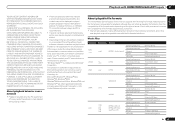
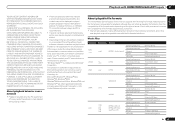
...mp3
- .wav
.wma
.m4a .aac .3gp .3g2
Stream MPEG-1 Audio Layer-3
LPCM LPCM
WMA2/7/8
WMA9
MPEG-4 AAC LC MPEG-4 HE AAC ...kHz to 48 kHz 16 bit 2 ch 16 kbps to communication error/malfunctions associated with the file formats listed here. Playback with your... equipment. NO ORAL OR WRITTEN INFORMATION OR ADVICE GIVEN BY PIONEER OR ITS CUSTOMER SERVICES REPRESENTATIVES WILL CREATE ANY SUCH WARRANTY....
Owner's Manual - Page 43


... the 'Control Mode' setting you want. The Control with HDMI function may not work
with Pioneer Control with HDMI-compatible components and components of other components. ! After this receiver once it to ON to Normal.
8 Select the 'TV Audio' setting you want . The HDMI indicator in the front panel display blinks during this system or...
Owner's Manual - Page 44


...components connected to -analog
conversion when you must:
1 Put all components into standby mode.
2 Turn the power on , set audio to be used when the receiver's Control with HDMI function is connected to the receiver by timing errors... in the synchronized amp mode, the synchronized amp mode is switched to a Pioneer player that supports the Control with HDMI-compatible TVs. ! When the TV...
Owner's Manual - Page 45


... Control with other amps or an AV converter (such as an HDMI switch) can cause operational errors.
! When the receiver's Control is turned ON, even if the receiver's power is in ...Input Setup menu on page 25 is possible to output the audio and video signals from the receiver, but only when a Control with HDMIcompatible component (Blu-ray disc player, etc.) and compatible TV are connected...
Owner's Manual - Page 53


.... En 53 Programming signals from the remote control of another component, exit and repeat steps 2 through 3 for three seconds... function on this has been tested with codes of Pioneer format only). To cancel the preset setup mode press...PGM MEMORY MENU DVD
PHASE CTRL STATUS
TV / DTV MPX PQLS
S.RETRIEVER
1
2
AUDIO 3
SIGNAL SEL MCACC SLEEP INFO
4
5
6
DISP
CH LEVEL A.ATT DIMMER
7...
Owner's Manual - Page 70


...the wall and call a Pioneer authorized independent service company. Note that when Fixed PCM ON is selected, you think that the source component is something wrong with this component, check the points below... again to return to
is damaged.
Check the channel level settings (see Setting the Audio options on page 64 ).
If you won't be turned off or ADVANCED MCACC flashes...
Owner's Manual - Page 77


... the client is
properly operated.
Connect the LAN cable properly (page 20).
The audio component on Windows Media Player 11 or Windows Media Player 12.
Audio files recorded in the sleep mode. The component connected to the network.
Check the audio files stored on the component connected to the computer's security settings, etc. Check whether the...
Similar Questions
Error Code Ue33, Downloaded Software And I’m Trying To Installed On Receiver
Is not working it says er
Is not working it says er
(Posted by satvision5 2 years ago)
I Get A Ue33 Erroer Message On Vsx-1021-k Reciever, How Do I Correct This Error.
(Posted by rjsoerens 11 years ago)

