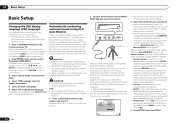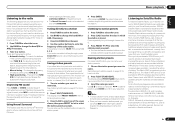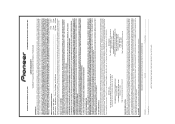Pioneer VSX-1021-K Support Question
Find answers below for this question about Pioneer VSX-1021-K.Need a Pioneer VSX-1021-K manual? We have 1 online manual for this item!
Question posted by nlingi on May 30th, 2011
Hi - I Had A Professional Guys Install A Av Receiver From Me. The Model Is Pion
Hi - I had a professional guys install a AV receiver from me. The model is Pioneer VSX-1021-K and after few minutes it just blew and has smoke comming out. We head music on my speakers for few minutes before it blew. The guy says the receiver that I got from intenet is a defective one. The company people from where I bought says that the power source used was a wrong one. I do not know who to believe. Can some body help me here with advice?
Current Answers
Related Pioneer VSX-1021-K Manual Pages
Similar Questions
Error Code Ue33, Downloaded Software And I’m Trying To Installed On Receiver
Is not working it says er
Is not working it says er
(Posted by satvision5 1 year ago)
Says Power Off When Turned On
i hooked up a powerd subwoofer into the receiver I heard a the receiver turn itself off when I turne...
i hooked up a powerd subwoofer into the receiver I heard a the receiver turn itself off when I turne...
(Posted by Hellastubbie 7 years ago)
Why Is My Receiver Keep Saying Powering Off When I Turn It On????
I was listing to my radio and rhen it just shut off on me I waited to turn it back on and when I do ...
I was listing to my radio and rhen it just shut off on me I waited to turn it back on and when I do ...
(Posted by shawnahenderson16 9 years ago)
Pioneer Av Receiver Vsx-1021 How To Turn Off Equalizer
(Posted by ahch 9 years ago)
Pioneer Vsx-1021-k, Can We Have Both Bi-amping And Speaker B?
(Posted by Dachole 10 years ago)