Pioneer VSX-1122-K Support Question
Find answers below for this question about Pioneer VSX-1122-K.Need a Pioneer VSX-1122-K manual? We have 1 online manual for this item!
Question posted by boanderson2 on November 9th, 2012
What Is Ue33? It Is Flashing On My Receiver.
The person who posted this question about this Pioneer product did not include a detailed explanation. Please use the "Request More Information" button to the right if more details would help you to answer this question.
Current Answers
There are currently no answers that have been posted for this question.
Be the first to post an answer! Remember that you can earn up to 1,100 points for every answer you submit. The better the quality of your answer, the better chance it has to be accepted.
Be the first to post an answer! Remember that you can earn up to 1,100 points for every answer you submit. The better the quality of your answer, the better chance it has to be accepted.
Related Pioneer VSX-1122-K Manual Pages
Owner's Manual - Page 1


AV Receiver
VSX-1122-K
Register your product on
http://www.pioneerelectronics.com (US) http://www.pioneerelectronics.ca (Canada)
• Protect your new investment
The details of your purchase will be on file for reference in the event of an insurance claim such as loss or theft.
• Receive free tips, updates and service bulletins on...
Owner's Manual - Page 4


... system...63
10 Controlling the rest of your system
About the Remote Setup menu...66 Operating multiple receivers...66 Setting the remote to control other components...66 Selecting preset codes directly...66 Programming signals from other audio components...27 Connecting AM/FM antennas...27 MULTI-ZONE setup...28 Connecting to the network through these...
Owner's Manual - Page 6


... settings on page 21 ! About the audio connection on the receiver
Flow for connecting and setting the receiver
The unit is a full-fledged AV receiver equipped with HDMI function (page 54)... 33) j
7 MCACC speaker settings ! Plugging in the receiver on page 20
j
4 Connecting the components ! Bi-amping your TV and playback components on page 19 ! Measuring the all EQ type (SYMMETRY/...
Owner's Manual - Page 11
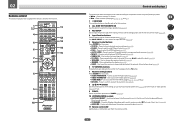
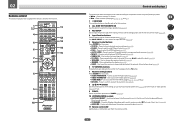
...
AUTO/ALC/ ZONE 2 DIRECT STANDARD ADV SURR
Z2
LISTENING MODE
11
12 13 14 15
RECEIVER
Controls and displays
The remote has been conveniently color-coded according to component control using the following system: ! Press to access:
! SPEAKERS - AUDIO PARAMETER - PQLS - SIGNAL SEL - Dims or brightens the display (page 63).
! Use to select...
Owner's Manual - Page 14
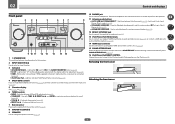
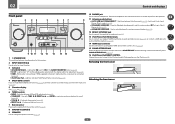
... DIRECT - Find preset stations (page 42).
7 Remote sensor Receives the signals from the remote control (page 8).
8 MASTER VOLUME dial
9 SPEAKERS Use to change the speaker terminal (page 62).
10 PHONES jack Use to ON in the AUDIO PARAMETER menu (page 58). ! lights when the component is no sound output from the main zone...
Owner's Manual - Page 15


... About the video converter...22 About HDMI...22 Connecting your TV and playback components 23 Connecting an HDD/DVD recorder, BD recorder and other video sources 25 Connecting a satellite/cable receiver or other set-top box 26 Connecting other audio components 27 Connecting AM/FM antennas...27 MULTI-ZONE setup...28 Connecting to the...
Owner's Manual - Page 16
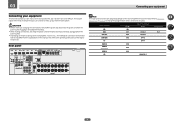
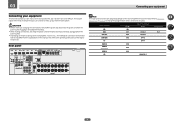
... connections, also keep the power cords of the devices being connected (amplifier, receiver, etc.), the methods of the respective devices. Also refer to the operating .../CBL) (DVR/BDR)
VIDEO
MONITOR OUT
DVR/BDR DVD IN IN
SAT/ CBL IN
IN
1
(DVD)
ASSIGNABLE
Y
PB
PR
COMPONENT VIDEO
AUDIO L
ZONE 2 OUT R
DVR/BDR
PRE OUT SUB WOOFER 1
ADAPTER PORT
2
(OUTPUT 5 V 0.1 A MAX)
L
IN
...
Owner's Manual - Page 23


... (BD), etc.), you connected the TV to connect an audio cable. If you use a coaxial digital audio cable or RCA (analog) audio cable, you'll need to tell the receiver which digital or analog audio input you can be used (see Connecting your TV and playback components
Connecting using a commercially available HDMI cable. HDMI
IN 1
IN...
Owner's Manual - Page 24
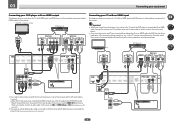
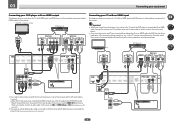
... the TV over the receiver, connect the receiver and TV with no need to tell the receiver which digital input you connected the player to the receiver. If you use an optical digital audio cable, you want to listen to the receiver.
Also, when the receiver and TV are connected by anything other playback component) to the sound...
Owner's Manual - Page 27


... IN 1 (CD) inputs instead.
To fix the stand to the attached stand. Don't drape loosely or leave coiled up the receiver you'll need to tell the receiver which input you to connect audio components for WIRELESS LAN
ASSIGNABLE 1-6
(DVD)
(SAT/CBL) (DVR/BDR)
(OUTPUT 5 V 0.6 A MAX)
IN 1 IN 2 IN 1 IN 2 (TV) (DVR/BDR) (DVD...
Owner's Manual - Page 29
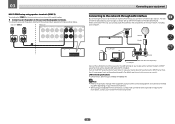
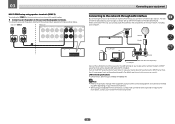
...
2
1
WAN Router
to LAN port
LAN cable (sold separately)
Connect the LAN terminal on this receiver to set up the network manually. LAN terminal : Ethernet jack (10BASE-T/100BASE-TX)
Note ! For
...you can listen to the network via the LAN terminal, you can play audio files stored on the components on the local network, including your nearest Internet service provider.
29 Turn ...
Owner's Manual - Page 30


... the ADAPTER PORT. ! Connecting a USB device
It is possible to play audio and photo files by connecting USB devices to view
pictures via the receiver. ! Do not move the receiver with all Bluetooth wireless technology
enabled devices. ! Connecting an HDMI-equipped component to music wirelessly. ! 03
Connecting your equipment
Connecting optional Bluetooth ADAPTER
When...
Owner's Manual - Page 35


... of the receiver.
6 When you want to set to ON, that you 're finished, proceed to the settings for easier identification. You will need to change the DVD input function's Audio In setting from COAX-1 (default) to the optical input you 've connected up your TV. Input function
HDMI
Input Terminals Audio
Component
BD...
Owner's Manual - Page 38


..., check the connections and settings.
4 Use the VOLUME +/- If the receiver and TV are playing a stereo source, you want to hear HDMI audio output from the speakers connected to select 'AUTO SURROUND' and start playback of your TV so that some components (such as a DVD disc) with an HDMI cable.
You can use...
Owner's Manual - Page 67
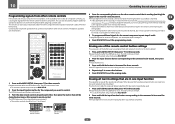
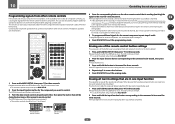
...PRESET
TUNE
INPUT VOLUME TV CONTROL
CH
VOL
MUTE
AUDIO PARAMETER
VIDEO PARAMETER
TOP MENU HOME MENU
ENTER
TOOLS MENU RETURN
iPod CTRL
+Favorite
1
2
3
AUDIO
SIGNAL SEL
CH LEVEL
4
5
6
DISP
... flashes once, then stops flashing, remaining lit.
! The remote controls should be doing the learning on the other components (this receiver's remote control. If the LED flashes ...
Owner's Manual - Page 84
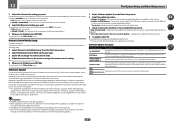
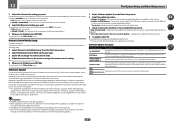
...
5 When you want . Update via USB
UE11 UE22 UE33
Descriptions No update file was found , software updating starts automatically... Pioneer website onto your computer. With this message flashes, updating has failed. Unzip the ZIP file before... via a USB memory device. When downloading an
update file from the receiver and downloading the file. Wait a while.
3 Check on the screen...
Owner's Manual - Page 86


... this receiver to turn on page 16).
AMP ERR blinks in the display and the FL OFF indicator flash and ...component, check the points below , ask your equipment on . Power cannot be unavailable. buttons are no stray strands.
The receiver suddenly switches off . Unplug the receiver... the surround listening modes (see Setting the Audio options on .)
Symptom
AMP OVERHEAT blinks in...
Owner's Manual - Page 89


...component or composite video jacks between the receiver and the remote control.
When playing certain discs, none of the graph may have been specified as SMALL in some indicator flashes ...Cable) to have been calibrated for your monitor, please consult the component or monitor manual or contact the manufacturer for audio output.
Check that it is set (see Choosing the input signal ...
Owner's Manual - Page 91


... on the audio component on the network before switching on your router, or set the input back to the computer's net- Audio playback is not
not properly operated. Check whether the component is being accessed on this receiver. the network. Check the folder stored on the component connected to access the components on this receiver.
The audio file currently...
Owner's Manual - Page 98
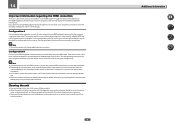
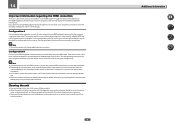
... neutral cleanser diluted five or six times with
water, and wrung out well, and then wipe again with stereo audio limitations). ! If you must adjust the volume on both the receiver and your HDMI-equipped component directly to the receiver's component video input. For this unit, since these will change slightly during conversion. If your...
Similar Questions
How To Take Pioneer Receiver Vsx-1122 Off Demo Mode
(Posted by davefLibr 10 years ago)
Can I Use Any Bluetooth Receiver For Pioneer Vsx-821k
(Posted by ebath 10 years ago)
My Mcacc Is Flashing. Where Do I Go From Here In Setting Up Receiver?
(Posted by Jamespym 10 years ago)

