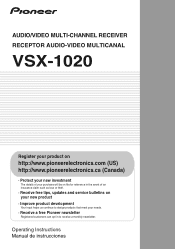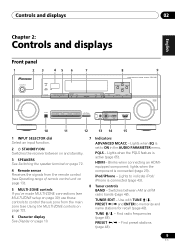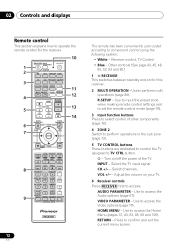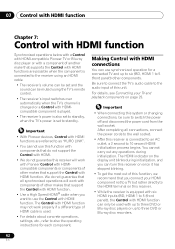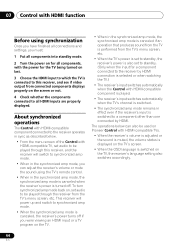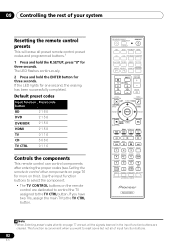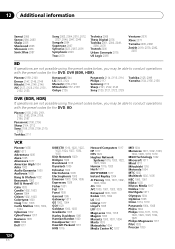Pioneer VSX-1020-K Support Question
Find answers below for this question about Pioneer VSX-1020-K.Need a Pioneer VSX-1020-K manual? We have 1 online manual for this item!
Question posted by jtcvictou on September 1st, 2014
How To Reset Pioneer Vsx-1020-k
The person who posted this question about this Pioneer product did not include a detailed explanation. Please use the "Request More Information" button to the right if more details would help you to answer this question.
Current Answers
Related Pioneer VSX-1020-K Manual Pages
Similar Questions
Reset Vsx-90
The wireless light is blinking blue. I've tried pushing "Enter" and "Standby/On" buttons simultaneou...
The wireless light is blinking blue. I've tried pushing "Enter" and "Standby/On" buttons simultaneou...
(Posted by rhoch3 3 years ago)
Problem With My Vsx 1020 Reciever
I fell asleep whike watching a movie and when I woke up my vsx 1020 reciever was off and the mcgcc l...
I fell asleep whike watching a movie and when I woke up my vsx 1020 reciever was off and the mcgcc l...
(Posted by littlebird69s 9 years ago)
Pandora And Pioneer Vsx-1020
is there a way to play Pandora on the pioneer vsx-1020?
is there a way to play Pandora on the pioneer vsx-1020?
(Posted by pauleisenberg1 10 years ago)
My Pioneer Vsx-1020-k Won't Stay On
The Pioneer VSX-1020-K receiver which I recently purchased intermittently switches itself off with m...
The Pioneer VSX-1020-K receiver which I recently purchased intermittently switches itself off with m...
(Posted by swimmerken 12 years ago)