Pioneer VSX-1020-K Support Question
Find answers below for this question about Pioneer VSX-1020-K.Need a Pioneer VSX-1020-K manual? We have 1 online manual for this item!
Question posted by Gravy007 on September 23rd, 2013
Multi Zone
I'm all of a sudden have no sound. I think one of the kids have pushed a button. Sound is very faint
Current Answers
There are currently no answers that have been posted for this question.
Be the first to post an answer! Remember that you can earn up to 1,100 points for every answer you submit. The better the quality of your answer, the better chance it has to be accepted.
Be the first to post an answer! Remember that you can earn up to 1,100 points for every answer you submit. The better the quality of your answer, the better chance it has to be accepted.
Related Pioneer VSX-1020-K Manual Pages
Owner's Manual - Page 1
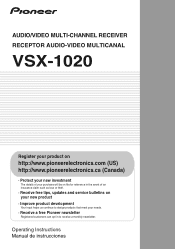
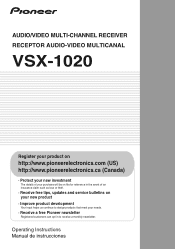
AUDIO/VIDEO MULTI-CHANNEL RECEIVER RECEPTOR AUDIO-VIDEO MULTICANAL
VSX-1020
Register your product on
http://www.pioneerelectronics.com (US) http://www.pioneerelectronics.ca (Canada)
· Protect your new investment
The details of your purchase will ...
Owner's Manual - Page 2


... voltage of the area where this unit will be determined by turning the equipment off plug can cause severe electrical shock. Product Name: AUDIO/VIDEO MULTI-CHANNEL RECEIVER Model Number: VSX-1020 Responsible Party Name: PIONEER ELECTRONICS (USA) INC.
To prevent electromagnetic interference with liquid near this equipment does cause harmful interference to the...
Owner's Manual - Page 4


...other video sources 27 Connecting other audio components 28 About the WMA9 Pro decoder 28 Connecting AM/FM antennas 29 Connecting external antennas 29 MULTI-ZONE setup 30 Making MULTI-ZONE connections 30 Connecting Optional Bluetooth ...46 About playable file formats 47
Listening to the radio 48 Improving FM sound 48 Using Neural Surround 48 Tuning directly to a station 48 Saving station...
Owner's Manual - Page 5


... MCACC presets 60 Choosing the input signal 60 Better sound using Phase Control 61
07 Control with HDMI function
Making...Audio options 67 Setting the Video options 70 Switching the speaker terminal 72 Using the MULTI-ZONE controls 72 Making an audio...components 76 Selecting preset codes directly 77 Programming signals from other remote controls 77 Erasing one of the remote control button...
Owner's Manual - Page 7


... amping connection (High quality surround) • 5.1 channel surround system & ZONE 2
connection (Multi Zone) • Some tips for surround sound (Auto MCACC) (page 37)
8 The Input Setup menu...
4 Connecting the components
• About the audio connection (page 22) • About the video converter (page 22) • Connecting your TV and playback
components (page 23) •...
Owner's Manual - Page 9
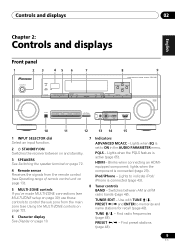
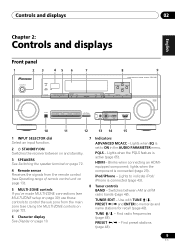
... panel
1
23
45 6
STANDBY/ON
INPUT SELECTOR
PHASE CONTROL
SPEAKERS
CONTROL MULTI-ZONE ON/OFF
ADVANCED MCACC
PQLS
7
8
9
HDMI
iPod iPhone
BAND
AUDIO/ VIDEO MULTI- TUNE / - Lights when EQ is connected (page 43).
8 Tuner controls BAND - TUNER EDIT - CHANNEL RECEIVER VSX-1020
TUNE
PRESET
PRESET
TUNE
TUNER EDIT
ENTER
MASTER VOLUME
PHONES
AUTO/ALC...
Owner's Manual - Page 10
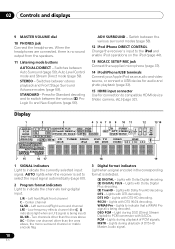
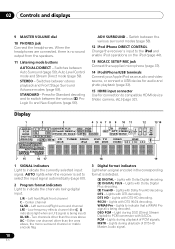
...buttons
AUTO/ALC/DIRECT - Either one channel other than the ones above XC - Lights with Dolby TrueHD decoding. Lights with Dolby Digital Plus decoding. 2 TrueHD - Lights with Dolby Digital decoding. 2 DIGITAL PLUS - Light during playback of DTS-HD Master Audio...PLUS
DSD PCM
TUNED
SR
2TrueHD WMA9Pro MULTI-ZONE PQLS ALC ATT STEREO DTS HD ES 96/24 S.RTRV SOUND UP MIX OVER MONO
XR
MSTR ...
Owner's Manual - Page 11


... mode setting. (Not displayed when set to which audio signal output is currently set using MPX.
11 Lights when the sound is muted (page 13).
12 Master volume level...and displays
02
English Deutsch Français Italiano Nederlands Español
4 MULTI-ZONE Lights when the MULTI-ZONE feature is active (page 72).
5 SOUND Lights when any of the Advanced Surround modes has been selected (page 58...
Owner's Manual - Page 12
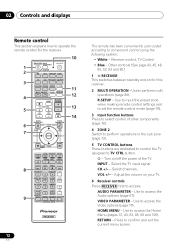
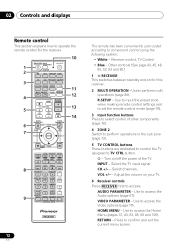
... 76).
3 Input function buttons Press to TV CTRL button.
- INPUT - VOL +/- - RECEIVER MULTI OPERATION
SOURCE
1
R.SETUP
2
BD
DVD DVR/BDR HDMI
10
TV
CD NET RADIO ADAPTER
3
iPod USB TUNER SIRIUS TV CTRL
11
INPUT SELECT ZONE 2 RECEIVER
4
12
MASTER
INPUT VOLUME
TV CONTROL
5
13
CH
VOL
MUTE
14
AUDIO PARAMETER
VIDEO PARAMETER
6
LIST...
Owner's Manual - Page 16
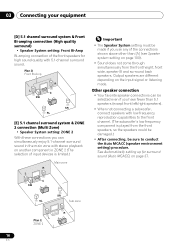
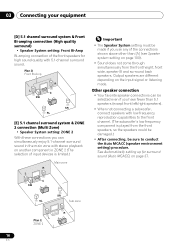
... & ZONE 2 connection (Multi Zone)
• Speaker System setting: ZONE 2 With these connections you have fewer than [A] (see Speaker system setting on page 100).
• Sound does ...zone
R
L Plan E ZONE 2
16
En Other speaker connection
• Your favorite speaker connections can simultaneously enjoy 5.1-channel surround sound in the main zone with stereo playback on another component in ZONE...
Owner's Manual - Page 28


...the receiver you'll need to tell the receiver which input you connected the component to connect audio components for use with analog audio recorders. IN 4
OUT
LAN COAXIAL ASSIGNABLE
OPTICAL
(10/100)
IN 1
IN...a recorder, connect the analog audio outputs to 48 kHz.
28
En 03 Connecting your equipment
Connecting other countries. • With WMA9 Pro, sound problems may occur depending on ...
Owner's Manual - Page 30
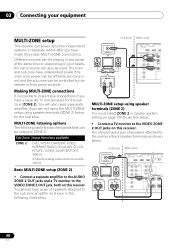
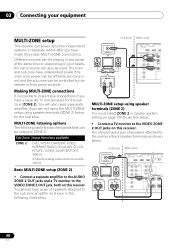
...connections
It is on this receiver. VIDEO IN
AUDIO IN
R
L
Sub zone Main zone
HDMI
BD IN
IN 1
IN
ASSIGNABLE 1 4
COMPONENT VIDEO
ASSIGNABLE
IN 1
IN 2
(DVD)
(DVR)
Y
Y
AUDIO L
PB
PB
R
ZONE 2
PR
PR
OUT
MONITOR
Y
OUT
VIDEO
PB
PR
MULTI-ZONE setup using speaker terminals (ZONE 2) below .
MULTI-ZONE listening options The following illustration.
03 Connecting your...
Owner's Manual - Page 72


... can switch between speakers using the SPEAKERS button. Multichannel sources will simply switch your main speaker terminal (A) on page 99. The sound from B-speaker terminal will simply switch your main speaker terminal on or off
The MULTI-ZONE indicator lights when the MULTI-ZONE control has been switched ON.
2 Press MULTI-ZONE CONTROL on the front panel.
•...
Owner's Manual - Page 73


... all output to the sub zone.1
MULTI-ZONE remote controls Set the MULTI-ZONE operation switch to ZONE 2 to operate the corresponding zone.
Use to set the listening volume in the sub zone. Making an audio or a video recording
You can 't make a digital recording from an analog source or vice-versa, so make sure the components you are recording to...
Owner's Manual - Page 75


....
HDMI
HDMI Audio
Amp
Control
ON
Control Mode
ALL
Setting
Default
DIsplay Power Off
YES
DSP
Power On Level
LAST
Volume Limit
OFF
Mute Level
FULL
Phase Control
ON
Sound Retriever
ON (iPod...English Deutsch Français Italiano Nederlands Español
Resetting the system
Use this . Set MULTI-ZONE to M6)
All channels/bands: 0.0 dB EQ Trim: 0.0 dB
75
En OK appears ...
Owner's Manual - Page 77


...buttons available are shown below:
RECEIVER MULTI OPERATION
SOURCE
R.SETUP
BD
DVD DVR/BDR HDMI
TV
CD NET RADIO ADAPTER
iPod USB TUNER SIRIUS TV CTRL INPUT SELECT ZONE 2 RECEIVER
INPUT
MASTER VOLUME
TV CONTROL
CH
VOL
MUTE
AUDIO... can store about 120 preset codes from the remote control of your component is one second, the setting has been successfully completed.
If the ...
Owner's Manual - Page 82
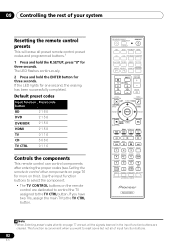
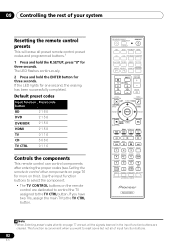
... buttons are dedicated to control the TV assigned to the TV CTRL button. 09 Controlling the rest of input function buttons.
82
En If you want to control other components on...button.
RECEIVER MULTI OPERATION
SOURCE
R.SETUP
BD
DVD DVR/BDR HDMI
TV
CD NET RADIO ADAPTER
iPod USB TUNER SIRIUS TV CTRL
INPUT SELECT ZONE 2 RECEIVER
INPUT
MASTER VOLUME
TV CONTROL
CH
VOL
MUTE
AUDIO...
Owner's Manual - Page 100


... after each setting, pressing RETURN to use the surround back terminals for an independent system in another zone (see Using the MULTI-ZONE controls on page 72).
3 If you .
• IN REAR - is positioned right beside ... already at the sides of the listening position, the surround sound of your speaker system (page 102).
• Speaker Distance - Specifies the size and number of the speakers...
Owner's Manual - Page 107
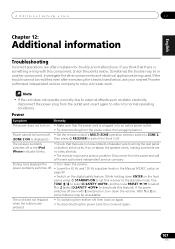
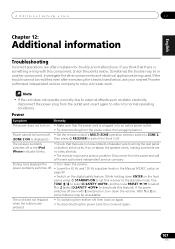
...not respond when the buttons are no stray ...be turned off . If you think that there are pressed.
&#...Zone 2 off . • Set the remote control's MULTI-ZONE operation selector switch to ZONE 2, (ZONE 2 ON is plugged in to carry out repair work.
Investigate the other components and electrical appliances being used. The receiver suddenly switches off even with this component...
Owner's Manual - Page 110


...sound same power source are properly connected to between the speakers and set it has the best overall effect on page 105).
110
En
Can't select some Input
• Make sure that what you think...other audio components ...sound (Auto MCACC) on page 37 to the recorders input jacks (see Speaker
Distance on page 28). the soundtrack.
SELECTOR on the front panel
or the INPUT SELECT button...
Similar Questions
Pandora And Pioneer Vsx-1020
is there a way to play Pandora on the pioneer vsx-1020?
is there a way to play Pandora on the pioneer vsx-1020?
(Posted by pauleisenberg1 10 years ago)
Vsx-52 Av Receiver
No Sound From Zone 2 Speakers..
Checked all wiring, configurations, speakers functional, volume is up, mute is off, input works fine...
Checked all wiring, configurations, speakers functional, volume is up, mute is off, input works fine...
(Posted by conforti 12 years ago)
My Pioneer Vsx-1020-k Won't Stay On
The Pioneer VSX-1020-K receiver which I recently purchased intermittently switches itself off with m...
The Pioneer VSX-1020-K receiver which I recently purchased intermittently switches itself off with m...
(Posted by swimmerken 12 years ago)

