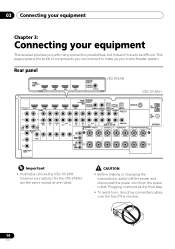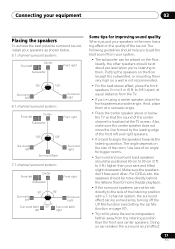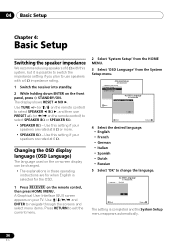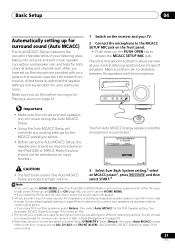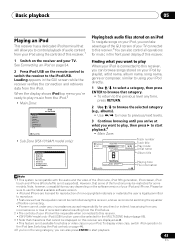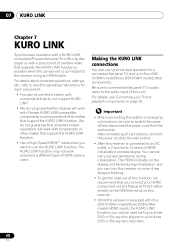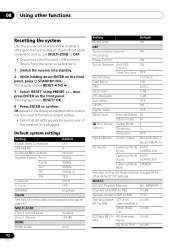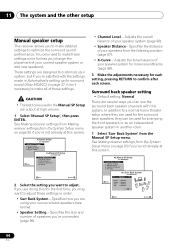Pioneer VSX 1019AH-K Support Question
Find answers below for this question about Pioneer VSX 1019AH-K - AV Receiver - Gloss.Need a Pioneer VSX 1019AH-K manual? We have 1 online manual for this item!
Question posted by JACKHARDING23 on August 23rd, 2013
Operatinginstructions Vsx702s
Operating Instrutions Manuel
Current Answers
Answer #1: Posted by freginold on September 5th, 2013 4:00 AM
Hi, the Pioneer website does not list any model VSX-702s. Are you sure you have the right model number? If your model is a variant of the VSX-70 model, you can download the manual and quick start guide here:
http://www.pioneerelectronics.com/PUSA/Home/AV-Receivers/Elite+Receivers/U-R70?tab=manuals
http://www.pioneerelectronics.com/PUSA/Home/AV-Receivers/Elite+Receivers/U-R70?tab=manuals
Related Pioneer VSX 1019AH-K Manual Pages
Similar Questions
I Cant Connect To The Bluetooth
i am not able to connect any device via Bluetooth to my pioneer Htz-bd 32
i am not able to connect any device via Bluetooth to my pioneer Htz-bd 32
(Posted by kemekalgh 2 years ago)
I Am Looking For Slovak Or Czech Manual For Pioneer Vsx- 819h - K - Av Receiver
I am looking for Slovak or Czech manual for Pioneer VSX- 819H - K - AV Receiver
I am looking for Slovak or Czech manual for Pioneer VSX- 819H - K - AV Receiver
(Posted by lubourban 7 years ago)
How Do Reset The Standby Light On My Pioneer Stereo Receiver Vsx-d601
(Posted by gerrry1158 9 years ago)
Where Is The Speaker Out Terminal On Pioneer 919 Receiver
(Posted by kpodpkst 9 years ago)
Pioneer Htp-2920 Home Theater SystemConnect To Cable Box Or Tv?
I hooked up htp2920 as instructed. I hooke the cables from the pioneer system directly to tv., not...
I hooked up htp2920 as instructed. I hooke the cables from the pioneer system directly to tv., not...
(Posted by mmorris3 13 years ago)