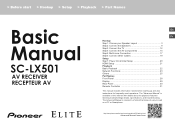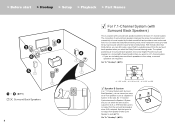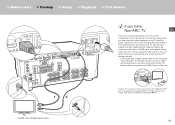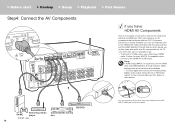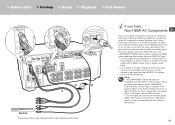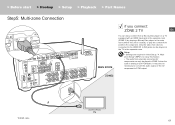Pioneer SC-LX501 Support Question
Find answers below for this question about Pioneer SC-LX501.Need a Pioneer SC-LX501 manual? We have 1 online manual for this item!
Question posted by Anonymous-169159 on August 30th, 2021
How To Reset Pioneer Sc Lx501
The person who posted this question about this Pioneer product did not include a detailed explanation. Please use the "Request More Information" button to the right if more details would help you to answer this question.
Current Answers
Answer #1: Posted by SonuKumar on August 30th, 2021 10:25 AM
To navigate to this interface, press "Net" on your remote and then select "Home Menu." Use the arrow pad to select the "Factory Reset" option, then choose "Start." Confirm by choosing "OK" and then allow a few moments for the device to process the request.
https://www.youtube.com/watch?v=4ayCYuZBXiU
https://www.manualslib.com/manual/1173582/Pioneer-Sc-Lx501.html?page=27
Please respond to my effort to provide you with the best possible solution by using the "Acceptable Solution" and/or the "Helpful" buttons when the answer has proven to be helpful.
Regards,
Sonu
Your search handyman for all e-support needs!!
Related Pioneer SC-LX501 Manual Pages
Similar Questions
Factory Reset For A Pioneer Sc-lx502.
My receiver will only play sub and surrounds in pure direct mode and nothing else. I was wondering i...
My receiver will only play sub and surrounds in pure direct mode and nothing else. I was wondering i...
(Posted by michaelhome 1 year ago)
Pioneer Sc Lx501 Remote Doesn't Work
hi guys. how can i factory reset lx501?
hi guys. how can i factory reset lx501?
(Posted by weronikalewnau25 5 years ago)
Resetting A Pioneer Elite Sc-35
need to do a hard reset on my pioneer elite sc-35 having problems with hdmi. reset it a year ago for...
need to do a hard reset on my pioneer elite sc-35 having problems with hdmi. reset it a year ago for...
(Posted by kgerrity92 7 years ago)