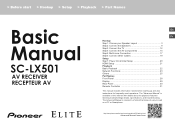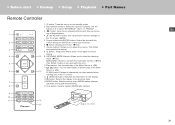Pioneer SC-LX501 Support Question
Find answers below for this question about Pioneer SC-LX501.Need a Pioneer SC-LX501 manual? We have 1 online manual for this item!
Question posted by weronikalewnau25 on March 2nd, 2019
Pioneer Sc Lx501 Remote Doesn't Work
hi guys. how can i factory reset lx501?
Current Answers
Answer #1: Posted by Odin on March 2nd, 2019 11:25 AM
Hope this is useful. Please don't forget to click the Accept This Answer button if you do accept it. My aim is to provide reliable helpful answers, not just a lot of them. See https://www.helpowl.com/profile/Odin.
Related Pioneer SC-LX501 Manual Pages
Similar Questions
Factory Reset For A Pioneer Sc-lx502.
My receiver will only play sub and surrounds in pure direct mode and nothing else. I was wondering i...
My receiver will only play sub and surrounds in pure direct mode and nothing else. I was wondering i...
(Posted by michaelhome 1 year ago)
Remote For Pdf908 Working But Unit Not Responding. How Can I Fix This?
Remote control is working and LED light is lighting. But the PDF908 Disc Changer is not responding t...
Remote control is working and LED light is lighting. But the PDF908 Disc Changer is not responding t...
(Posted by webnet 10 years ago)