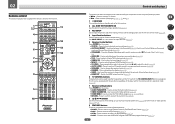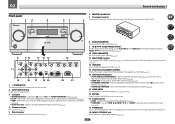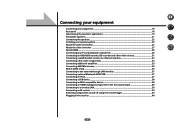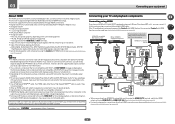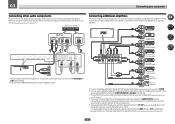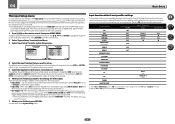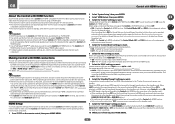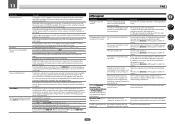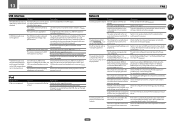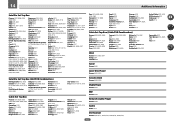Pioneer SC-65 Support Question
Find answers below for this question about Pioneer SC-65.Need a Pioneer SC-65 manual? We have 1 online manual for this item!
Question posted by SDIETZ on November 29th, 2021
How To Reset A Safe Mode Two Blue Flashing Lights On Display
House power cycled while receiver was on and appears to be in safe mode
Current Answers
Answer #1: Posted by SonuKumar on November 29th, 2021 7:05 AM
https://www.youtube.com/watch?v=yr5PFK5isIY
https://www.manualowl.com/m/Pioneer/SC-65/Manual/293710?page=76
Please respond to my effort to provide you with the best possible solution by using the "Acceptable Solution" and/or the "Helpful" buttons when the answer has proven to be helpful.
Regards,
Sonu
Your search handyman for all e-support needs!!
Answer #2: Posted by Technoprince123 on November 29th, 2021 8:08 AM
Please response if this answer is acceptable and solw your problem thanks
Related Pioneer SC-65 Manual Pages
Similar Questions
My Vsx1131 Shut Down While Playing And Will Not Come Back On Just Has 2 Flashing
it has 2 flashing lights on and makes a clicking sound tried to factory reset and turned off one lig...
it has 2 flashing lights on and makes a clicking sound tried to factory reset and turned off one lig...
(Posted by Anonymous-168982 2 years ago)
Sc-65 'peak' Light Comes On Only When In The Cd Mode.
Cambridge Audio Blu-ray player has the ability to turn down the output signal turning the light off ...
Cambridge Audio Blu-ray player has the ability to turn down the output signal turning the light off ...
(Posted by andresme 6 years ago)
Hdmi Light Flashing Red
I have done everything I can think of. I'm locked out it seems can't reset it just keeps flashing an...
I have done everything I can think of. I'm locked out it seems can't reset it just keeps flashing an...
(Posted by 427stunna 10 years ago)