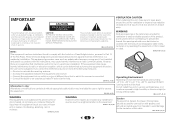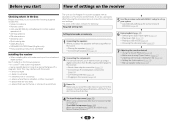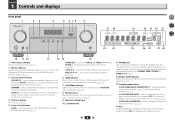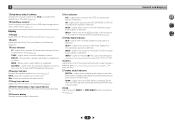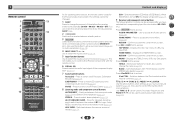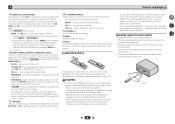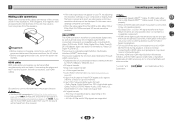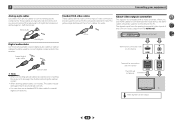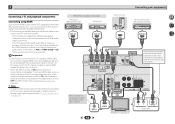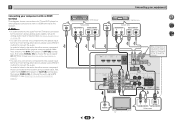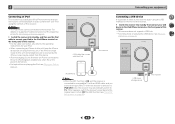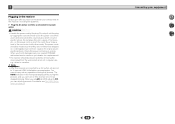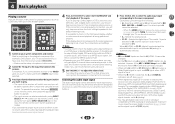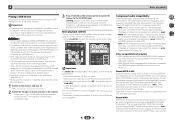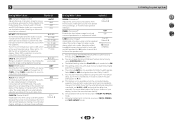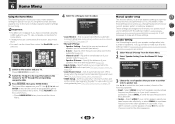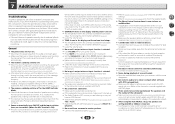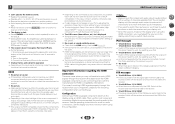Pioneer VSX-523-K Support Question
Find answers below for this question about Pioneer VSX-523-K.Need a Pioneer VSX-523-K manual? We have 1 online manual for this item!
Question posted by 427stunna on November 25th, 2013
Hdmi Light Flashing Red
Current Answers
Answer #1: Posted by BusterDoogen on November 25th, 2013 6:52 PM
I hope this is helpful to you!
Please respond to my effort to provide you with the best possible solution by using the "Acceptable Solution" and/or the "Helpful" buttons when the answer has proven to be helpful. Please feel free to submit further info for your question, if a solution was not provided. I appreciate the opportunity to serve you!
Answer #2: Posted by sf5joey55 on February 6th, 2016 6:37 PM
Related Pioneer VSX-523-K Manual Pages
Similar Questions
How to activate Bluetooth connectivity of VSX 523 with smart phone?
Hello,I have a VSX-524 Pioneer receiver. I plugged my Amazon Fire tv into one of the HDMI ports. Now...
How can i fix when the HDMI is flashing?
I was using an I-Phone pliugged in through a the ipod connection and the unit faulted and flashed ht...