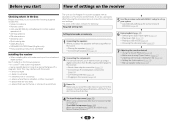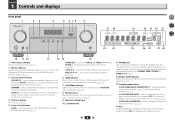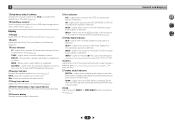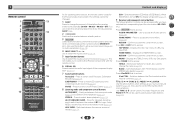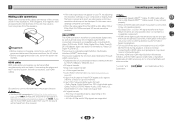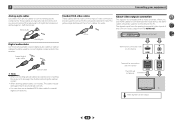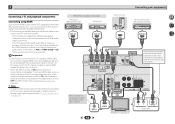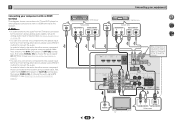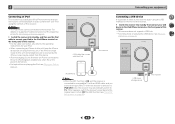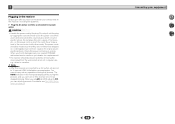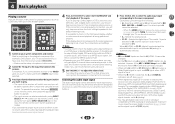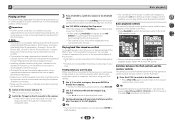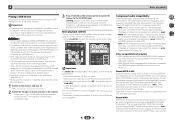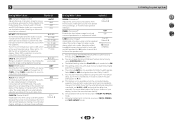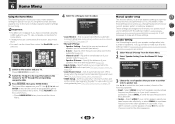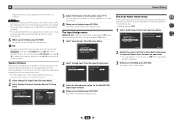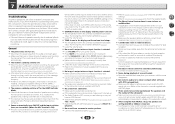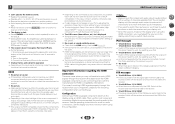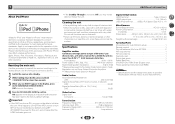Pioneer VSX-523-K Support Question
Find answers below for this question about Pioneer VSX-523-K.Need a Pioneer VSX-523-K manual? We have 1 online manual for this item!
Question posted by vpoco on October 7th, 2014
How Can I Reset My Receiver Whenb I Have A Flashing Hdmi Prompt
I was using an I-Phone pliugged in through a the ipod connection and the unit faulted and flashed hte HDMI promt - is there a way to re-set - The unit is less that 1 year old
Current Answers
Related Pioneer VSX-523-K Manual Pages
Similar Questions
Receiver Clicking Off Powering Down
My receiver overheated a while back and now it will not stay on
My receiver overheated a while back and now it will not stay on
(Posted by youngster23jc 1 year ago)
I Would Like To Know How To Forward During Basic Playback In A Usb Flash Player?
(Posted by ram3616 9 years ago)
Hdmi Light Flashing Red
I have done everything I can think of. I'm locked out it seems can't reset it just keeps flashing an...
I have done everything I can think of. I'm locked out it seems can't reset it just keeps flashing an...
(Posted by 427stunna 10 years ago)
Receiver Turns On But Promptly Displays 'overload' And Shuts Off.
Receiver turns on but displays"overload" and shuts off
Receiver turns on but displays"overload" and shuts off
(Posted by jorgensenj 12 years ago)