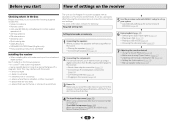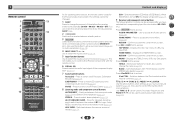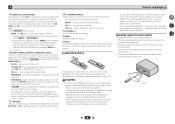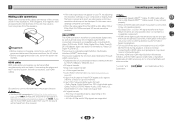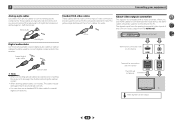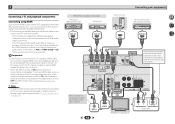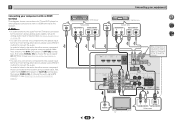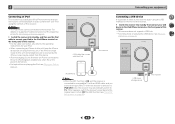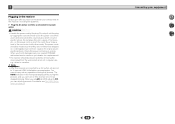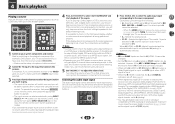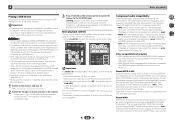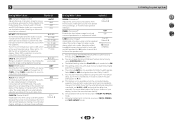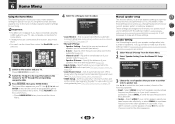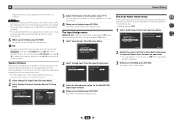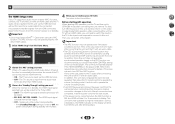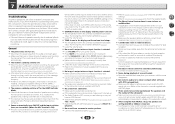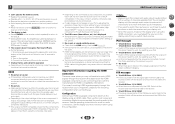Pioneer VSX-523-K Support Question
Find answers below for this question about Pioneer VSX-523-K.Need a Pioneer VSX-523-K manual? We have 1 online manual for this item!
Question posted by youngster23jc on June 20th, 2022
Receiver Clicking Off Powering Down
My receiver overheated a while back and now it will not stay on
Current Answers
Answer #1: Posted by SonuKumar on June 20th, 2022 7:50 AM
Please respond to my effort to provide you with the best possible solution by using the "Acceptable Solution" and/or the "Helpful" buttons when the answer has proven to be helpful.
Regards,
Sonu
Your search handyman for all e-support needs!!
Related Pioneer VSX-523-K Manual Pages
Similar Questions
Bluetooth Vsx 523 Connectivitt
How to activate Bluetooth connectivity of VSX 523 with smart phone?
How to activate Bluetooth connectivity of VSX 523 with smart phone?
(Posted by unnikrishnanperamane 1 year ago)
How Can I Reset My Receiver Whenb I Have A Flashing Hdmi Prompt
I was using an I-Phone pliugged in through a the ipod connection and the unit faulted and flashed ht...
I was using an I-Phone pliugged in through a the ipod connection and the unit faulted and flashed ht...
(Posted by vpoco 9 years ago)
Vsx-821-k Will Not Stay Powered On, Turns On For 1 Second Then Shuts Off.
(Posted by lilRaewet 10 years ago)
No Sound From My Home Theater System
I have a vsx-523-k which I am trying to hook up to a Samsung series 4 plasma television. The TV's ow...
I have a vsx-523-k which I am trying to hook up to a Samsung series 4 plasma television. The TV's ow...
(Posted by kent1 10 years ago)
Powering Up Problem Vsx-47tx
Following a power outage my receiver will not stay powered on. It turns on then the standy light bli...
Following a power outage my receiver will not stay powered on. It turns on then the standy light bli...
(Posted by Bnjforeman 11 years ago)