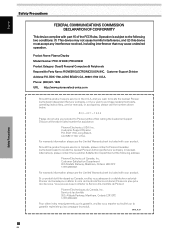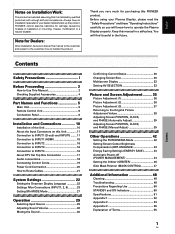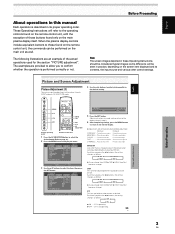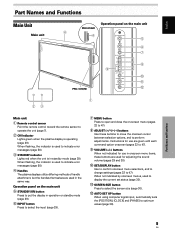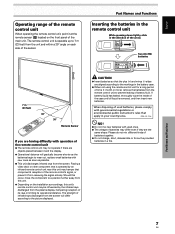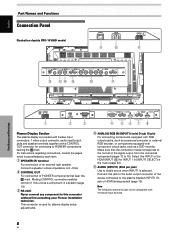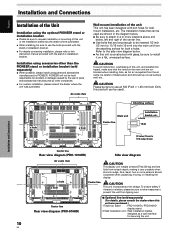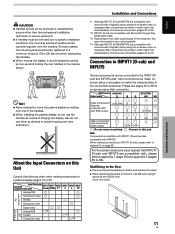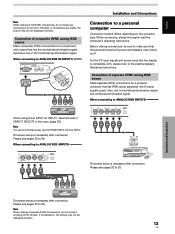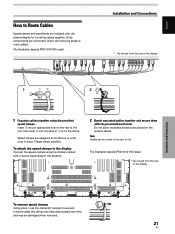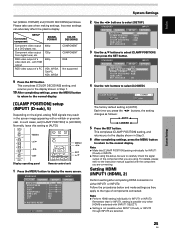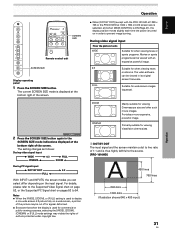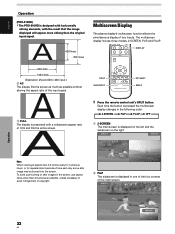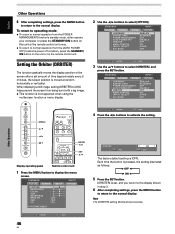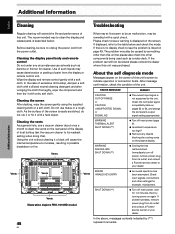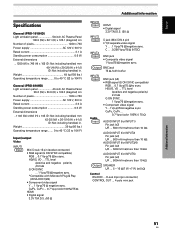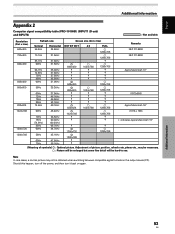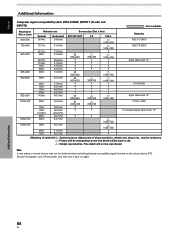Pioneer PRO-1010HD Support Question
Find answers below for this question about Pioneer PRO-1010HD.Need a Pioneer PRO-1010HD manual? We have 1 online manual for this item!
Question posted by youneedtofigureitout on August 28th, 2011
Help With My Black Screen
My tv takes about 2-4 minutes to 'warm up'. the screen starts out black and then 'melts' away. Help please!
Current Answers
Related Pioneer PRO-1010HD Manual Pages
Similar Questions
Pioneer Elite Pro1010hd Shutdown (15)
When I turn on the TV it shows a black screen and says shut down (15). Then it turns black. Then the...
When I turn on the TV it shows a black screen and says shut down (15). Then it turns black. Then the...
(Posted by His8245 7 years ago)
Pioneer Pro 810 Tv Stand Model Number Is Pdk 1000.
I am looking for model pdk-1000 for my plasma. I tried the manufacturer and they informed me they no...
I am looking for model pdk-1000 for my plasma. I tried the manufacturer and they informed me they no...
(Posted by Davidjrudolph55 9 years ago)
Pro-1010hd Takes Long Time To Start Up.
My PRO-1010HD takes about 15 minutes to warm up before it plays. I think it may be the start up capa...
My PRO-1010HD takes about 15 minutes to warm up before it plays. I think it may be the start up capa...
(Posted by miatrouble 10 years ago)
How Do I Hook Up A Pioneer Pro 1000hd Tv To Receive To Receive Cable?
theres no coax cable so how do i hook this up to cable to watch and listen to the tv?
theres no coax cable so how do i hook this up to cable to watch and listen to the tv?
(Posted by ebmx187 11 years ago)
My Pro-fhd1pk Tv Screen Flickers
My TV comes on but the screen flickers every sec
My TV comes on but the screen flickers every sec
(Posted by fbamidele 11 years ago)