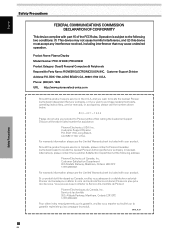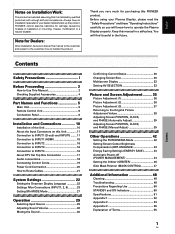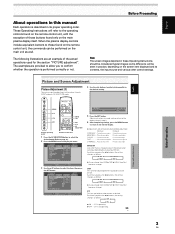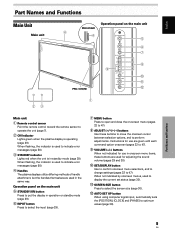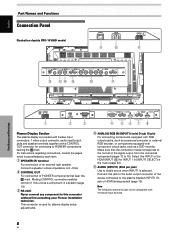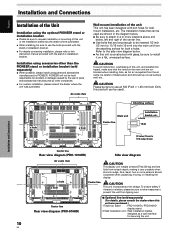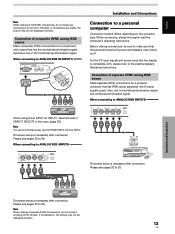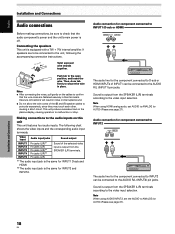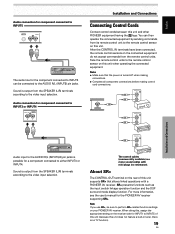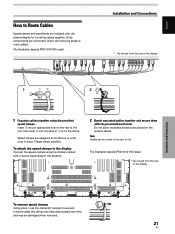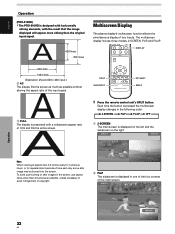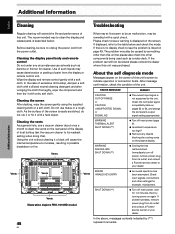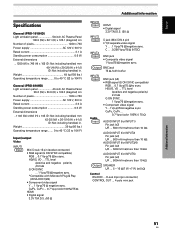Pioneer PRO-1010HD Support Question
Find answers below for this question about Pioneer PRO-1010HD.Need a Pioneer PRO-1010HD manual? We have 1 online manual for this item!
Question posted by His8245 on November 25th, 2016
Pioneer Elite Pro1010hd Shutdown (15)
When I turn on the TV it shows a black screen and says shut down (15). Then it turns black. Then the green LED
Current Answers
Answer #1: Posted by Odin on November 25th, 2016 12:26 PM
Pioneer's instructions are:
Turn off main power, wait for 1-2 minutes, then try turning power on again. If problem persists, remove power plug from its outlet and consult a Pioneer service center or your dealer.
To reach a Pioneer service center, use the contact information here--https://www.contacthelp.com/pioneer/customer-service.
Turn off main power, wait for 1-2 minutes, then try turning power on again. If problem persists, remove power plug from its outlet and consult a Pioneer service center or your dealer.
To reach a Pioneer service center, use the contact information here--https://www.contacthelp.com/pioneer/customer-service.
Hope this is useful. Please don't forget to click the Accept This Answer button if you do accept it. My aim is to provide reliable helpful answers, not just a lot of them. See https://www.helpowl.com/profile/Odin.
Related Pioneer PRO-1010HD Manual Pages
Similar Questions
Pioneer Elite Pro 150fd Turns On But No Picture Comes Up.
WEhen we turn on the TV we do get a blue light indicating that the TV is powered up however the pict...
WEhen we turn on the TV we do get a blue light indicating that the TV is powered up however the pict...
(Posted by tapinc 6 years ago)
My Tv Turns On Flashes Blurred Screen Then Powers Off What Can I Do To Fix This
My pioneer elite pro 1010 JD plasma tv powers on screen comes on blurred then powers off. I really l...
My pioneer elite pro 1010 JD plasma tv powers on screen comes on blurred then powers off. I really l...
(Posted by keithgayton 7 years ago)
Looking For Stand Pdk-1000 For Pioneer Elite Pro-1010hd.
Need a stand that will fit my Elite PRO-1010HD. Stand part is PDK-1000. If anyone knows where to get...
Need a stand that will fit my Elite PRO-1010HD. Stand part is PDK-1000. If anyone knows where to get...
(Posted by laurainark 9 years ago)
I Have A Pioneer Elite Pro1010hd Monitor And I Am Trying To Find The Sleep Timer
I have a pioneer elite pro1010hd monitor and I am trying to find the sleep timer. Can you tell me ho...
I have a pioneer elite pro1010hd monitor and I am trying to find the sleep timer. Can you tell me ho...
(Posted by David89297 11 years ago)
Pioneer Elite Pro 1010hd Won't Turn/stay On
would like to know how to fix this issue and what part(s) are needed? When tv power button pressed y...
would like to know how to fix this issue and what part(s) are needed? When tv power button pressed y...
(Posted by triplelindy3 12 years ago)