Pioneer PRO-FHD1 Support Question
Find answers below for this question about Pioneer PRO-FHD1.Need a Pioneer PRO-FHD1 manual? We have 1 online manual for this item!
Question posted by fbamidele on August 25th, 2012
My Pro-fhd1pk Tv Screen Flickers
My TV comes on but the screen flickers every sec
Current Answers
There are currently no answers that have been posted for this question.
Be the first to post an answer! Remember that you can earn up to 1,100 points for every answer you submit. The better the quality of your answer, the better chance it has to be accepted.
Be the first to post an answer! Remember that you can earn up to 1,100 points for every answer you submit. The better the quality of your answer, the better chance it has to be accepted.
Related Pioneer PRO-FHD1 Manual Pages
Owner's Manual - Page 3


Product Name: Plasma Display
Model Number: PRO-FHD1
Product Category: ...or more of the FCC Rules. Consult the dealer or an experienced radio/TV technician for use shielded cables and connectors for a Class B digital device, ...KEEP IN A SECURE AREA. Use with electric appliances such as radios and
televisions, use only with the instructions, may result in instability causing possible injury...
Owner's Manual - Page 4


... control unit 20 Cautions regarding the remote control unit 20
07 Operation Plasma Display status indicators ...........21 Changing the volume and sound ...........21 Use the multiscreen functions 22 Splitting the screen 22 Confirming current status 22 AV Selection 22 Selecting a screen size manually ...........23
09 Basic Adjustment Settings Language setting 25 Basic picture...
Owner's Manual - Page 6


... its lifetime, the luminosity of the Pioneer PRO-FHD1 Plasma Display will automatically power off in color filter technology - This product should not be affected by taking some basic precautions. NOTE
The following the recommendations listed below :
Usage guidelines All phosphor-based screens (including conventional tube-type televisions) can ensure longer and satisfactory results from...
Owner's Manual - Page 7


... defective cells are manufactured using the product for a long period of time • If you clean the surface of the screen with a dry soft cloth;
Plasma Display driving sound The screen of the Plasma Display is a consequence of the technology. Switch on in use the product for a long period of time, the
functions of...
Owner's Manual - Page 8


... including plasma and LCD.
Most image retention can be set to help prevent damage from PC or TV game ... the same images such as plasma display systems). The after-images remaining on the screen due to remaining electrical load When... gray bars on all phosphor-based display systems (including CRT television systems -both direct view and projection-
Displaying dark images after -...
Owner's Manual - Page 9
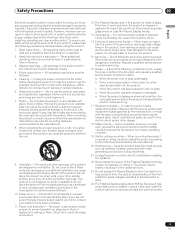
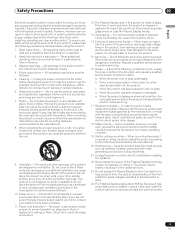
... flannel). Use of objects and liquids - Upon completion of the Plasma Display to perform repairs. Never expose the screen of service or repair work, request the service technician to perform safety... or damaged. When the product displays an abnormal condition. Wall or ceiling mounting - The screen may be kept in a safe place - The optical characteristics of time. When relocating the...
Owner's Manual - Page 12
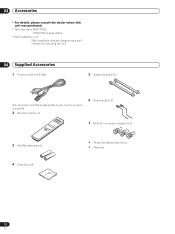
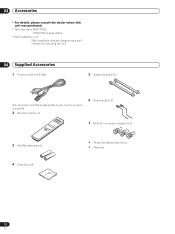
03 Accessories
Accessories
• For details, please consult the dealer where this unit was purchased.
1 Table top stand (PDK-TS23): PRO-FHD1 display stand.
2 Wall installation unit: Wall installation bracket designed as a wall interface for securing the unit.
04 Supplied Accessories
1 Power cord (2 m/6.6 feet)
5 Speed clamps (x 2)
Only ...
Owner's Manual - Page 14


05 Part Names
Remote control unit
STANDBY/ON
1
SCREEN AUTO
AV
SIZE SETUP DISPLAY SELECTION
2
PC
8
3
INPUT
9
4
1
2
3
4
5
6
SPLIT
SUB INPUT
5
VOLUME MUTING
SWAP
6
10 11
12
RETURN
7
HOME MENU
13
ENTER AXD1534
14 15
PLASMA DISPLAY
When handling the remote control unit • Do not drop the remote control unit or expose it...
Owner's Manual - Page 20
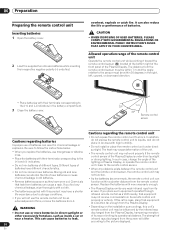
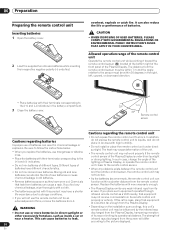
...early enough.
• The Plasma Display emits very weak infrared rays from the screen will not use the remote control unit for an extendedperiod of the lighting or Plasma Display, or operate the ... The distance from the remote control sensor must be within a shorter distance from its screen. WARNING
• Depending on the installation surroundings, this product may not receive commands...
Owner's Manual - Page 21
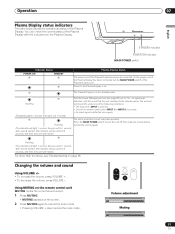
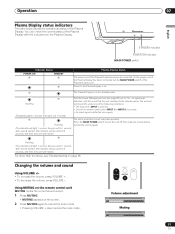
...29) set to "On", no signal was detected, with the indicators on the Plasma Display.
Power to the Plasma Display is on the screen.
2 Press MUTING again to INPUT 6 is pressed; • An input signal... switch to the standby mode.
SPLIT VOLUME MUTING
SUB INPUT
Volume adjustment Muting
21 En The Plasma Display is off , then wait one of the remote control unit's INPUT 1 to cancel ...
Owner's Manual - Page 22


..., video images may select this option to customize settings as possible.
To exchange the main screen and subscreen inputs
Press the remote control unit's SWAP. what was previously the main screen will be displayed properly because of the Plasma Display's capability. PURE
• PAL 60 signals are not suited for each input source...
Owner's Manual - Page 23
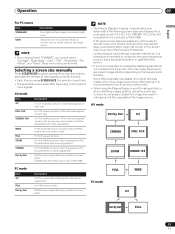
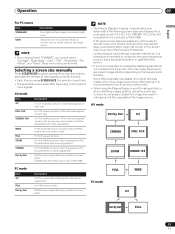
... to view full screen motion video.
• When using the Plasma Display in a profit-making activity, or when exhibiting images publicly, using the screen size function to compress...you have selected "DYNAMIC", you cannot select "Contrast", "Brightness", "Color", "Tint", "Sharpness", "Pro Adjust", and "Reset"; For 14:9 squeeze pictures.
Matches input signal with side masks, which may also...
Owner's Manual - Page 24
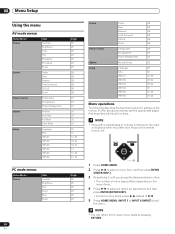
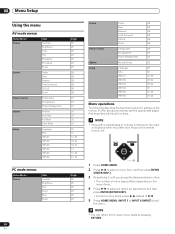
.... 08 Menu Setup Menu Setup
Using the menu
AV mode menus
Home Menu Picture
Sound
Power Control Option Setup
Item Contrast Brightness Color Tint Sharpness Pro Adjust Reset
Treble Bass Balance Front Surround FOCUS Reset
Energy Save No Signal off Power Management
Position Auto Size 4:3 Mode Drive Mode
Language SR+ INPUT1...
Owner's Manual - Page 25


... to select "Yes", and then press ENTER (ENTER/DISP.).
Pro Adjust Reset
For PC source or Home Gallery, the following screen appears. PureCinema
Contrast
40
Automatically detects a film-based ... HOME MENU. Picture STANDARD
Contrast
40
Brightness
0
Advanced picture adjustments
The Plasma Display provides various advanced functions for high-
Using PureCinema 1 Press HOME MENU...
Owner's Manual - Page 26
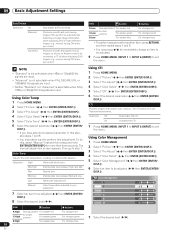
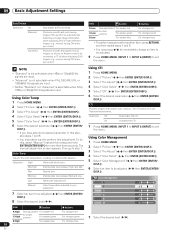
...Using Color Temp 1 Press HOME MENU. 2 Select "Picture" ( / then ENTER (ENTER/DISP.)). 3 Select "Pro Adjust" ( / then ENTER (ENTER/DISP.)).
6 Select the desired parameter ( / then ENTER (ENTER/
DISP...item to exit
the menu. Produces smooth and vivid moving images (as shown on theatre screens) by automatically detecting recorded image information when displaying DVD or high-definition images ...
Owner's Manual - Page 27


... and color signals.
MPEG NR
Reduces mosquito noise from video image when a digital TV channel is watched or a DVD is played, resulting in the optimum contrast characteristics for.... Reducing the noise in images 1 Press HOME MENU. 2 Select "Picture" ( / then ENTER (ENTER/DISP.)). 3 Select "Pro Adjust" ( / then ENTER (ENTER/DISP.)). 4 Select "NR" ( / then ENTER (ENTER/DISP.)).
5 Select an item...
Owner's Manual - Page 30


...on conditions.
• Auto Setup may fail with a PC image composed of images coming from a personal computer.
1 Press PC AUTO SET UP on before starting Auto Setup. ... ( / and / ). A confirmation screen appears.
A confirmation screen appears. appears.
• Even when "Auto Setup completed" appears, Auto Setup may have failed, depending on the Plasma Display.
1 Press HOME MENU.
2 ...
Owner's Manual - Page 32


... Auto Size function activated.
1 Press HOME MENU.
2 Select "Option" ( / then ENTER (ENTER/DISP.)).
3 Select "4:3 Mode" ( / ).
4 Select "WIDE" or "4:3" ( / ).
Selecting a screen size for received 4:3 aspect ratio signals (AV mode only)
Specify whether the Plasma Display should choose the 4:3 mode or WIDE mode when 4:3 aspect ratio signals are received from a connected HDMI equipment (see...
Owner's Manual - Page 34


...Video" ( / ). 3 Select the type of the Plasma Display
(blue box) everytime the external devices changing the output format, this might causing the blank screen while detecting the signal format. Accepts analogue audio signals.
... such a setting that results in natural color.
• If the images do not come in clearly, specify another audio signal type. • For the audio signal types to...
Owner's Manual - Page 38
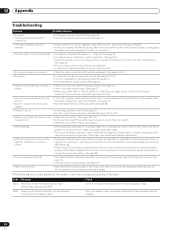
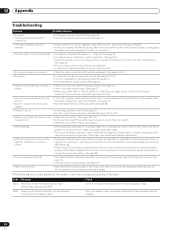
... 31.)
• After-image lag
• After displaying a still image or very bright image for a certain period of time, if the screen is cut off the power of the Plasma Display, or unplugging
the power cord and re-plugging it in fluences such as lightning, static electricity, etc., may cause improper...
Similar Questions
Pioneer Elite Pro-fhd1
how can i connect a standard tv antenna to view non cable or satellite tv stations.
how can i connect a standard tv antenna to view non cable or satellite tv stations.
(Posted by uglybob54 6 years ago)
Pioneer Pro 810 Tv Stand Model Number Is Pdk 1000.
I am looking for model pdk-1000 for my plasma. I tried the manufacturer and they informed me they no...
I am looking for model pdk-1000 for my plasma. I tried the manufacturer and they informed me they no...
(Posted by Davidjrudolph55 9 years ago)
Why Wont My Tv Come On When Its Receiving Poer
(Posted by Anonymous-127852 10 years ago)
How Do I Hook Up A Pioneer Pro 1000hd Tv To Receive To Receive Cable?
theres no coax cable so how do i hook this up to cable to watch and listen to the tv?
theres no coax cable so how do i hook this up to cable to watch and listen to the tv?
(Posted by ebmx187 11 years ago)

