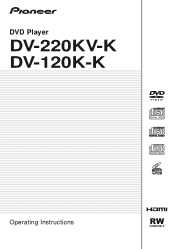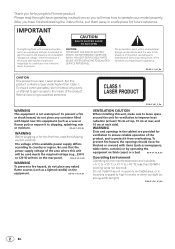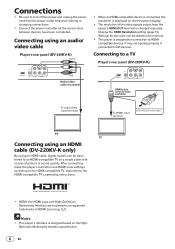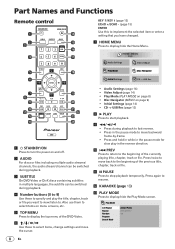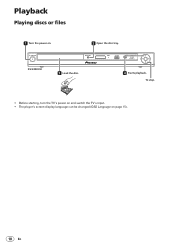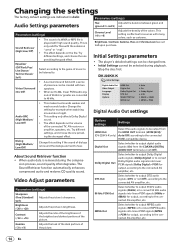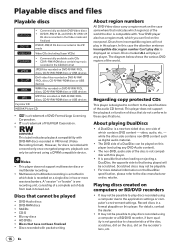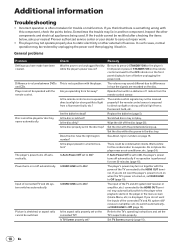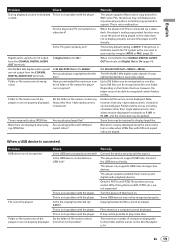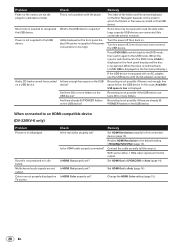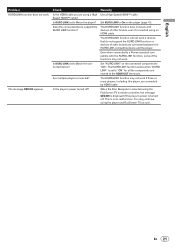Pioneer DV-120K-K Support Question
Find answers below for this question about Pioneer DV-120K-K - Compact ALL Multi Region Code Zone Free DVD Player.Need a Pioneer DV-120K-K manual? We have 1 online manual for this item!
Question posted by gkmcgregor on May 11th, 2012
Problem With Dvd Region
I have watched season 1 & 2 of BBC series Monarch of the Glen on my DV120k player. It won't play season 3 (newly purchased) and gives a region error. It also now gives a region error on season 1 & 2 dvd's. I am in region 2, when loaded on my computer it asks for a switch to region 4.
What has changed?
Current Answers
Related Pioneer DV-120K-K Manual Pages
Similar Questions
Door Won't Open
I have a DV-220KV-K Player which has been working in all respects but now the door won't open. Why i...
I have a DV-220KV-K Player which has been working in all respects but now the door won't open. Why i...
(Posted by zorkley 1 year ago)
Player Won't Play Dvd Or Blu Ray But The Menu Works
I just bought this blu ray player and plugged in the power cable, the HDMI cable, and the audio opti...
I just bought this blu ray player and plugged in the power cable, the HDMI cable, and the audio opti...
(Posted by mailmanj15 12 years ago)
No Picture On The Tv Screen.
Yesterday the dvd player was worked properly, but today there is no picture on the screen (no PIONEE...
Yesterday the dvd player was worked properly, but today there is no picture on the screen (no PIONEE...
(Posted by evamiklos72 13 years ago)
Display On Tv Is Jumping
turned on the dvd and the display of the pioneer image start jumping. checked all connectins, turned...
turned on the dvd and the display of the pioneer image start jumping. checked all connectins, turned...
(Posted by jaundoo5 13 years ago)
Zone Code
do you have milti zone code for pioneer dv-120 dvd player? Thanks
do you have milti zone code for pioneer dv-120 dvd player? Thanks
(Posted by alonbh 13 years ago)