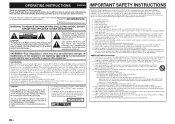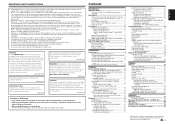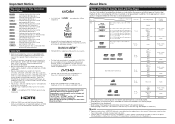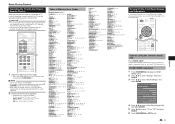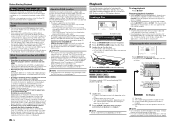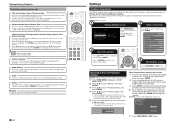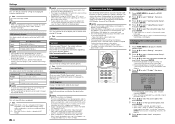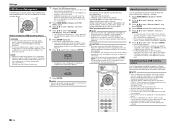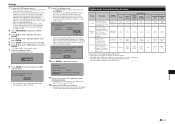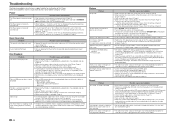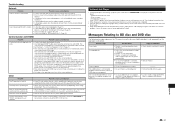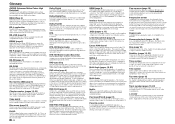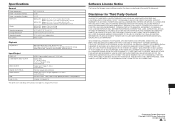Pioneer BDP-41FD Support and Manuals
Get Help and Manuals for this Pioneer item

View All Support Options Below
Free Pioneer BDP-41FD manuals!
Problems with Pioneer BDP-41FD?
Ask a Question
Free Pioneer BDP-41FD manuals!
Problems with Pioneer BDP-41FD?
Ask a Question
Most Recent Pioneer BDP-41FD Questions
Bdp-41fd Processor?
Does the bdp-41fd use the Marvel Qdeo processor?
Does the bdp-41fd use the Marvel Qdeo processor?
(Posted by xfilerman777 12 years ago)
Player Won't Play Dvd Or Blu Ray But The Menu Works
I just bought this blu ray player and plugged in the power cable, the HDMI cable, and the audio opti...
I just bought this blu ray player and plugged in the power cable, the HDMI cable, and the audio opti...
(Posted by mailmanj15 12 years ago)
Popular Pioneer BDP-41FD Manual Pages
Pioneer BDP-41FD Reviews
We have not received any reviews for Pioneer yet.