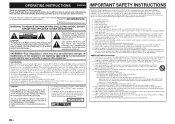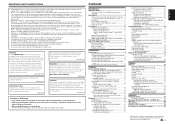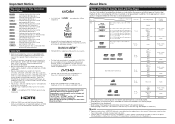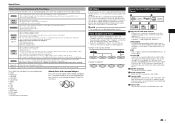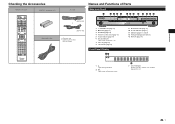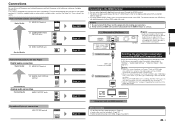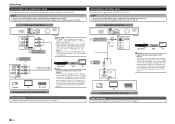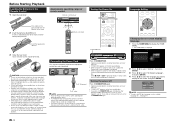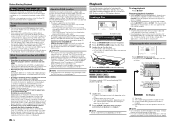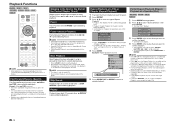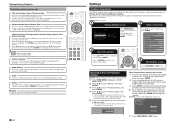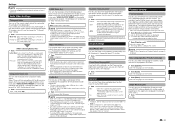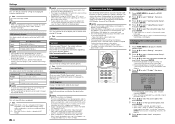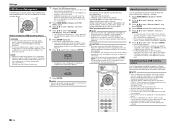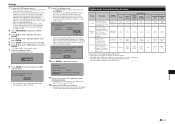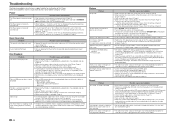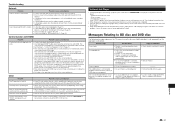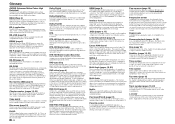Pioneer BDP-41FD Support Question
Find answers below for this question about Pioneer BDP-41FD.Need a Pioneer BDP-41FD manual? We have 1 online manual for this item!
Question posted by mailmanj15 on July 5th, 2011
Player Won't Play Dvd Or Blu Ray But The Menu Works
I just bought this blu ray player and plugged in the power cable, the HDMI cable, and the audio optic cable and powered it on. The screen came on with no problem and I went through the setup procedures selecting English and whatnot. I then put in a blu ray disc, and it said reading disk, then disk read, and then the screen went black and the counter started on the actual blu ray players display. There was no audio or video and once the counter got to 9 seconds, it stopped counting. I thought maybe the machine had frozen, but I was able to retrieve the disk and the player went back to the menu screen and the menu was illuminated onto the TV. I thought then maybe that it was the specific Blu ray that was maybe corrupt or something so I put in a DVD that I had played earlier that day on another player and the same thing happened except this time the counter went to 12 seconds and then stopped. I did the firmware update and it said that my system was up to date. So is there something I'm missing? I tried hitting top menu or whatever and popup menu and almost every other button on the remote with no success of getting video or audio. I've had the player stuck on 12 seconds for the past 15 minutes with no audio or video becoming available
Any ideas?
Current Answers
Related Pioneer BDP-41FD Manual Pages
Similar Questions
Blue Dvd Light Blinks, Won't Play Dvd.w
why is blue dvd light blinking. It won't play dvd.
why is blue dvd light blinking. It won't play dvd.
(Posted by teristratt 9 years ago)
Cant't Get Unit To Turn On For Blu Ray
I pressed #1 for region 1 blu ray then went to press standby/on and it wasn't working. At one point ...
I pressed #1 for region 1 blu ray then went to press standby/on and it wasn't working. At one point ...
(Posted by loribw411 9 years ago)
How Do I Change Blu-ray Region Code On Pioneer Bdp-330?
(Posted by davecta 9 years ago)
Can I Burn Blu Ray Discs On My Mac Laptop With This Burner.
i currently bought this item but the info does not indicate it is compatible with Mac computers.
i currently bought this item but the info does not indicate it is compatible with Mac computers.
(Posted by rossridge 11 years ago)