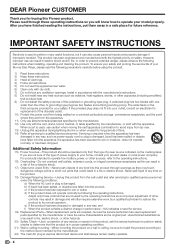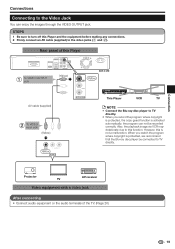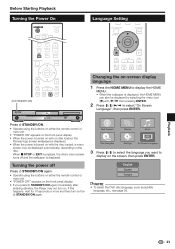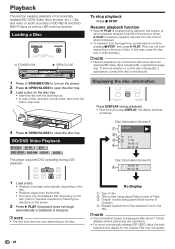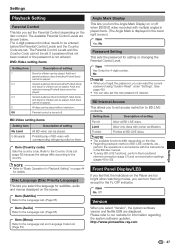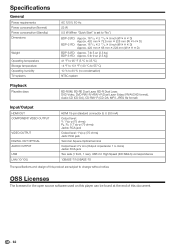Pioneer BDP-31FD Support Question
Find answers below for this question about Pioneer BDP-31FD.Need a Pioneer BDP-31FD manual? We have 1 online manual for this item!
Question posted by loribw411 on September 22nd, 2014
Cant't Get Unit To Turn On For Blu Ray
I pressed #1 for region 1 blu ray then went to press standby/on and it wasn't working. At one point I did get the beginnings of pioneer background then it went back to no signal. It was working fine as regular dvd player a week or so ago. I've unjplugged, replugged, etc., and not sure what problem is.
Current Answers
Answer #1: Posted by TommyKervz on September 23rd, 2014 5:36 AM
Download the service/repair manual below
Do consider firmware update
Related Pioneer BDP-31FD Manual Pages
Similar Questions
How Do I Change Blu-ray Region Code On Pioneer Bdp-330?
(Posted by davecta 9 years ago)
Can I Burn Blu Ray Discs On My Mac Laptop With This Burner.
i currently bought this item but the info does not indicate it is compatible with Mac computers.
i currently bought this item but the info does not indicate it is compatible with Mac computers.
(Posted by rossridge 11 years ago)
Help!! Pioneer Bdp-140 Locked For Region 1 Dvd
Please does anyone know a simple way to unlock this Blue Ray player and turn it Region Free for DVD'...
Please does anyone know a simple way to unlock this Blue Ray player and turn it Region Free for DVD'...
(Posted by camaral 11 years ago)
Player Won't Play Dvd Or Blu Ray But The Menu Works
I just bought this blu ray player and plugged in the power cable, the HDMI cable, and the audio opti...
I just bought this blu ray player and plugged in the power cable, the HDMI cable, and the audio opti...
(Posted by mailmanj15 12 years ago)