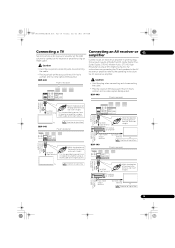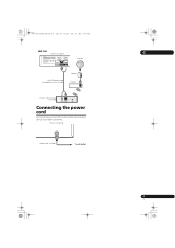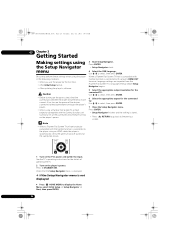Pioneer BDP-140 Support Question
Find answers below for this question about Pioneer BDP-140.Need a Pioneer BDP-140 manual? We have 1 online manual for this item!
Question posted by camaral on July 4th, 2012
Help!! Pioneer Bdp-140 Locked For Region 1 Dvd
Please does anyone know a simple way to unlock this Blue Ray player and turn it Region Free for DVD's?
I 've bought it yesterday and i am very disappointed and surprised with this restriction; When i bought it i read some reviews saying that it was region free for DVD's but here in Brazil it is not!
I have many DVD's from USA area 1 and they cannot be read.
Please help me!!
Current Answers
Related Pioneer BDP-140 Manual Pages
Similar Questions
You Tube Access Pioneer Bdp-33fd
Is there any way I can update my Pioneer BDP-33FD Blue Ray DVD player to continue to access You Tube...
Is there any way I can update my Pioneer BDP-33FD Blue Ray DVD player to continue to access You Tube...
(Posted by dennis98387 10 years ago)
Hello
Is The Dv310 A Multi Region Dvd Player?
(Posted by jbandjwilliams 10 years ago)
Dvd Region Code Unlocking
Hi does anyone know what is the hack button on a pioneer bdp-140 remote thanks
Hi does anyone know what is the hack button on a pioneer bdp-140 remote thanks
(Posted by Verlyann 11 years ago)
Problem With Dvd Region
I have watched season 1 & 2 of BBC series Monarch of the Glen on my DV120k player. It won't play...
I have watched season 1 & 2 of BBC series Monarch of the Glen on my DV120k player. It won't play...
(Posted by gkmcgregor 11 years ago)