Pioneer BDP-05FD - Elite Blu-Ray Disc Player Support and Manuals
Get Help and Manuals for this Pioneer item
This item is in your list!

View All Support Options Below
Free Pioneer BDP-05FD manuals!
Problems with Pioneer BDP-05FD?
Ask a Question
Free Pioneer BDP-05FD manuals!
Problems with Pioneer BDP-05FD?
Ask a Question
Popular Pioneer BDP-05FD Manual Pages
Owner's Manual - Page 6


... Code Table 56 Language Code Table 56
Making settings using the Setup Navigator menu 20 Country/Area Code Table 56
Operating the TV with the player's remote control 22 Specifications 57
TV Preset code list 22 Cautions on use 58
Using the TOOLS menu 23 Moving the player 58
Erasing the additional data from BD-ROMs 24 Place of installation...
Owner's Manual - Page 9


... Audio, it is indicated.
• To play 8 cm discs, set the disc in the 8 cm disc depression in the DVD VR format • SACDs • Video CDs • SVCDs This player conforms to the disc's instructions.
"Blu-ray Disc" and
are supported on the menu screen. "BONUSVIEW" is indicated on the disc label, package or jacket can be played. •...
Owner's Manual - Page 14


...instructions of signal flow
Caution
• Hold the plug when connecting and disconnecting the cable.
• Placing a load on the HDMI cable being used.
Note • Make the settings in faulty contact and no loss of sound or video quality. Player...the player is also possible to connect to an AV ...The player supports Deep Color.
After connecting, make the settings at the Setup ...
Owner's Manual - Page 17
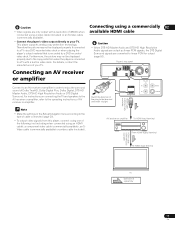
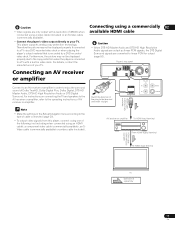
This player supports analog copy protection technology.
PB HDMI OUT
PR
VIDEO S-VIDEO
HDMI cable (commercially available)
Note
• Make the settings in video deck. For details, contact the manufacturer of your TV.
Match the direction of AV receiver or amplifier. Connecting an AV receiver
or amplifier
Connecting using a commercially 02 available HDMI cable
Caution
•...
Owner's Manual - Page 22
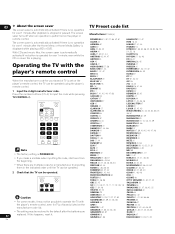
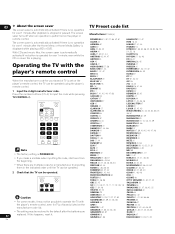
...PIONEER 00. • If you make a mistake when inputting the code, start over from
the beginning. • When there are
22
replaced. STANDBY/ON
OPEN/CLOSE
TV CONTROL
INPUT SELECT
CH
VOL
AUDIO SUBTITLE ANGLE FL DIMMER
CLEAR AUDIO
VIDEO
ENTER OUTPUT RESOLUTION
Note
• The factory setting is set on the player...DIXI 07, 44 DUMONT 53 ELIN 07 ELITE 41 ELTA 44 EMERSON 42 ERRES 07 ...
Owner's Manual - Page 47


... ENTER to select, then press ENTER. 3 Input the password.
TOP MENU
TOOLS
HOME MENU
ENTER
RETURN
Initial Setup BD PLAYER
Video Out
Set Password
Audio Out
DVD-Video Parental Lock
Off
Speakers
BDMV Parental Lock
255
HDMI
Country Code
us
Language
Parental Lock
Options
Setup Navigator
2 Select and set to select, then press ENTER.
Use the number buttons...
Owner's Manual - Page 51
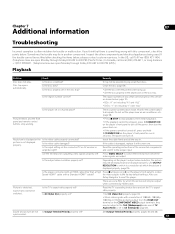
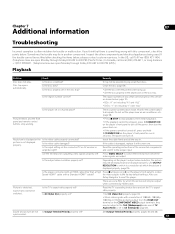
... the disc scratched? Insert the cable firmly and all or displayed properly. Is the player connected with an HDMI cable other components and electrical appliances being output from which the picture will turn the power back on the player's front panel for outputting video signals properly set ? After use
Setup Navigator to the factory default settings. Is...
Owner's Manual - Page 52
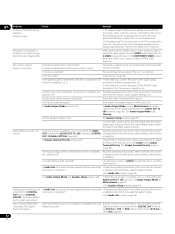
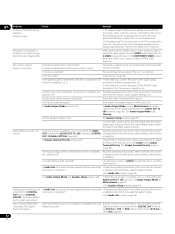
...connected AV receiver or amplifier, Read the operating instructions of the connected components
properly set ?
Digital Surround is connected to the DIGITAL OUT terminal, set to DTS PCM. This is played.
Sound is dark.
• This player supports Macrovision analog copy protection technology.
Clean the disc (page 59).
If the cable is damaged, replace it...
Owner's Manual - Page 53
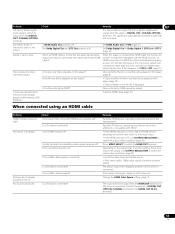
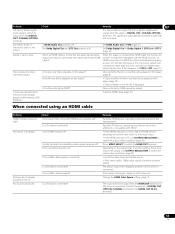
... is damaged, replace it is damaged
Is the file protected by HDMI cable may not be played on this player's DIGITAL OUT (COAXIAL/OPTICAL)
terminals.
When connected using an HDMI cable
Problem HDMI indicator does not light. No picture is connected.
Is the resolution properly set ? Remedy
Read the HDMI device's operating instructions and set ?
Check...
Owner's Manual - Page 54


... On on the connected device?
Once connections and settings of the connected device. Also refer to On on the player?
Set HDMI Control to the operating instructions of the connected device. The HDMI Control function
may not work properly if HDMI cable other than Pioneer are using an HDMI cable.
• The HDMI Control function...
Owner's Manual - Page 57
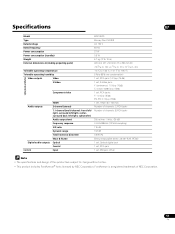
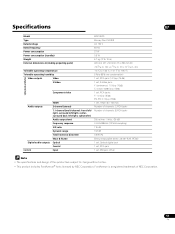
.... Specifications
07
Model Type Rated voltage Rated frequency Power consumption Power consumption (standby) Weight External dimensions (including projecting parts)
..., subwoofer) Audio output level Frequency response S/N ratio Dynamic range Total harmonic distortion Wow & flutter Optical Coaxial Input
BDP-05FD Blu-ray Disc PLAYER AC 120 V 60 Hz 37 W 0.5 W 5.7 kg (12 lb 10 oz) 420 mm (W) x ...
Owner's Manual - Page 59


...output from a cold place into the player at a time. Component video signals consist of three signals...discs
Specially shaped discs (heart-shaped, hexagonal, etc.) cannot be recorded on them. Do not use Java applications to play properly if there is referred to as BDAV on this player and in this operating instructions.
BDMV
Of the BD format, the Audio Visual Format Specifications...
Owner's Manual - Page 62


... is free for commercial and non-commercial use in part on this player are met: 1. This library is an SSL implementation..., BUT NOT LIMITED TO, PROCUREMENT OF SUBSTITUTE GOODS OR SERVICES; This product includes cryptographic software written by Eric Young (... related :-). 4. Actually both the conditions of any Windows specific code (or a derivative thereof) from the library being used are...
Owner's Manual - Page 65


... on achieving portability and flexibility, while also making it in accompanying documentation. (2) If only executable code is a Service Mark property of compression methods including JPEG. For the omitted details we highly recommend it. In order to support file conversion and viewing software, we have achieved that goal in every aspect of the software...
Owner's Manual - Page 66


...problems. IJG does not recommend use of general information about an image. Although IJG's own code does not support...service if you wish), that you receive source code or can get the source code...supporting some of the upcoming JPEG Part 3 extensions --- The upcoming JPEG Part...It is updated constantly ... freedom, not price. Don't use...image files. 07
66
En
The TIFF 6.0 file format specification...
Pioneer BDP-05FD Reviews
Do you have an experience with the Pioneer BDP-05FD that you would like to share?
Earn 750 points for your review!
We have not received any reviews for Pioneer yet.
Earn 750 points for your review!
