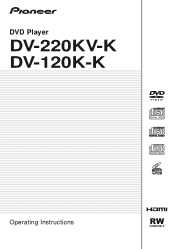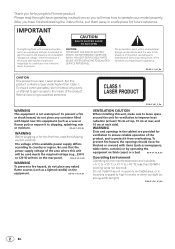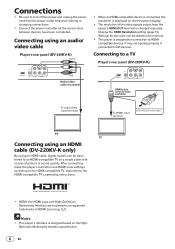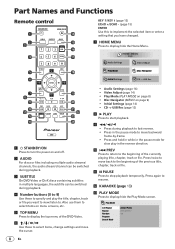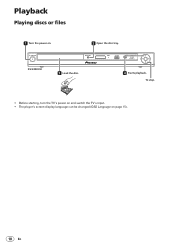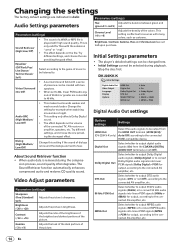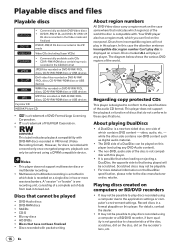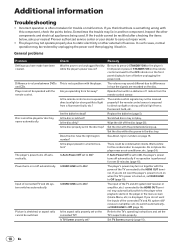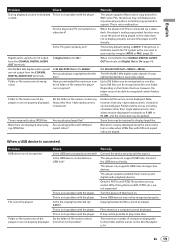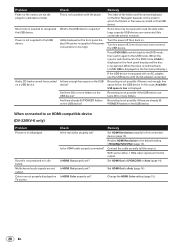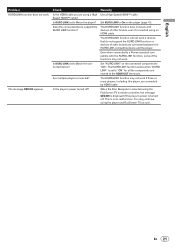Pioneer DV-120K-K Support Question
Find answers below for this question about Pioneer DV-120K-K - Compact ALL Multi Region Code Zone Free DVD Player.Need a Pioneer DV-120K-K manual? We have 1 online manual for this item!
Question posted by alonbh on May 2nd, 2010
Zone Code
do you have milti zone code for pioneer dv-120 dvd player?
Thanks
Current Answers
Related Pioneer DV-120K-K Manual Pages
Similar Questions
Door Won't Open
I have a DV-220KV-K Player which has been working in all respects but now the door won't open. Why i...
I have a DV-220KV-K Player which has been working in all respects but now the door won't open. Why i...
(Posted by zorkley 1 year ago)
Hello
Is The Dv310 A Multi Region Dvd Player?
(Posted by jbandjwilliams 10 years ago)
Problem With Dvd Region
I have watched season 1 & 2 of BBC series Monarch of the Glen on my DV120k player. It won't play...
I have watched season 1 & 2 of BBC series Monarch of the Glen on my DV120k player. It won't play...
(Posted by gkmcgregor 11 years ago)
Dvd220kv Region
My DV-220KV-K, which is sold as a Multi Region DVD player has locked up on me. The following message...
My DV-220KV-K, which is sold as a Multi Region DVD player has locked up on me. The following message...
(Posted by Anonymous-29554 12 years ago)