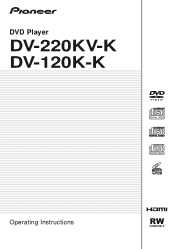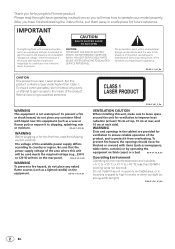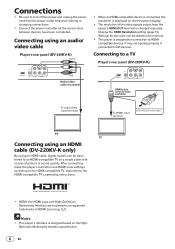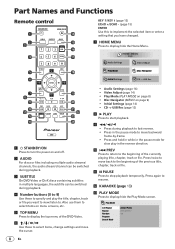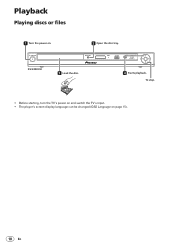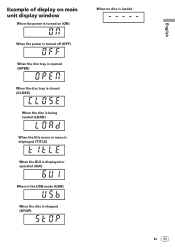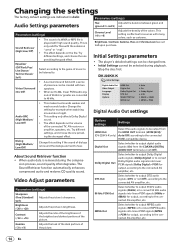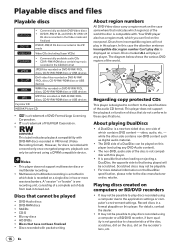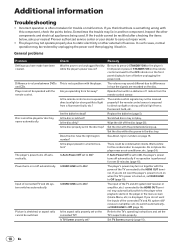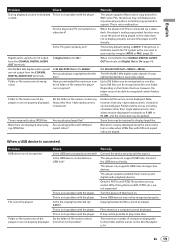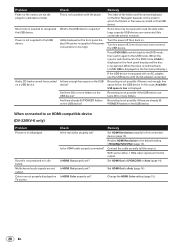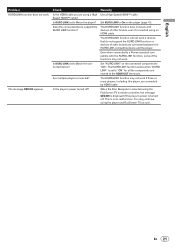Pioneer DV-120K-K Support Question
Find answers below for this question about Pioneer DV-120K-K - Compact ALL Multi Region Code Zone Free DVD Player.Need a Pioneer DV-120K-K manual? We have 1 online manual for this item!
Question posted by jaundoo5 on June 16th, 2010
Display On Tv Is Jumping
turned on the dvd and the display of the pioneer image start jumping. checked all connectins, turned off and on dvd player but same issues. it was working just fine yesterday.
Requests for more information
Request from mbihercel on October 26th, 2010 8:22 AM
We need to know solution for this problem encountered. Upon turning the DVD player DV-120K-K display on TV is jumping the pioneer image
We need to know solution for this problem encountered. Upon turning the DVD player DV-120K-K display on TV is jumping the pioneer image
Current Answers
Related Pioneer DV-120K-K Manual Pages
Similar Questions
Problem With Dvd Region
I have watched season 1 & 2 of BBC series Monarch of the Glen on my DV120k player. It won't play...
I have watched season 1 & 2 of BBC series Monarch of the Glen on my DV120k player. It won't play...
(Posted by gkmcgregor 11 years ago)
No Picture On The Tv Screen.
Yesterday the dvd player was worked properly, but today there is no picture on the screen (no PIONEE...
Yesterday the dvd player was worked properly, but today there is no picture on the screen (no PIONEE...
(Posted by evamiklos72 13 years ago)
I Need Region Code For Myanmar
i cant play with dvd player in myanmar so region code is needed for me help me please
i cant play with dvd player in myanmar so region code is needed for me help me please
(Posted by hanthanehero 13 years ago)
Zone Code
do you have milti zone code for pioneer dv-120 dvd player? Thanks
do you have milti zone code for pioneer dv-120 dvd player? Thanks
(Posted by alonbh 14 years ago)