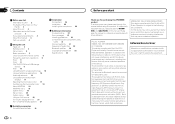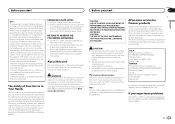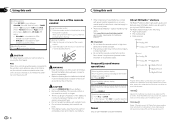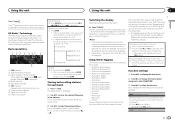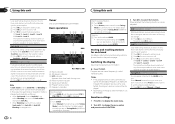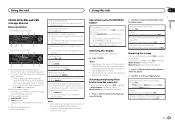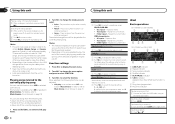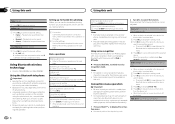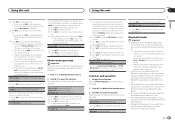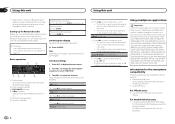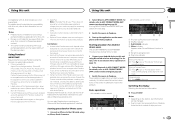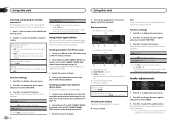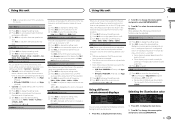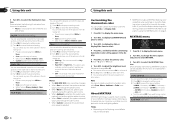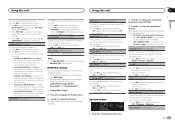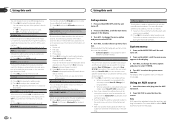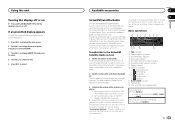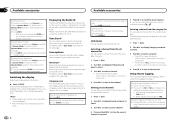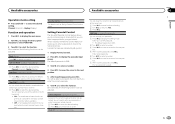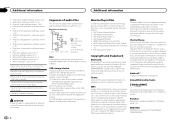Pioneer DEH-X7500S Support Question
Find answers below for this question about Pioneer DEH-X7500S.Need a Pioneer DEH-X7500S manual? We have 1 online manual for this item!
Question posted by kenner18ftr on August 18th, 2020
When I Select 'radio', The Numbers Are Flashing And I Don't Get Any Sound.
The person who posted this question about this Pioneer product did not include a detailed explanation. Please use the "Request More Information" button to the right if more details would help you to answer this question.
Current Answers
Answer #1: Posted by INIMITABLE on August 18th, 2020 12:28 PM
Follow the instructions belowhttp://www.ehow.com/how_7153146_reset-pioneer-deh-receiver.html
I hope this is helpful? PLEASE "ACCEPT" and mark it "HELPFUL" to complement my little effort. Hope to bring you more detailed answers
-INIMITABLE
Related Pioneer DEH-X7500S Manual Pages
Similar Questions
Car Radio Number Deh X6800 Bt
my Kia dealer installed the new radia but it does not get AM. Byrascal@qCom, Qobert Quinn
my Kia dealer installed the new radia but it does not get AM. Byrascal@qCom, Qobert Quinn
(Posted by Byrascal 7 years ago)
I Have No Sound On My Pioneer Deh 1100 Model It Is Displaying A Lock Symbol On T
(Posted by Fuzywuzy1972 9 years ago)
No Sound From My Pioneer Deh-2600
Where is the ATT, mute button
Where is the ATT, mute button
(Posted by Anonymous-132790 10 years ago)
I Have Power But No Sound
I've installed plenty of radios and never had this problem before the radio has power but no sound I...
I've installed plenty of radios and never had this problem before the radio has power but no sound I...
(Posted by Mychaelbharris 11 years ago)