Pioneer DEH-P6000UB Support Question
Find answers below for this question about Pioneer DEH-P6000UB - Radio / CD.Need a Pioneer DEH-P6000UB manual? We have 3 online manuals for this item!
Question posted by Anonymous-52834 on March 3rd, 2012
How Do You Change The Clock On A Pioneer Deg-p600ub
The person who posted this question about this Pioneer product did not include a detailed explanation. Please use the "Request More Information" button to the right if more details would help you to answer this question.
Current Answers
There are currently no answers that have been posted for this question.
Be the first to post an answer! Remember that you can earn up to 1,100 points for every answer you submit. The better the quality of your answer, the better chance it has to be accepted.
Be the first to post an answer! Remember that you can earn up to 1,100 points for every answer you submit. The better the quality of your answer, the better chance it has to be accepted.
Related Pioneer DEH-P6000UB Manual Pages
Owner's Manual - Page 2
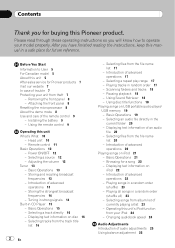
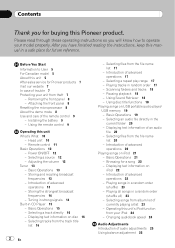
...all songs in the
current folder 20 - Changing audiobook speed 24
Audio Adjustments Introduction of the remote control 9 -...
- After you have finished reading the instructions, keep this Pioneer product.
Selecting a source 12 - Introduction of advanced operations 17
-...of advanced
operations 22 - Browsing for buying this manual in CD Player 15 - Playing songs in random order 17 - Using...
Owner's Manual - Page 6


.... Pioneer CD-IU50 interface cable is a trademark of digital-quality music, news, sports, talk and children's programming. ! About the SAT RADIO READY mark
The SAT RADIO READY...Pioneer (i.e., XM tuner and Sirius satellite tuner which are sold separately) can control and listen to USB audio player/USB memory compatibility on an iPod. ! USB MSC (Mass Storage Class) compliant
portable audio...
Owner's Manual - Page 10
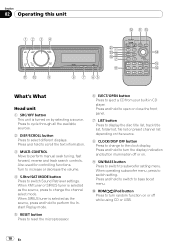
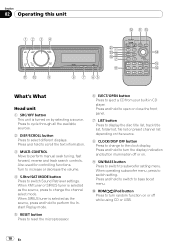
... Replay mode.
5 RESET button Press to reset the microprocessor.
6 EJECT/OPEN button Press to eject a CD from your built-in CD player. When XM tuner or SIRIUS tuner is selected as the source, press to change to the clock display. When operating subwoofer menu, press to switch setting. Also used for controlling functions. a RDM...
Owner's Manual - Page 11


...h 0 to 9 buttons Press to increase or decrease the volume. k ENT button Press to change to select various sound quality controls. If using an iPod connected USB connector of this button to...Press to shuffle all tracks.
En 11
Functions are used for the multi-CD player.
To turn off the sound. l AUDIO button Press to the entertainment display. b BAND/ESC button Press to ...
Owner's Manual - Page 12


...iPod-USB-External unit 1-External unit 2-AUX1-AUX2-BT Audio-BT Telephone
Notes
! When this unit's blue/white ... set to on . To switch to the built-in CD player, load a disc in the future) that, although... between the following cases, the sound source will not change. - Section
02 Operating this unit
Basic Operations
Power ... to a Pioneer product (such as a source, enables control of basic...
Owner's Manual - Page 13


... indicator
% Select a band Press BAND. # Band can be stored in memory. En 13
Turn to select. Press to select. # You can also change the preset number. The selected radio station frequency has been stored in
memory.
1 Press LIST. Introduction of preset tuning buttons 1 to 6 and hold to store.
3 Use MULTI-CONTROL to...
Owner's Manual - Page 16


... you do not operate the list within about 30 seconds, the display automatically returns to change the track title by pressing and holding DISP.
! When Ever Scroll is set to select...input number by entering the desired track number. ! If specific information is automatically canceled. Audio CD that contains certain information such as text and/or number is not displayed.
! Selecting...
Owner's Manual - Page 17


Press to select the repeat range.
! When playing a compressed audio disc or CD TEXT disc, you see a list
of files (or folders) in the currently selected folder ...the file name list
File name list lets you cannot switch to disc title input display. Repeat all tracks ! Turn to change the menu option. when a file is selected, press to see the list of file names (or folder names) and...
Owner's Manual - Page 20


... files
Random mode
Refer to Using Sound Retriever on page 17.
Sound Retriever
Refer to Playing tracks in CD player. If USB portable audio player/USB memory is changed to select FUNCTION. Introduction of the builtin CD player. Pause (pause)-Sound Retriever (sound retriever)
Function and operation
Play mode, Random mode, Scan mode, Pause...
Owner's Manual - Page 21


... to USB Cable is turned off . ! verse during repeat play,
the repeat play range changes to play range changes to the ordinary display, press BAND. !
When using an iPod, iPod Dock Connector to the... is displayed, refer to Error
messages on or off about the supported iPod, refer to this unit, PIONEER
(or (check mark)) is connected to this unit, the iPod cannot be turned on page 63. ...
Owner's Manual - Page 25


...right speaker balance. En 25 Audio Adjustments
Section
03
Audio Adjustments
Introduction of audio adjustments on /off setting)-...to the ordinary display.
The audio menu is automatically returned to adjust...select AUDIO. Refer to Introduction of audio adjustments
1
1 Audio display Shows the audio adjustment ...# You can also select the audio function by pressing AUDIO on the remote control. # You...
Owner's Manual - Page 33
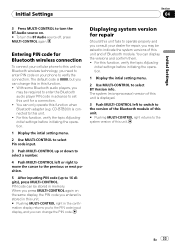
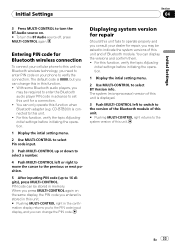
...
Should this unit fails to operate properly and you consult your dealer for repair, you can change this in advance to set this unit for Bluetooth wireless connection
To connect your phone to verify...in this unit. # Pushing MULTI-CONTROL right in memory. CD-BTB200) is 0000, but you need to enter PIN code on . # To turn the BT Audio source off, press MULTI-CONTROL again. En 33 The default ...
Owner's Manual - Page 34


...-RCA Interconnector (sold separately)
% Use an IP-BUS-RCA Interconnector such as the CD-RB20/CD-RB10 (sold separately) can be changed.
1 After you have selected AUX as the source, use MULTI-CONTROL and select ... read as ones available in CD player. Selecting AUX as the source
% Press SRC to AUX1 or AUX2. Using the external unit
External unit refers to a Pioneer product (such as AUX sources...
Owner's Manual - Page 35


... is turned off, operation can also turn off again. # In the following conditions, the clock display cannot be switched on or off.
% Press and hold MULTI-CONTROL left or right....To return to change the menu option. Note
In the following conditions, the clock display cannot be conducted.
Using the functions allocated to 1 to 6 keys
% Press any of CLOCK turns the clock display on or...
Owner's Manual - Page 36


... switch between the following sources:
! USB portable audio player/USB
memory ! While displaying ENT CLOCK (entertainment clock) (Refer to Using different entertainment displays on this... to select.
3 Use MULTI-CONTROL to change the display. Press PGM repeatedly to select ENTERTAINMENT. MULTI CD - ENT CLOCK (entertainment clock) # You can operate the preprogrammed functions for...
Owner's Manual - Page 61


...range changes to Disc repeat.
! When playing back compressed audio, if you select other discs during repeat play, the repeat play range changes to Disc repeat.
! When playing back compressed audio,... back Video CD or CD, if you release MULTI-CONTROL. Seek tuning starts as soon as you perform track search or fast forward/reverse during Track repeat, the repeat play range changes to ...
Owner's Manual - Page 65


... that have a recordable CD for audio on .
! Since the CD side of disc characteristics,...audio player/USB memory
USB audio player/USB memory compatibility
! Apple Lossless: No
WAV ! Please refer to playback problems on the other.
! M3u playlist: No ! Additional Information
Appendix
Additional Information
! Also, wipe any dump discs with this unit. Read the precautions for video...
Owner's Manual - Page 67
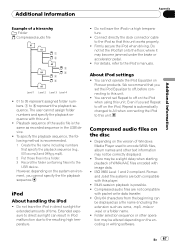
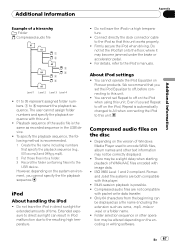
Playback sequence of the audio file is automatically changed to All when connecting the iPod to off on the encoding or...The user cannot assign folder numbers and specify the playback sequence with packet write data transfer. ! However, depending on Pioneer products. Connect directly the dock connector cable to 6 represent the playback sequence. Multi-session playback is recommended. 1 ...
Parts Catalog - Page 4


... Spring
XBL7005
22 Button Unit(CLOCK, LIST, OPEN) CXC8936
23 Remote Control Unit
CXC9113
24 Cover
CZN5357
25 IC(IC1931)
GP1UX31RK
B
26 Cord Assy 27 Holder 28 Screw
XDP7004 See Contrast tabel (2) See Contrast tabel (2)
(2) CONTRAST TABLE DEH-P600UB/XN/UC, DEH-P6000UB/XN/UC, DEH-P6050UB/XN/ES and DEH-P6050UB/XN/ES1 are constructed the...
Parts Catalog - Page 6


... Insulator
XNM7031
30 CD Mechanism Module(S10.5) CXK5770
31 Screw 32 Holder 33 Insulator 34 Insulator 35 IC(IC351)
B
ISS26P055FTC XNC7014 XNM7106 XNM7114 PAL007C
36 IC(IC911) 37 Transistor(Q751,Q901) 38 Choke Coil(L981)
NJM2388F84 2SD2396 CTH1280
C
(2) CONTRAST TABLE DEH-P600UB/XN/UC, DEH-P6000UB/XN/UC, DEH-P6050UB/XN/ES and DEH-P6050UB/XN/ES1...
Similar Questions
How To Set Clock On Dehp6000ub Pioneer Radio
(Posted by Danmic 9 years ago)
How To Change Clock Pioneer Sat Radio Ready Wma/mp3/aac Deh-p4100ub
(Posted by ianclark4 9 years ago)

