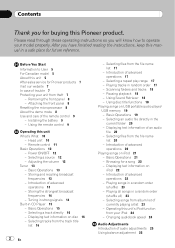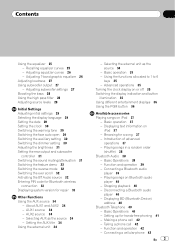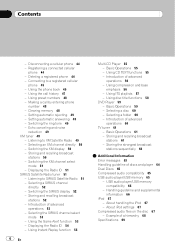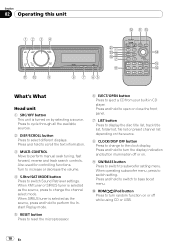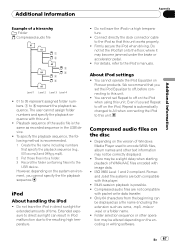Pioneer DEH-P6000UB Support Question
Find answers below for this question about Pioneer DEH-P6000UB - Radio / CD.Need a Pioneer DEH-P6000UB manual? We have 3 online manuals for this item!
Question posted by Danmic on August 20th, 2014
How To Set Clock On Dehp6000ub Pioneer Radio
Current Answers
Answer #1: Posted by BusterDoogen on August 20th, 2014 1:14 PM
I hope this is helpful to you!
Please respond to my effort to provide you with the best possible solution by using the "Acceptable Solution" and/or the "Helpful" buttons when the answer has proven to be helpful. Please feel free to submit further info for your question, if a solution was not provided. I appreciate the opportunity to serve you
Related Pioneer DEH-P6000UB Manual Pages
Similar Questions
how to set clock on pineer deh-p5000ub?