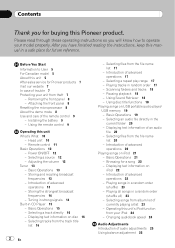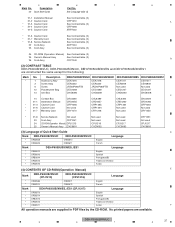Pioneer DEH-P6000UB Support Question
Find answers below for this question about Pioneer DEH-P6000UB - Radio / CD.Need a Pioneer DEH-P6000UB manual? We have 3 online manuals for this item!
Question posted by john1sachi on September 17th, 2014
Pioneer Deh-p6000ub Wont Play Cd
The person who posted this question about this Pioneer product did not include a detailed explanation. Please use the "Request More Information" button to the right if more details would help you to answer this question.
Current Answers
Related Pioneer DEH-P6000UB Manual Pages
Similar Questions
Pioneer Deh-p6000ub Front Panel Loose Connection
Hi,Regarding my Deh-p6000ub. I figured out the front panel of the stereo is loose. If i push it litt...
Hi,Regarding my Deh-p6000ub. I figured out the front panel of the stereo is loose. If i push it litt...
(Posted by Shuaibhome 7 years ago)
Hi, I Have Pioneer Deh-p6000ub Installed In My Corolla 2005. It Is Not Working
Hi, I have Pioneer DEH-P6000UB installed in my corolla 2005. It is not working, I mean once in a whi...
Hi, I have Pioneer DEH-P6000UB installed in my corolla 2005. It is not working, I mean once in a whi...
(Posted by Shuaibhome 7 years ago)
Pioneer Deh-p6000ub Support Question
Hi, I have Pioneer DEH-P6000UB installed in my corolla 2005. It is not working, I means one in a whi...
Hi, I have Pioneer DEH-P6000UB installed in my corolla 2005. It is not working, I means one in a whi...
(Posted by Shuaibhome 7 years ago)
Pioneer Mosfet 50wx4 Wont Play Cds
(Posted by chuck11de 10 years ago)