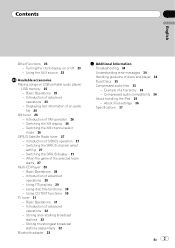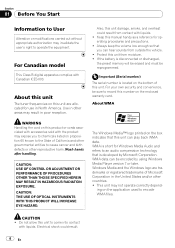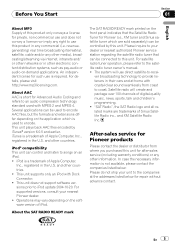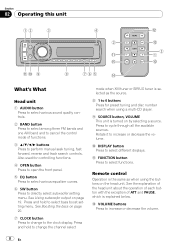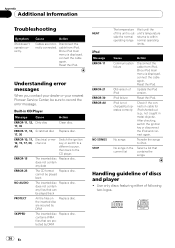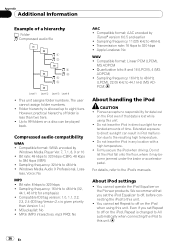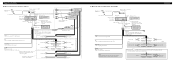Pioneer DEH-P4900IB Support Question
Find answers below for this question about Pioneer DEH-P4900IB - Radio / CD.Need a Pioneer DEH-P4900IB manual? We have 2 online manuals for this item!
Question posted by mikexi634 on August 16th, 2011
Does Anyone Know Pioneer Deh-p4900 Wire Diagram? I Really Need It. Thkx!!
Does anyone know the car stereo Pioneer DEH-P4900 wiring diagram? i really need it. Thkx!!
Current Answers
Related Pioneer DEH-P4900IB Manual Pages
Similar Questions
I Don't Know If The Wires In The Plug Are In The Correct Spot And I Don't Want T
don't want to short out the stereo it was purchased second hand how to find out what color wire goes...
don't want to short out the stereo it was purchased second hand how to find out what color wire goes...
(Posted by Mikedwyanewheatleymw 6 months ago)
How To Plug In Aux Cable In Pioneer Deh-p4900ib
(Posted by guclared 10 years ago)
How To Take Stereo Face Off Of A Pioneer Deh-p4900ib
(Posted by Chrivarma 10 years ago)
How To Wire A Pioneer Deh-p6800mp Car Stereo Diagram
(Posted by CHRIhua 10 years ago)
Is The Deh P4400mp Car Stereo Compatable With A 1998 Windstar
is the Pioneer DEH-P4400MP car stereo with cd player compatable with the windstar mini van 1998
is the Pioneer DEH-P4400MP car stereo with cd player compatable with the windstar mini van 1998
(Posted by momontheroad123 11 years ago)