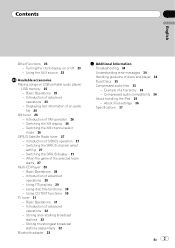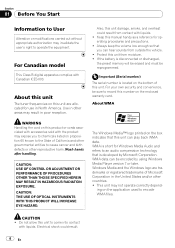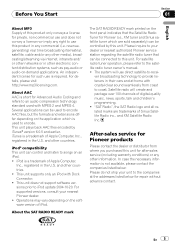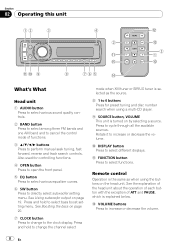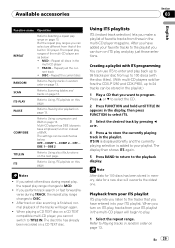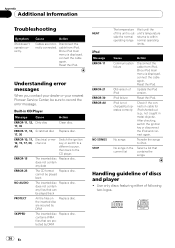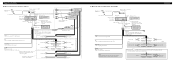Pioneer DEH-P4900IB Support Question
Find answers below for this question about Pioneer DEH-P4900IB - Radio / CD.Need a Pioneer DEH-P4900IB manual? We have 2 online manuals for this item!
Question posted by Mikedwyanewheatleymw on October 26th, 2023
I Don't Know If The Wires In The Plug Are In The Correct Spot And I Don't Want T
Current Answers
Answer #1: Posted by SonuKumar on October 26th, 2023 9:49 PM
Red: +12V constant power
Yellow: +12V switched power
Black: Ground
White: Front left speaker output
White/black stripe: Front right speaker output
Gray: Rear left speaker output
Gray/black stripe: Rear right speaker output
Orange: Subwoofer output
Blue: Remote power antenna output
Green: Illumination wire
Purple: Dimmer wire
If you are unsure about how to connect the wires, it is best to consult a qualified car audio installer.
Here are some tips for connecting the wires:
Make sure that the wires are stripped properly before connecting them to the terminals.
Use crimp connectors or solder the wires to the terminals.
Make sure that the wires are insulated properly so that they do not short circuit.
Double-check the connections to make sure that they are all secure.
Once the wires are connected, you can test the stereo to make sure that it is working properly.
If you have any further questions, please do not hesitate to ask.
Please respond to my effort to provide you with the best possible solution by using the "Acceptable Solution" and/or the "Helpful" buttons when the answer has proven to be helpful.
Regards,
Sonu
Your search handyman for all e-support needs!!
Related Pioneer DEH-P4900IB Manual Pages
Similar Questions
I need a diagram of the wire harness for the deh-6800mp. Location and color please.
Does anyone know the car stereo Pioneer DEH-P4900 wiring diagram? i really need it. Thkx!!