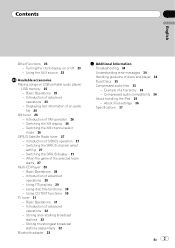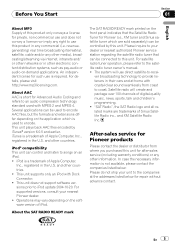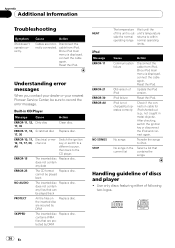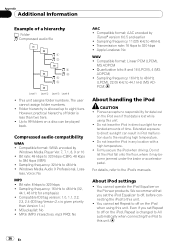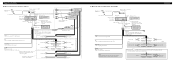Pioneer DEH-P4900IB Support Question
Find answers below for this question about Pioneer DEH-P4900IB - Radio / CD.Need a Pioneer DEH-P4900IB manual? We have 2 online manuals for this item!
Question posted by Chrivarma on February 21st, 2014
How To Take Stereo Face Off Of A Pioneer Deh-p4900ib
The person who posted this question about this Pioneer product did not include a detailed explanation. Please use the "Request More Information" button to the right if more details would help you to answer this question.
Current Answers
Related Pioneer DEH-P4900IB Manual Pages
Similar Questions
Pioneer Deh P4900ib Will Not Turn Off
(Posted by playmCor 9 years ago)
How To Change Clock On Pioneer Deh- P4900ib
(Posted by blbri 9 years ago)
How To Plug In Aux Cable In Pioneer Deh-p4900ib
(Posted by guclared 10 years ago)
How Do You Remove A Paired Device From The Stereo When Deh-6400bt Is Full
haven't found instruction on how to remove device from stereo to pair another I am using
haven't found instruction on how to remove device from stereo to pair another I am using
(Posted by warrenryanboyd 10 years ago)
Pioneer Car Stereo Model Deh-p4000ub
Id like to recieve basic operating instructionS + most of all to find out how to set the clock for ...
Id like to recieve basic operating instructionS + most of all to find out how to set the clock for ...
(Posted by mbennett21 13 years ago)