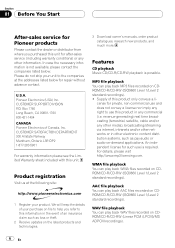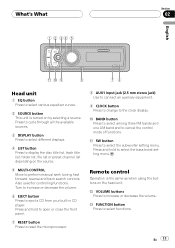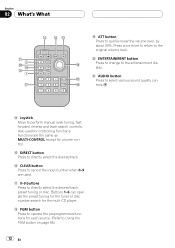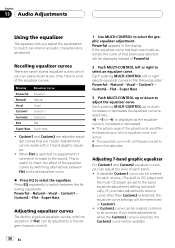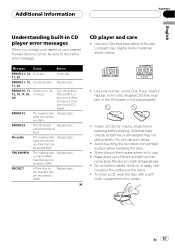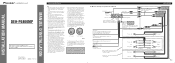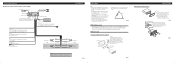Pioneer DEH-P6800MP Support Question
Find answers below for this question about Pioneer DEH-P6800MP.Need a Pioneer DEH-P6800MP manual? We have 2 online manuals for this item!
Question posted by CHRIhua on December 30th, 2013
How To Wire A Pioneer Deh-p6800mp Car Stereo Diagram
The person who posted this question about this Pioneer product did not include a detailed explanation. Please use the "Request More Information" button to the right if more details would help you to answer this question.
Current Answers
Related Pioneer DEH-P6800MP Manual Pages
Similar Questions
Pioneer Deh-x6700bs Car Stereo
I have a Pioneer DEH-X6700BS which won't pair with a Lumia 640 Windows phone. The Bluetooth is enabl...
I have a Pioneer DEH-X6700BS which won't pair with a Lumia 640 Windows phone. The Bluetooth is enabl...
(Posted by Jaden9 8 years ago)
Is There A Reset Button For A Pioneer Car Stereo Deh P6800mp
(Posted by sacusl8qb 9 years ago)
How Do I Change The Preset List On The Deh-p6800mp
(Posted by Blizka 10 years ago)
Is The Deh P4400mp Car Stereo Compatable With A 1998 Windstar
is the Pioneer DEH-P4400MP car stereo with cd player compatable with the windstar mini van 1998
is the Pioneer DEH-P4400MP car stereo with cd player compatable with the windstar mini van 1998
(Posted by momontheroad123 11 years ago)