Pioneer DEH-P6800MP Support Question
Find answers below for this question about Pioneer DEH-P6800MP.Need a Pioneer DEH-P6800MP manual? We have 2 online manuals for this item!
Question posted by sacusl8qb on July 19th, 2014
Is There A Reset Button For A Pioneer Car Stereo Deh P6800mp
The person who posted this question about this Pioneer product did not include a detailed explanation. Please use the "Request More Information" button to the right if more details would help you to answer this question.
Current Answers
There are currently no answers that have been posted for this question.
Be the first to post an answer! Remember that you can earn up to 1,100 points for every answer you submit. The better the quality of your answer, the better chance it has to be accepted.
Be the first to post an answer! Remember that you can earn up to 1,100 points for every answer you submit. The better the quality of your answer, the better chance it has to be accepted.
Related Pioneer DEH-P6800MP Manual Pages
Owner's Manual - Page 2


...remote control 9 Installing the battery 9 Using the remote control 10 FUNCTION button and AUDIO
button 10
Whats What Head unit 11 Remote control 11
Basic Operations Turning the unit on... 27 After you for buying this Pioneer product.
Contents
Thank you have finished reading the instructions, keep this manual 5 After-sales service for Pioneer products 6 Product registration 6 Features ...
Owner's Manual - Page 4


...disc title functions 53 Using disc title functions 53
Entering disc titles 54
Audio Adjustments Introduction of audio adjustments 55 Using balance adjustment 55 Using the equalizer 56
Recalling equalizer curves...64 Setting the AUX title 64 Using different entertainment displays 65 Using the PGM button 66
Additional Information Understanding built-in CD player error
messages 67 CD player and ...
Owner's Manual - Page 6
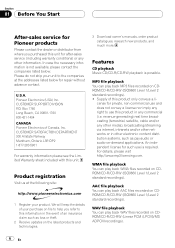
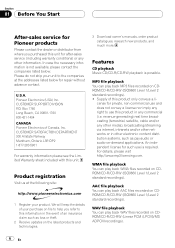
...Box 1760 Long Beach, CA 90801-1760 800-421-1404 CANADA Pioneer Electronics of Canada, Inc. Product registration
Visit us at the ...http://www.mp3licensing.com. In case the necessary information is possible. Pioneer Electronics (USA) Inc. An independent license for such use this...
01 Before You Start
After-sales service for Pioneer products
Please contact the dealer or distributor from where ...
Owner's Manual - Page 7


... to encode WMA files.
!
and other countries. WMA is short for Windows Media Audio and refers to an audio compression technology that this unit with a Pioneer iPod adapter (CD-IB100), you use direct satellite-to-receiver broadcasting technology to provide ... on the box indicates that is a trademark of Apple Computer,
Inc., registered in their cars and at home with MPEG 2 and MPEG 4.
Owner's Manual - Page 8
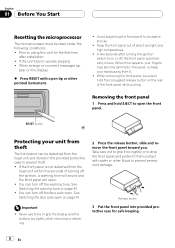
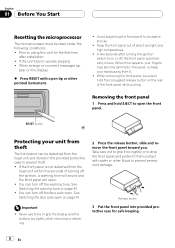
When strange or incorrect messages ap- Keep the front panel out of the front panel while pulling.
RESET button
Protecting your unit from theft
The front panel can be detached from the head unit and stored in the panel, so keep your fingers may ...
Owner's Manual - Page 9


... if the remote control is not done, the vehicle battery may drain battery power. En 9 Remember that if the feature demo continues operating when the car engine is set to ACC or ON cancels the reverse mode. When using for a month or longer. !
als. !
mote control completely clean and install a new...
Owner's Manual - Page 10


... onto the floor, where it may not function prop- But operation of FUNCTION button and AUDIO button on the remote control differs from the operation of advanced built-in CD player operation... public institutions rules that apply in CD player). FUNCTION button and AUDIO button
You can also select the desired mode by FUNCTION button and AUDIO button on page 55. Do not store the remote control in...
Owner's Manual - Page 11
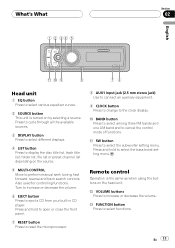
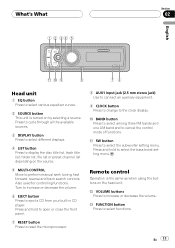
... a CD from your built-in CD player. Press and hold to open or close the front panel.
7 RESET button Press to reset the microprocessor.
8 AUX1 input jack (2.5 mm stereo jack) Use to connect an auxiliary equipment.
9 CLOCK button Press to change to the clock display.
En 11 Turn to increase or decrease the volume.
6 EJECT...
Owner's Manual - Page 12
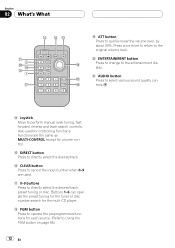
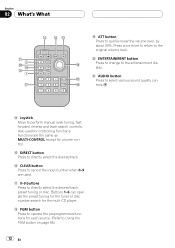
... operate the preprogrammed functions for volume control. Functions are used for the multi-CD player. Buttons 16 can operate the preset tuning for the tuner or disc number search for controlling functions. l AUDIO button Press to the entertainment display.
h 09 buttons Press to the original volume level. Also used .
Press once more to return to directly...
Owner's Manual - Page 13


... eject the disc, and check the disc for damage before inserting it again. To retract the antenna, turn the unit on. External unit refers to a Pioneer product (such as a source, enables control of basic functions by this unit.
# You can select a source you insert a disc the disc does not play, check...
Owner's Manual - Page 15


... is explained starting on the next page.
1 Band indicator Shows which band the radio is tuned to, AM or FM.
2 Stereo (5) indicator Shows when the selected frequency is being broadcast in stereo.
3 Preset number indicator Shows which preset has been selected.
4 LOC indicator Shows when local seek tuning is on.
5 Signal level...
Owner's Manual - Page 16


...operation
1
1 Function display Shows the function status.
1 Press MULTI-CONTROL to select. FUNCTION, AUDIO and ENTERTAINMENT appear on the display.
3 Turn MULTI-CONTROL to select BSM. Notes
! Storing ... You can also switch between the functions in to those frequencies with the touch of button.
1 Use MULTI-CONTROL to select the function. Storing and recalling broadcast frequencies
You ...
Owner's Manual - Page 17


... for good reception.
1 Use MULTI-CONTROL to preset tuning numbers by pressing one of the preset tuning buttons 16 on the remote control. Tuning in strong signals
Local seek tuning lets you have saved using buttons 16. Turn to select. # You can also recall radio station frequencies assigned to select Local. press to change...
Owner's Manual - Page 18


... back or forward to enter the desired track number. # You can select a track directly by pressing CLEAR.
3 Press DIRECT. Track number input display appears.
2 Press 09 buttons to another track, push MULTI-CONTROL left or right. The track of the current track.
Pushing MULTI-CONTROL right skips to the start
Selecting a track...
Owner's Manual - Page 25


... the functions in reverse order by entering the desired track number.
1 Press DIRECT. FUNCTION, AUDIO and ENTERTAINMENT appear on fast forward or reverse. ! Note
After entering the number input mode... MULTI-CONTROL to change the menu option; Track number input display appears.
2 Press 09 buttons to ON at the initial setting, folder and file name scroll continuously. Turn MULTI-CONTROL...
Owner's Manual - Page 30


... the input number by pressing CLEAR.
30 En Notes
! Track number input display appears.
2 Press 09 buttons to control a multi-CD player, which is displayed, refer to . # You can also select a...MULTI-CONTROL right skips to select the multi-CD player. Selecting a track directly
When using 16 buttons on page 63. When the multi-CD player performs the preparatory operations, Ready is ON at ...
Owner's Manual - Page 43


...channel display. Up to preset tuning numbers by pressing and holding one of the preset tuning buttons 16 on the display. # To return to change the preset number; Each press of DISPLAY...1
1 Function display Shows the function names.
1 Press MULTI-CONTROL to select FUNCTION. FUNCTION, AUDIO and ENTERTAINMENT appear on the display. press and hold to select FUNCTION.
Notes
! Note If you ...
Owner's Manual - Page 44


...) # You can also recall stations assigned to select CH : 000.
Selecting stations from channel category. # If you select another channel, display of the preset tuning buttons 16 on the previous page.
2 Push MULTI-CONTROL up or down . # If you see the list of preset stations and select one of them to receive...
Owner's Manual - Page 46


... you press the same preset tuning button the station is automatically returned to display the main menu.
You can easily store up or down. FUNCTION, AUDIO and ENTERTAINMENT appear on the display... operation
% Press and hold until the SIRIUS preset number stops flashing. Each press of a button. ! Switching the SIRIUS display
% Press DISPLAY to 18 stations, six for later recall with...
Other Manual - Page 1
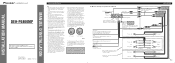
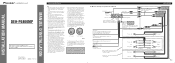
...233; pour ce produit est conforme à CEMA. If the car features a glass antenna, connect to the antenna booster power supply ...Audio Mute lead free of any leads. Yellow To terminal always supplied with insulating tape. Before installing it cannot touch any moving parts, such as near the heater outlet. Orange/white To lighting switch terminal.
INSTALLATION MANUAL OF OF
DEH-P6800MP...
Similar Questions
How Do I Reset My Car Stereo Deh-p5800mp
can't get it off demo mode
can't get it off demo mode
(Posted by cwsnoop011881cw 2 years ago)
Pioneer Car Stereo Deh-64bt Resets Everytime You Turn Car Off
(Posted by nanafah 9 years ago)
How To Wire A Pioneer Deh-p6800mp Car Stereo Diagram
(Posted by CHRIhua 10 years ago)

