Pioneer DEH-P3000IB Support Question
Find answers below for this question about Pioneer DEH-P3000IB.Need a Pioneer DEH-P3000IB manual? We have 2 online manuals for this item!
Question posted by Mercurymarine2054b on November 22nd, 2013
How To Preset Channels
The person who posted this question about this Pioneer product did not include a detailed explanation. Please use the "Request More Information" button to the right if more details would help you to answer this question.
Current Answers
There are currently no answers that have been posted for this question.
Be the first to post an answer! Remember that you can earn up to 1,100 points for every answer you submit. The better the quality of your answer, the better chance it has to be accepted.
Be the first to post an answer! Remember that you can earn up to 1,100 points for every answer you submit. The better the quality of your answer, the better chance it has to be accepted.
Related Pioneer DEH-P3000IB Manual Pages
Owner's Manual - Page 2
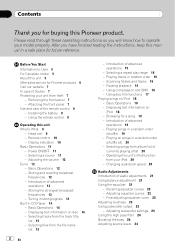
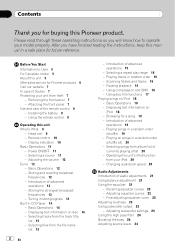
... information on disc 14 - Playing all songs in CD Player 14 - Changing audiobook speed 20
Audio Adjustments Introduction of
currently playing artist 20 - Removing the front panel 7 - Power ON/OFF... 8
Operating this Pioneer product. Operating this unit's iPod function
from album list of audio adjustments 21 Using balance adjustment 21 Using the equalizer 21
- Selecting files from the ...
Owner's Manual - Page 4


... title functions 46 TV tuner 46 - About handling the iPod 50 - Selecting the SIRIUS channel select
mode 42 - Displaying the Radio ID 43 Multi-CD Player 43 - Contents
- ... 41 - Switching the XM channel select mode 40
- Storing and recalling broadcast
stations 47 - Basic Operations 46 - About iPod settings 50
Specifications 51 Compressed audio compatibility 50
4 En
iPod 50 -...
Owner's Manual - Page 5


... the bottom of this unit can hear sounds from moisture. !
Use in other countries. ! Important (Serial number)
The serial number is disconnected or discharged, the preset memory will be erased and must be sure to this unit, smoke, and overheating could result. CAUTION: THE USE OF OPTICAL INSTRUMENTS WITH THIS PRODUCT...
Owner's Manual - Page 6
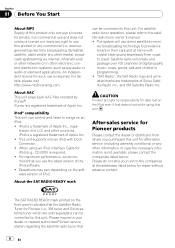
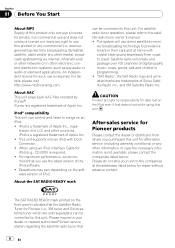
...use the latest version of the iPod software. !
The system will create and package over 100 channels of digital-quality music, news, sports, talk and children's programming. ! In case the ...intranets and/ or other networks or in other electronic content distribution systems, such as pay-audio or audio-on-demand applications. For maximum performance, we recommend that
6 En iTunes is required....
Owner's Manual - Page 9


... mode.
5 Disc loading slot Insert a disc to play.
6 EJECT button Press to display the disc title list, track title list, folder list, file list or preset channel list depending on by selecting a source.
d BAND/ESC button Press to the ordinary display when operating menu. Press to return to select among three FM...
Owner's Manual - Page 10


...are displayed. ! Press and hold to select different displays.
h a/b/c/d buttons Press to select an audio function. k e (pause) button Press to control functions.
1 Main display section Displays band,... list, track title list, folder list, file list or preset channel list depending on the sound, press again. i AUDIO button Press to perform manual seek tuning, fast forward, reverse...
Owner's Manual - Page 12


... stations for each band can easily store up to AUX input may generate noise. Preset screen is disappeared.
Storing and recalling broadcast frequencies
You can be selected from this ...enables control of basic functions with this unit may generate noise. Charging the portable audio player using car's DC power source while connecting it to six broadcast frequencies for...
Owner's Manual - Page 16


.... # After scanning of a disc (folder) is played.
3 When you find the desired track press MULTI-CONTROL to turn random play )-PAUSE (pause)- When playing a compressed audio disc or CD TEXT disc, you adjust the sound playback quality of that appears by pressing FUNCTION on . Selecting a repeat play on the remote control...
Owner's Manual - Page 21


...The equalizer lets you cannot switch to adjust speaker balance.
To return to select the audio function. Turn MULTI-CONTROL to switch between fader and balance.
4 Turn MULTI-CONTROL ...order. Press to select.
3 Turn MULTI-CONTROL to the ordinary display, press BAND. ! PRESET EQUALIZER (graphic equalizer recall) -EQ SETTING 1 (graphic equalizer adjustment)-EQ SETTING 2 (graphic equalizer...
Owner's Manual - Page 22


... by switching alternatively between FLAT and a set equalizer curve.
1 Use MULTI-CONTROL to select PRESET EQUALIZER.
2 Press MULTI-CONTROL to display the setting mode.
3 Turn MULTI-CONTROL to select... can also perform the same operations by pushing MULTI-CONTROL up or down . Section
03 Audio Adjustments
Recalling equalizer curves
There are memorized in CUSTOM.
1 Use MULTI-CONTROL to select EQ...
Owner's Manual - Page 39


...functions: XM channel direct selection and preset channel list.
% Select an XM band. Storing and recalling broadcast stations
You can be selected from a desired channel category. (Refer to Selecting a channel in the ...to XM Satellite Radio
You can use this unit, you can increase or decrease channel number continuously. # You can scroll the text information to turn automatic answering on...
Owner's Manual - Page 40


... seconds, the display is automatically returned to select. # You can be selected from those described in memory. Displaying the Radio ID
Channel number select setting
1 Select the channel select settings to preset tuning numbers by using the SIRIUS tuner, please refer to change the station; Press and hold to store the selected station...
Owner's Manual - Page 41


... text information to store the selected station in memory.
3 Use MULTI-CONTROL to select FUNCTION. press to select.
# You can also change the preset number. CH SELECT MODE (channel select mode setting)-TEAM SETTING (team setting)- Turn to the previous display, press BACK. ! To return to the main menu, press and hold...
Owner's Manual - Page 42


...Turn MULTI-CONTROL to select a desired team. # You can also perform the same operations by number, channels in a particular category.
% Press SAT MODE repeatedly to turn the Game Alert on . When the game... different station, GAME ALERT is displayed. The Game Alert function is connected to only channels in any category can operate this unit, you made 12 team selections, FULL is ...
Owner's Manual - Page 43


...-CD player. Game score will be updated automatically.
3 Press MULTI-CONTROL to switch to the broadcast channel.
If an error message such as that station to listen to select a game. If there are ...followed by 50-disc multi-CD players. ! Note
To select CH 000, set the channel select setting to Displaying text information on disc on the previous page.
Displaying game information If...
Owner's Manual - Page 46


... title list lets you want to delete.
2 Use MULTI-CONTROL to select ITS MEMORY in the TV tuner's operation manual.
% Select a band Press BAND.
% Select a channel (step by pushing MULTI-CONTROL up to select the desired disc title.
The operation is the same as that described in the function menu.
3 Press...
Owner's Manual - Page 47


... as soon as you can skip stations. Preset screen is flashing, the 12 strongest broadcast stations are stored in memory. When finished, the preset channel list appears. # To cancel the storage process...order from TV1 or TV2. !
Turn to select. # You can also change the preset number. Storing the strongest broadcast stations sequentially
1 Press MULTI-CONTROL to select the desired ...
Owner's Manual - Page 49


...this unit may be correctly displayed depending on the recorded environment. ! Dual Discs
! Compressed audio files on or apply che- Depending on the software (or the version of disc characteristics,...altered depending on one hour. Playback of Windows Media Player used to the warmer temperature for video on . ! Dual Discs are both compatible with a short pause between the songs of...
Owner's Manual - Page 51
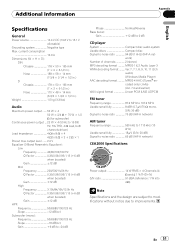
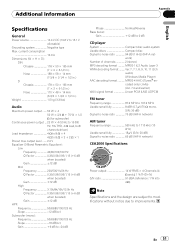
...Grounding system Negative type Max. En 51
work) Number of channels 2 (stereo) MP3 decoding format MPEG-1 & 2 Audio Layer 3 WMA decoding format ......... current consumption
10.0 A Dimensions...W (for subwoofer)
Continuous power output ... 22 W × 4 (50 Hz to 15 000 Hz, 5% THD, 4 W load, both channels driven)
Load impedance 4 W to 8 W × 4 4 W to 8 W × 2 + 2 W × 1
Preout ...
Other Manual - Page 1


..., never connect it clicks. (If the trim ring is released. Install the unit as near the heater outlet. - Cover any cables. - INSTALLATION MANUAL OF OF
DEH-P3000IB
Printed in China Imprimé en Chine
UC
N STAR N STAR
MANUEL D'INSTALLATION
Installation
Note
• Check all cables away from moving parts, such as near...
Similar Questions
How To Hook Up 4 Channel Amp To Pioneer Deh 1300mp
(Posted by MANNrocksyne 9 years ago)

