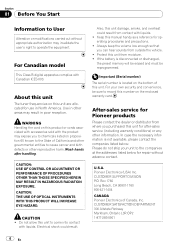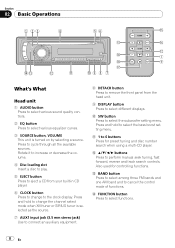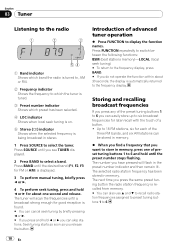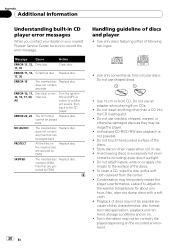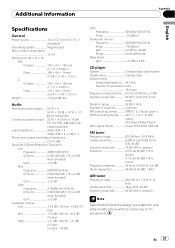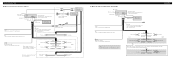Pioneer DEH P2900MP Support Question
Find answers below for this question about Pioneer DEH P2900MP - Radio / CD.Need a Pioneer DEH P2900MP manual? We have 2 online manuals for this item!
Question posted by MANNrocksyne on June 13th, 2014
How To Hook Up 4 Channel Amp To Pioneer Deh 1300mp
The person who posted this question about this Pioneer product did not include a detailed explanation. Please use the "Request More Information" button to the right if more details would help you to answer this question.
Current Answers
Related Pioneer DEH P2900MP Manual Pages
Similar Questions
Does Remote Wire On Radio Hook Up To Power?
(Posted by patolry 8 years ago)
Pioneer Deh-1300mp How To Hook Up Memory Wire
(Posted by kjcpterr 9 years ago)
How To Hook Up A Pioneer Deh-1300mp To Battery
(Posted by freaksJMsax 10 years ago)
What Can Hook Up To A Deh-x6500bt?
Hey i have a pioneer deh-x6500bt and i am currently installing a 5 channel amp and a sub with new sp...
Hey i have a pioneer deh-x6500bt and i am currently installing a 5 channel amp and a sub with new sp...
(Posted by EEps18 11 years ago)
I Need The Wiring Diagrams For The Pioneer Deh 1300mp
I had a Pioneer DEH P2900MP cd reciever in my car. Some jerk broke in and took the face plate. I cou...
I had a Pioneer DEH P2900MP cd reciever in my car. Some jerk broke in and took the face plate. I cou...
(Posted by woodguru69 12 years ago)