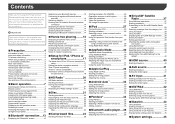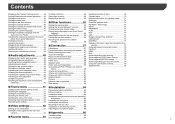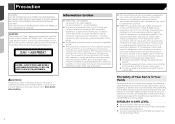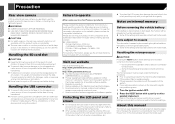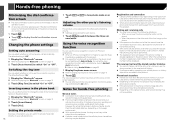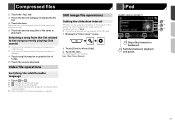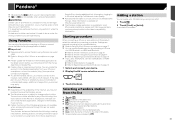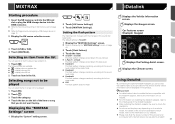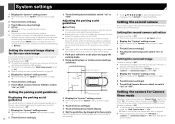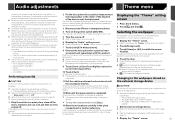Pioneer AVH-4200NEX Support Question
Find answers below for this question about Pioneer AVH-4200NEX.Need a Pioneer AVH-4200NEX manual? We have 1 online manual for this item!
Question posted by joenrene on August 8th, 2016
4200nex. Does Firmware Change Settings Back To Factory Settings?
change from version 1.01 to 1.02
Current Answers
Related Pioneer AVH-4200NEX Manual Pages
Similar Questions
My Pioneer Mixtrax Avh-4200nex Touch Screen Car Radio Asking 4 Password.
my alternator went bad, had it changed now my pioneer mixtrax avh-4200 is asking for a password, wit...
my alternator went bad, had it changed now my pioneer mixtrax avh-4200 is asking for a password, wit...
(Posted by fhellstromfh 1 year ago)
Is There A Factory Reset For The Pioneer Avh-p3400bh?
Is there a Factory Reset for the Pioneer AVH-P3400BH?
Is there a Factory Reset for the Pioneer AVH-P3400BH?
(Posted by tamborfk 4 years ago)
Restore Factory Settings
Is there a way to bypass the password request after I've restored the factory setting?
Is there a way to bypass the password request after I've restored the factory setting?
(Posted by mikearceo 7 years ago)
Reset Avh-4200nex Stereo Is Asking Me For Password I Never Set Up
stereo is asking me for password I've never set up
stereo is asking me for password I've never set up
(Posted by martinmartin07 7 years ago)
How Do I Change The Regional Setting On A Pioneer Avh P8400bt
How do I change the regional setting on a pioneer avh p8400bt
How do I change the regional setting on a pioneer avh p8400bt
(Posted by cercarium 11 years ago)